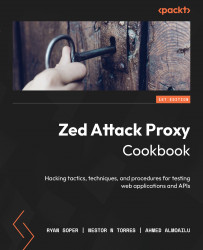Crawling with the AJAX Spider
AJAX web applications can use XML to transport data, but many web applications can equally use JSON text or plain text to transport data as well. AJAX is a way for web applications to update asynchronously (web services, API endpoints, and JavaScript fetch methods) by exchanging data with a web server on the backend. This allows a web page to update parts of a page without reloading it entirely. The AJAX Spider creates a proxy for ZAP to talk to Crawljax, which is an open source, event-driven, and dynamic crawling tool.
Getting ready
You need to crawl Juice Shop using ZAP, so start and run both before commencing this recipe.
How to do it…
There are three methods to start AJAX crawling. The first method is in the Sites tree window. To start AJAX crawling, right-click on the site of choice to AJAX-crawl, hover over Attack, and click on Ajax Spider…, as shown in Figure 3.10.

Figure 3.10 – Starting...