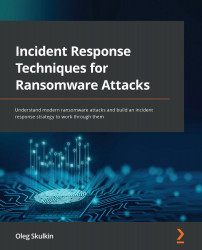Volatile memory collection and analysis
As many threat actors leverage various living-off-the-land techniques, volatile memory analysis may provide key artifacts an incident responder needs to properly reconstruct techniques. Such techniques can sometimes help threat actors to fly under the radar of the security stack.
As volatile data is commonly stored within the Random Access Memory (RAM) of a device, usually it involves leveraging memory dumping techniques.
There are a bunch of tools that can be used to dump volatile memory. Here are some of them:
- AccessData FTK Imager (https://accessdata.com/product-download/ftk-imager-version-4-5)
- Belkasoft RAM Capturer (https://belkasoft.com/ram-capturer)
- Magnet RAM Capturer (https://www.magnetforensics.com/resources/magnet-ram-capture/)
The main thing you must remember is to never copy acquisition tools and the resulting memory dump to the same device you are dumping it from. Use an external drive or a network share...