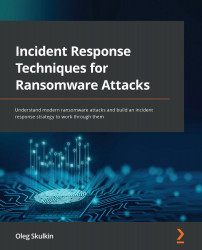Investigating lateral movement techniques
Ransomware affiliates don't want to stay on the initially compromised host; they want to gather information about the network and start moving laterally as fast as possible, so they can find and collect sensitive data and go to the final stage – ransomware deployment.
Administrative shares
One of the common ways to start moving laterally is to abuse Windows administrative shares, such as C$, ADMIN$, and $IPC. If proper credentials were obtained, ransomware affiliates could easily browse files on remote hosts or even copy files to them.
We already looked into the NTUSER.dat file. Let's look inside it again, this time with Registry Explorer.
Figure 9.13 – Evidence of accessing the C:\ drive of 192.168.1.76
So, we can see that our compromised user accessed 192.168.1.76. Interesting! Let's get the $MFT file from that host and try to understand whether anything was copied to the host...