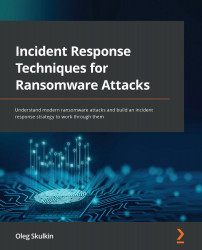Non-volatile data collection
Before we dive into the various sources of non-volatile data sources, let's learn how to collect data sources. Of course, you must have heard about forensic images – bit stream copies of digital media. Yes, in some cases, we still create such copies; for example, for the initially compromised host, which may contain lots of various artifacts related to the threat actors' activities. Such images may be created with AccessData FTK Imager:
Figure 7.4 – Creating a bit stream image with AccessData FTK Imager
But, in many cases, you have quite a lot of compromised hosts, so creating images of every system may be quite a daunting task. Instead, you may want to create a triage image – it will contain a number of files as well as some additional data, such as information on network connections.
A pretty good tool for collecting triage data is Live Response Collection (https://www.brimorlabs.com/Tools/LiveResponseCollection...