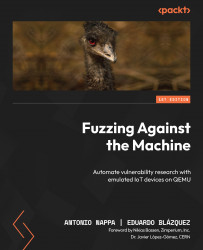Installing TriforceAFL for ARM
In order to perform fuzzing with TriforceAFL on the ARM architecture, we need to make certain changes in the Docker image provided by MoFlow, which can be found at https://hub.docker.com/r/moflow/afl-triforce/tags/. We will create a folder called armfuzz to store the zImage and kallsyms files. Once the necessary changes are implemented, we can run the following command to start Docker with TriforceAFL:
docker run --rm -it -v $(pwd)/armfuzz:/krn moflow/afl-triforce /bin/bash
Now, we need to apply specific changes. First, we will update the repository of TriforceAFL to obtain the capabilities for fuzzing syscalls from the ARM architecture. Since the image starts in the TriforceLinuxSyscallFuzzer folder, we can execute the following commands:
cd /TriforceAFL # move to the TriforceAFL folder git pull # update branch to the last version make clean # clean current compiled binaries make $(nprocs) # compile newer binaries
With these changes, we have...