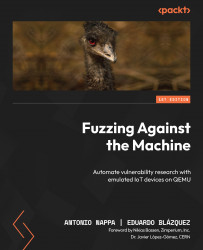QEMU full-system mode
QEMU can also run in full-system emulation mode, where it basically emulates a specific machine, including the CPU, platform chipset, device buses (for example, PCI), and specific devices connected to those buses. Full emulation is supported for many target architectures, including ARM 32-bit and 64-bit, MIPS, RISC-V, x86, and x86_64.
In system emulation mode, the machine to emulate can be set via the -M or --machine command-line options. This value establishes the base hardware to emulate, that is, the board model for embedded hardware, or the platform chipset for architectures such as x86. Note that some of the original devices associated with a specific machine might not be supported (for example, some emulated boards might be missing the Ethernet controller or the SPI / GPIO interface). An up-to-date list of supported devices for the given machine can be found in QEMU’s documentation. Or, if we want to see those supported by our qemu-system-* binaries...