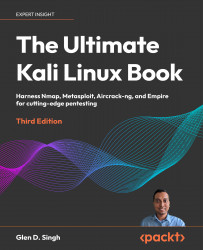Compromising WPA/WPA2 Networks
Many small and medium-sized organizations configure their wireless routers and access points to operate in autonomous mode, which means that each access point is independent of the others. This creates an issue when IT professionals have to make administrative changes to the wireless network as they are required to log in to each access point to make the configuration change.
However, in many instances where the access points are operating in autonomous mode, their wireless security configurations are usually set to WPA2-PSK (personal mode). This allows IT professionals to configure a single password or passphrase on the access point that is shared with anyone who wants to access the wireless network.
Using WPA2-PSK is recommended for small networks such as home users and small organizations with few users. However, there are many medium and large organizations that also use this wireless security mode.
As you can imagine, if many users are...