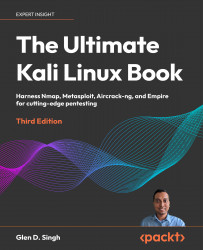Exploring security misconfiguration
Sometimes, web applications are deployed without using security best practices or ensuring either the web application or the web server is hardened to prevent a cyberattack. Without proper security configurations and practices, threat actors are able to enumerate and exploit vulnerable services running on the web server. A simple example of security misconfiguration is administrators leaving unnecessary running services and open service ports on a web server; typically, a web server should not have any open service ports except those that are required, such as port 443 for HTTPS and 22 for Secure Shell (SSH). Threat actors will perform port scanning on their targets to identify any open ports and running services, which will allow them to remotely test for security vulnerabilities on the web server and exploit the system.
Most commonly, you will discover that a lot of devices, such as web servers, are using default accounts, which is a huge...