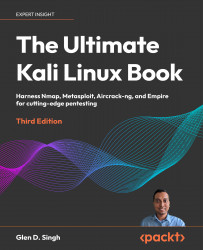Exploiting Enterprise Networks
In this section, we will be utilizing the enterprise wireless lab that we built in Chapter 3, Setting Up for Advanced Penetration Testing Techniques, as it contains all the configurations needed to simulate an enterprise wireless network infrastructure that utilizes the Authentication, Authorization, and Accounting (AAA) framework with a RADIUS server.
The following diagram provides a visual representation of the wireless network for this exercise:

Figure 14.38: Network setup
As shown in the preceding diagram, our RADIUS server (virtual machine) will function as the access server, which handles the AAA functions;. The access point functions as the authenticator, which provides access to the network and relays authentication information to the RADIUS server, as well as an associated wireless client on the network.
Before proceeding, please ensure you note the following guidelines:
- You will need two wireless network adapters...