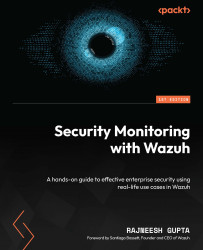Integrating Wazuh with TheHive
We will integrate Wazuh with TheHive to automatically send Wazuh alerts to TheHive. SOC analysts will then be able to investigate and respond to these alerts, as well as create cases if necessary. In this section, we will take the following steps:
- Install the TheHive Python script on the Wazuh manager.
- Create an integration Python script on the Wazuh manager.
- Create a Bash script on the Wazuh manager.
- Integrate TheHive server in Wazuh server configurations.
- Restart the manager.
- Visualize the alerts on TheHive.
Install TheHive Python script on the Wazuh manager
We will use a Python script that will enable custom integration of TheHive with the Wazuh manager. We’ll write in the following step which we will use as a reference. This module is operational as of the time of this writing after being tested with TheHive version 5.2.1.
Let’s first install the thehive4py module using the following command: