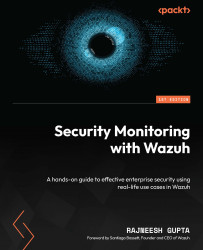Introduction to Shuffle
Shuffle is an open-source interpretation of SOAR. It was built by Fredrik Oedegaardstuen. It brings automation with Plug and Play enterprise apps. Shuffle relies heavily on Docker and microservices, making its design modular and powerful. Let’s discuss some important components and features of Shuffle:
- Apps and workflows: Apps are building blocks in workflows. Workflows are the part of Shuffle where everything comes together. When you first configure Shuffle, it should provide you with more than 100 existing apps. Shuffle covers many of the popular apps, as shown in the following screenshot.

Figure 4.2 – App and workflows in Shuffle
- File analysis: Shuffle can help you upload and analyze an email attachment file with Yara. You can also manually upload a file by going to Admin | Files.

Figure 4.3 – Files for workflows in Shuffle