Overview of this book
A computer forensics investigator must possess a variety of skills, including the ability to answer legal questions, gather and document evidence, and prepare for an investigation. This book will help you get up and running with using digital forensic tools and techniques to investigate cybercrimes successfully.
Starting with an overview of forensics and all the open source and commercial tools needed to get the job done, you'll learn core forensic practices for searching databases and analyzing data over networks, personal devices, and web applications. You'll then learn how to acquire valuable information from different places, such as filesystems, e-mails, browser histories, and search queries, and capture data remotely. As you advance, this book will guide you through implementing forensic techniques on multiple platforms, such as Windows, Linux, and macOS, to demonstrate how to recover valuable information as evidence. Finally, you'll get to grips with presenting your findings efficiently in judicial or administrative proceedings.
By the end of this book, you'll have developed a clear understanding of how to acquire, analyze, and present digital evidence like a proficient computer forensics investigator.
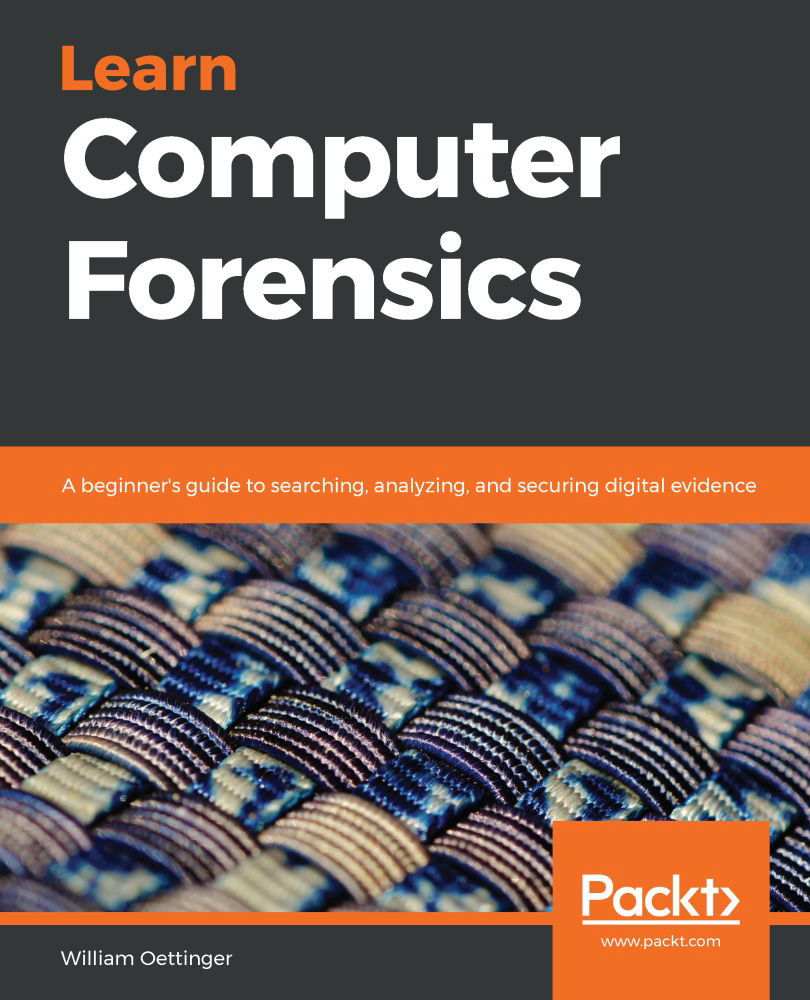
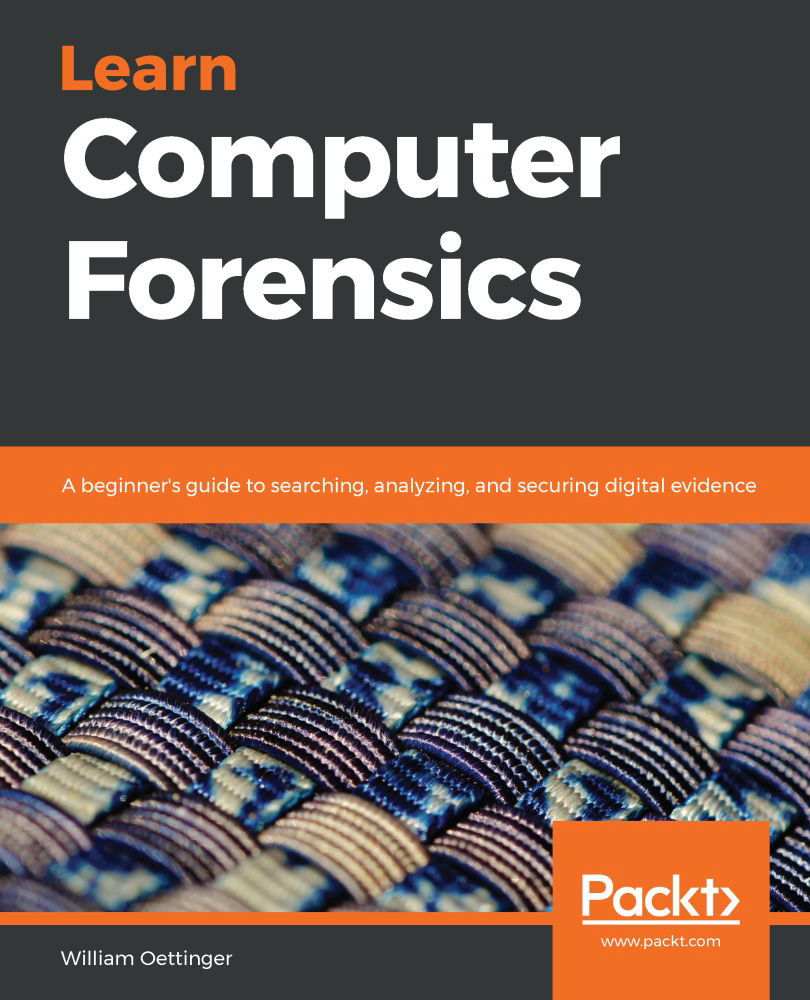
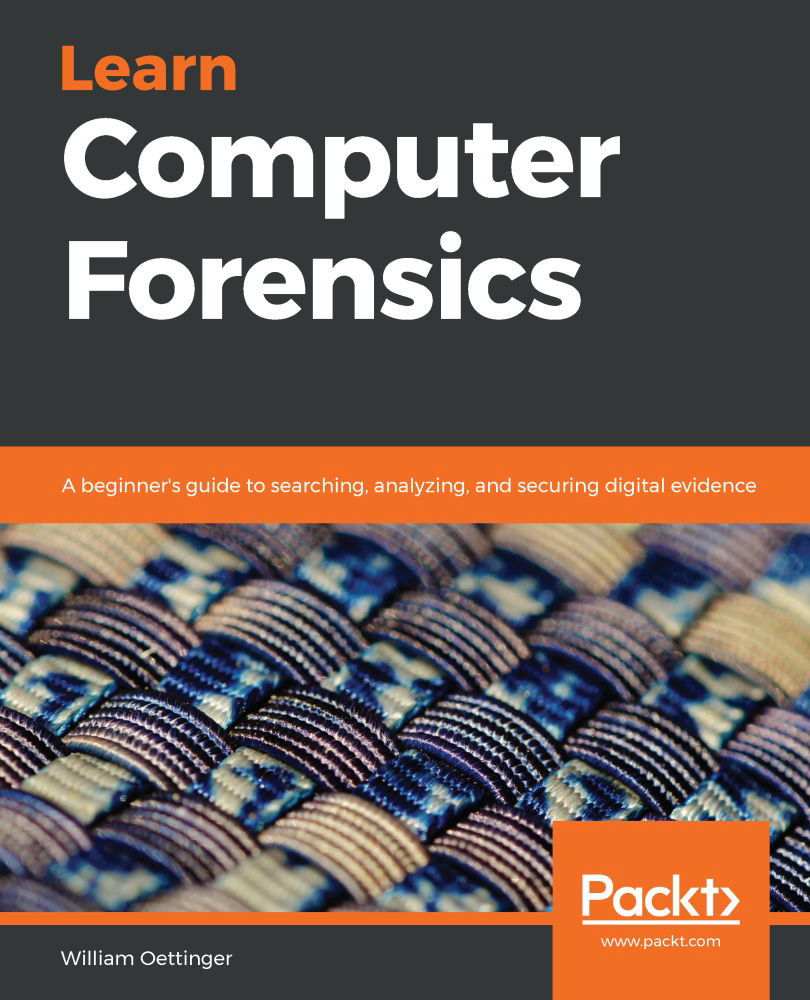
 Free Chapter
Free Chapter
