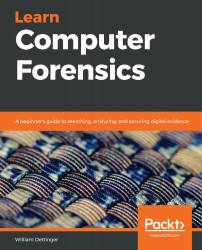Fundamentals of memory
What information does random access memory (RAM) contain? It will give you the information about the current running state of the system before you shut it down. It will contain information about any running programs; these could be legitimate processes, and it could contain running malware processes as well. If attackers have compromised the host, the malware may be a resident in the RAM.
You will also find information related to network connections the host has with other peers. This could be a legitimate use of peer-to-peer file sharing, or it could show a link to the attacker's host. These connections are breadcrumbs for you to follow if you are investigating a network intrusion or suspect someone may have compromised the host. The user could also be sharing illicit images, and the connection to other computers will give you leads for you to follow and to investigate additional users for the same crime.
If the user is using cloud services...