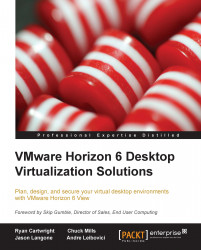Surprisingly, there is no option to back up the VMware View Security Server via the VMware View Admin console. For View Connection Servers, backup is configured by selecting the server, selecting Edit, and then clicking on Backup. Highlighting the View Security Server provides no such functionality.
Instead, the security server should be backed up via normal third-party mechanisms. The installation directory is of primary concern, which is C:\Program Files\VMware\VMware View\Server by default.
The .config file is in the …\sslgateway\conf directory, and it includes the following settings:
In addition, the settings file is located in this directory, which includes settings such as the following: