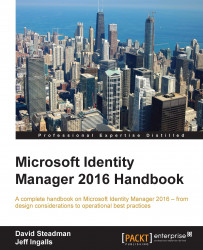The sync engine server is a great place to start because we can easily see data sync errors, the state of the Metaverse object(s), and that of the connector space object(s). The quickest way to know whether the sync engine is experiencing errors is to look at Operations Tool. If a run profile returns a status of anything other than success, then there is an error, such as shown here:

If you click on the row containing the error, the lower pane is split into a statistics window and an error window. With a few exceptions, the error window will contain a hyperlink to the object reporting an error, which you can click on and receive more information:

Another method to identify and work through problems is to search the Metaverse or the connector space directly. We have already discussed how searching using the Metaverse Search tool should be intuitive. Let's look at troubleshooting as its typically done: from the point of the object having issues or at the connector-space...