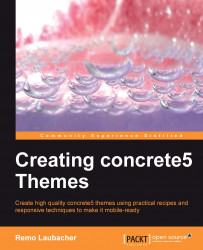The Creating concrete5 Themes book contains everything you'll need to use your experience with HTML, CSS, and PHP, to build custom themes for concrete5. You'll also get a first glimpse at more advanced features as well as a few examples showing you how to customize parts of the concrete5 core to uncover the power of this CMS.
Chapter 1, Getting Started, describes a few words about the requirements of concrete5 as well as instructions needed to get an understanding to edit content using concrete5.
Chapter 2, Architecture of concrete5, helps you understand a bit more about the internals of concrete5 for those who want to understand how things are working in concrete5.
Chapter 3, Creating Your First Theme, describes the practical part where you'll create your own theme.
Chapter 4, Styling Single Page, helps you learn how to change the look of existing pages such as the login or 404 page.
Chapter 5, Styling the Block Output, covers everything you need to know to change the output of the block elements, the actual content of a concrete5 site.
Chapter 6, Responsive Themes, covers a brief look into responsive techniques and how they can be integrated in concrete5.
You'll need an environment where you can install and play around with concrete5. This can either be a Windows, Mac, or Linux computer with Apache, PHP, and MySQL, or even a remote server in combination with a text editor such as Notepad++ and a tool to upload files such as FileZilla.
You don't need to be an experienced programmer to understand this book, but you should have an understanding of web technologies such as HTML and CSS. Some experience with a programming language, preferably PHP, is highly recommended, but not needed if you are a quick learner with a good understanding of computers.
In this book, you will find a number of styles of text that distinguish between different kinds of information. Here are some examples of these styles, and an explanation of their meaning.
Code words in text are shown as follows: "The value of $pkg has to match the package directory and theme_book in PageTheme::add('theme_book', $pkg); has to match the name of the theme directory in themes."
A block of code is set as follows:
<?php
$mh = Loader::helper('mail');
$mh->setSubject('Hello lovely World');
$mh->setBody('Have a great day!');
$mh->to('[email protected]', 'The World');
$mh->from('[email protected]');
$mh->sendMail();When we wish to draw your attention to a particular part of a code block, the relevant lines or items are set in bold:
<div class="span9">
<?php
$areaMain = new Area('Main');
$areaMain->display($c);
?>
</div>New terms and important words are shown in bold. Words that you see on the screen, in menus or dialog boxes for example, appear in the text like this: "There are some links such as Add Image which are concrete5 specific."
Feedback from our readers is always welcome. Let us know what you think about this book—what you liked or may have disliked. Reader feedback is important for us to develop titles that you really get the most out of.
To send us general feedback, simply send an e-mail to <[email protected]>, and mention the book title via the subject of your message.
If there is a topic that you have expertise in and you are interested in either writing or contributing to a book, see our author guide on www.packtpub.com/authors.
Now that you are the proud owner of a Packt book, we have a number of things to help you to get the most from your purchase.
You can download the example code files for all Packt books you have purchased from your account at http://www.PacktPub.com. If you purchased this book elsewhere, you can visit http://www.PacktPub.com/support and register to have the files e-mailed directly to you.
Although we have taken every care to ensure the accuracy of our content, mistakes do happen. If you find a mistake in one of our books—maybe a mistake in the text or the code—we would be grateful if you would report this to us. By doing so, you can save other readers from frustration and help us improve subsequent versions of this book. If you find any errata, please report them by visiting http://www.packtpub.com/support, selecting your book, clicking on the errata submission form link, and entering the details of your errata. Once your errata are verified, your submission will be accepted and the errata will be uploaded on our website, or added to any list of existing errata, under the Errata section of that title. Any existing errata can be viewed by selecting your title from http://www.packtpub.com/support.
Piracy of copyright material on the Internet is an ongoing problem across all media. At Packt, we take the protection of our copyright and licenses very seriously. If you come across any illegal copies of our works, in any form, on the Internet, please provide us with the location address or website name immediately so that we can pursue a remedy.
Please contact us at <[email protected]> with a link to the suspected pirated material.
We appreciate your help in protecting our authors, and our ability to bring you valuable content.
You can contact us at <[email protected]> if you are having a problem with any aspect of the book, and we will do our best to address it.