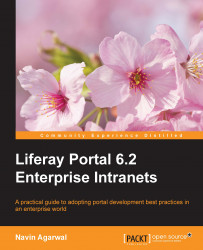Within the portal, especially the Sharing portlet with the portlet ID 133, you can share as many portlets as you want. All portlets will have the Sharing tab at Gear (icon) | Configuration. You can share any portlet (for example, Sign In) with any website such as Facebook, Google
Gadget, Netvibes, and Friends.
It's possible to use any portlet in any website, including these built-in scripts with static HTML pages. For example, to share the Site Map with any website, just copy the following code, paste it into your web page and this application will show up:
<script src=" http://www.bookpub.com:8080/html/js/liferay/widget.js" type="text/javascript"></script>
<script type="text/javascript">
Liferay.Widget({ url: http://www.bookpub.com:8080/widget/web/palm-tree/home/-/85_INSTANCE_K76kRysf5LoG'});
</script>