-
Book Overview & Buying
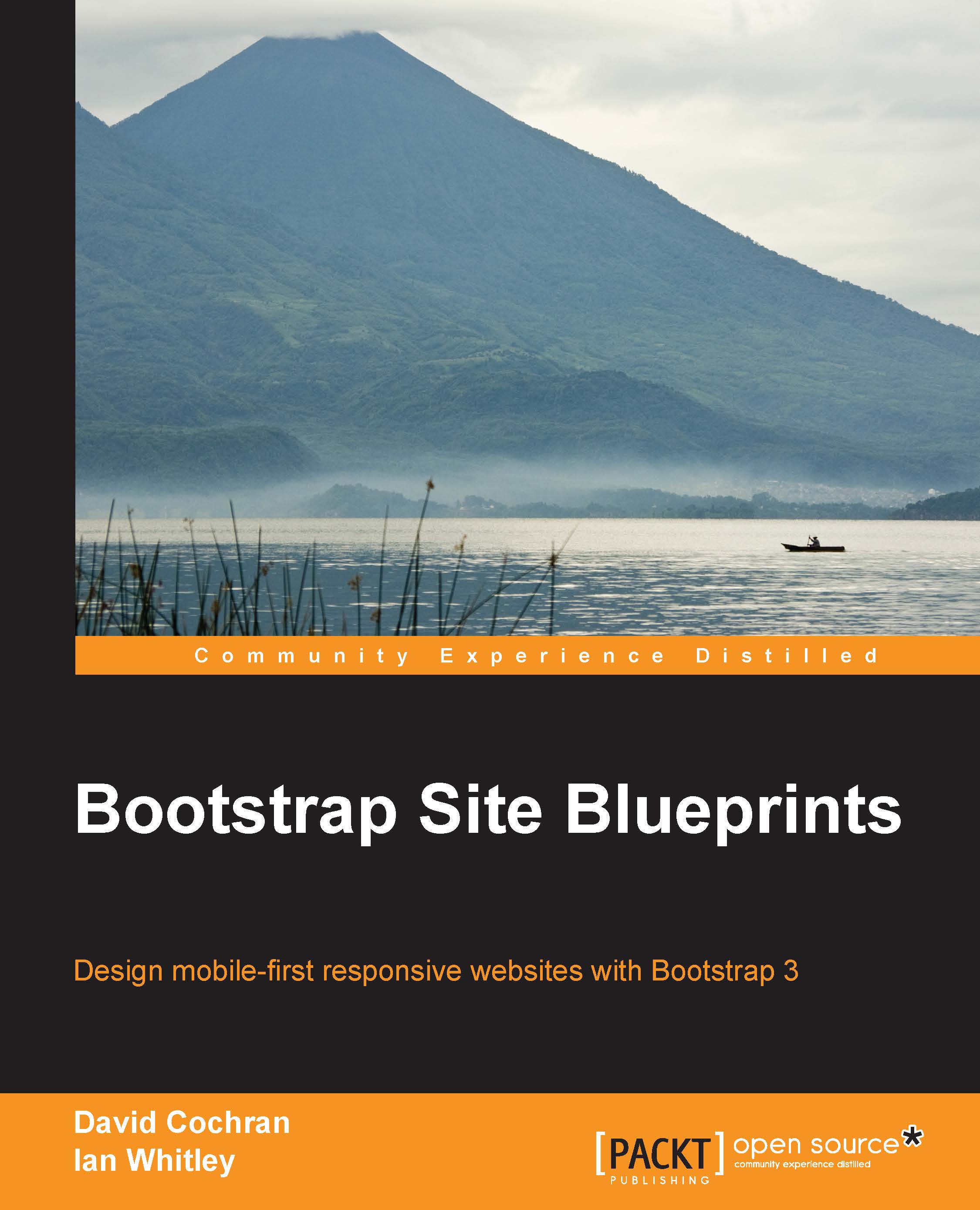
-
Table Of Contents
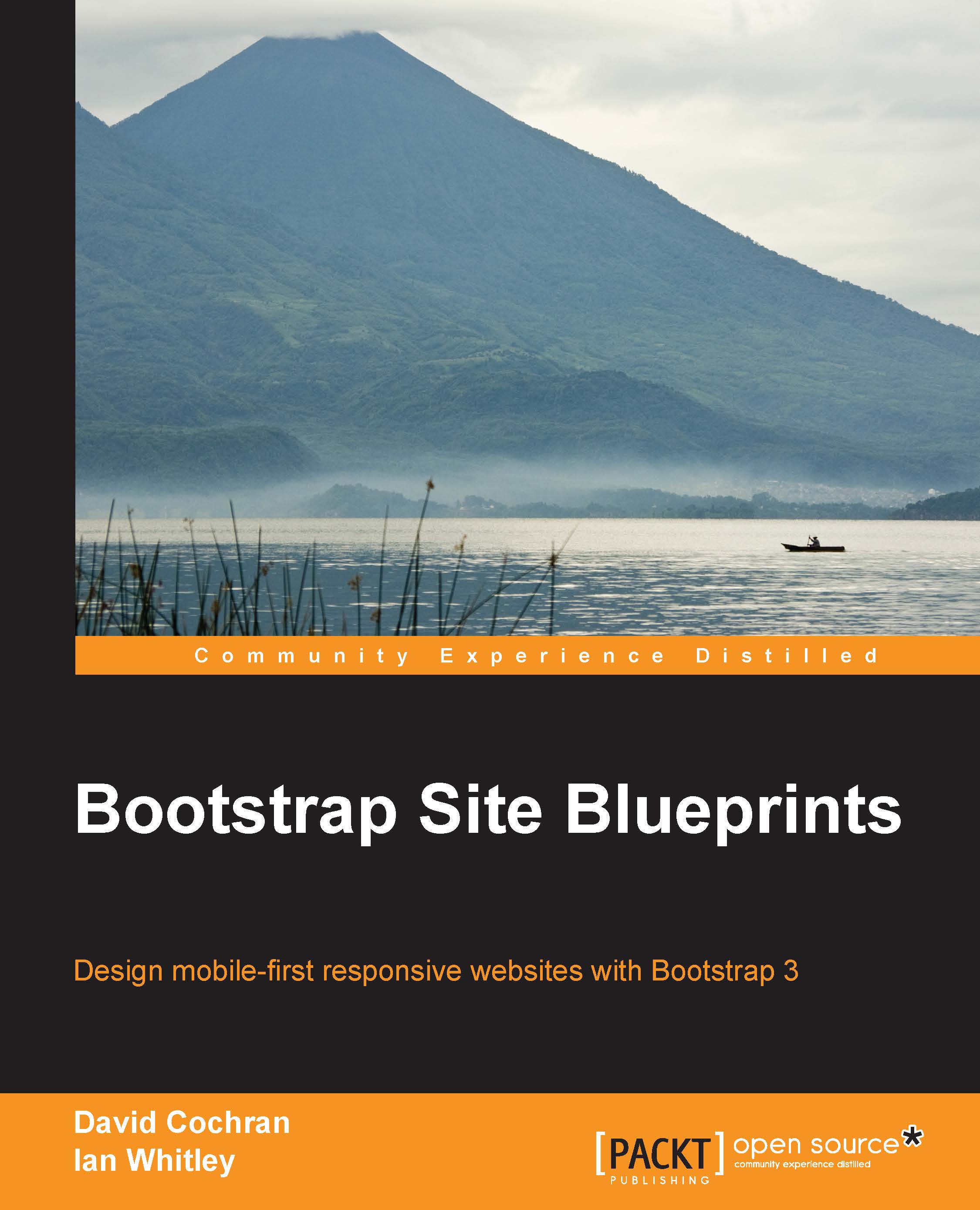
Bootstrap Site Blueprints
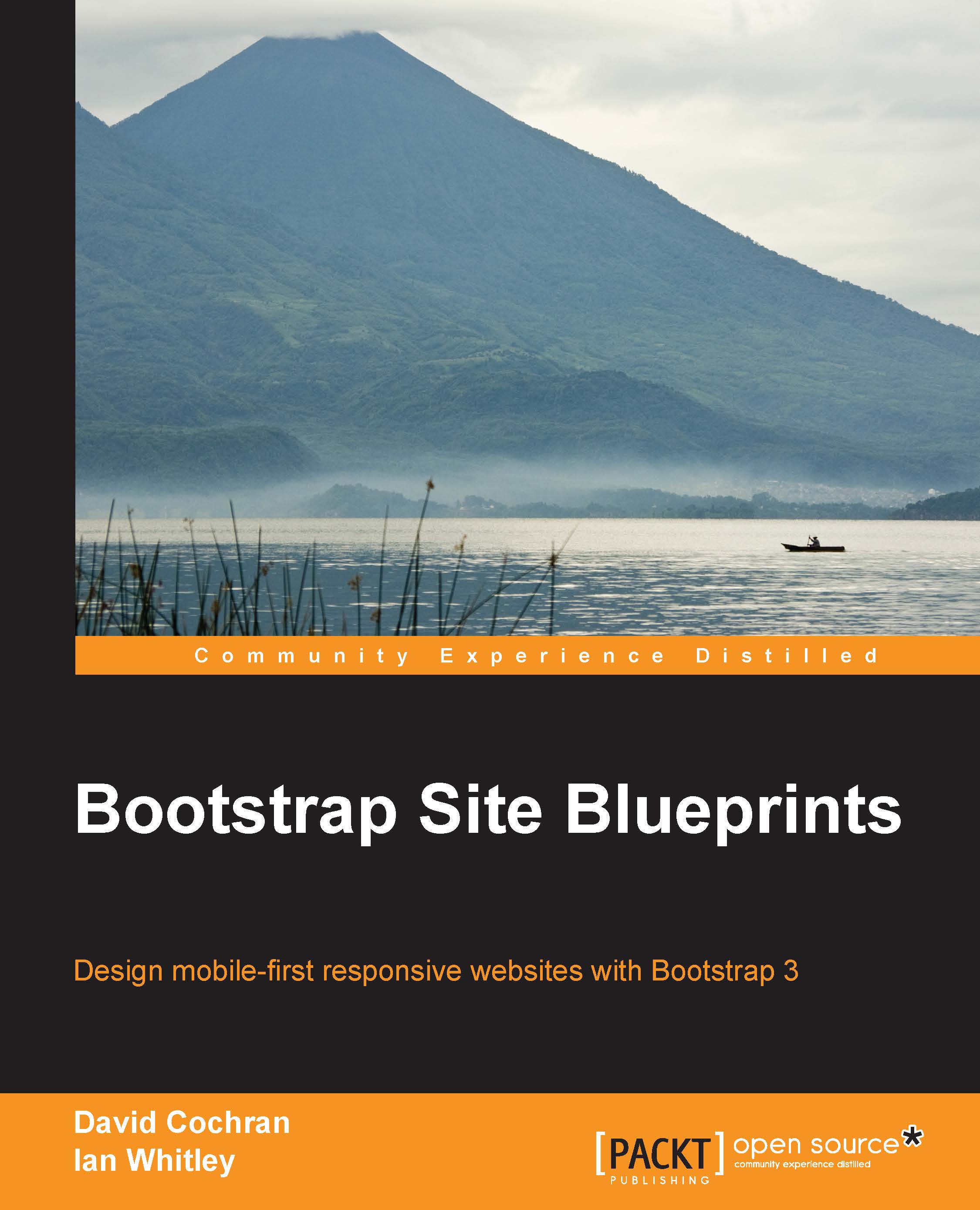
Bootstrap Site Blueprints
Overview of this book
Table of Contents (16 chapters)
Bootstrap Site Blueprints
Credits
About the Authors
About the Reviewers
www.PacktPub.com
Preface
 Free Chapter
Free Chapter
Getting Started with Bootstrap
Bootstrappin' Your Portfolio
Bootstrappin' a WordPress Theme
Bootstrappin' Business
Bootstrappin' E-commerce
Bootstrappin' a One-page Marketing Website
Optimizing Site Assets
Implementing Responsive Images
Adding Swipe to the Carousel
Index

