-
Book Overview & Buying
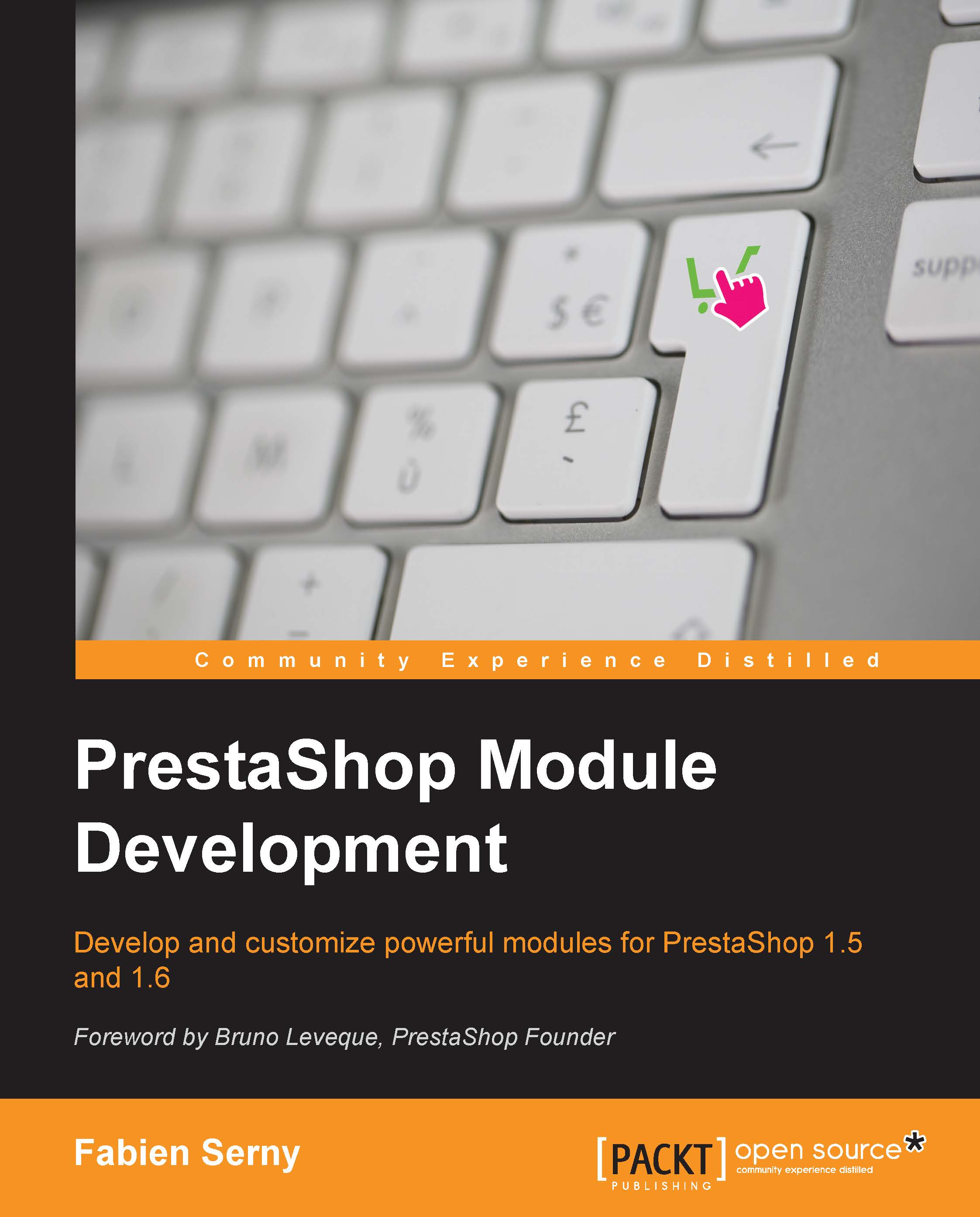
-
Table Of Contents
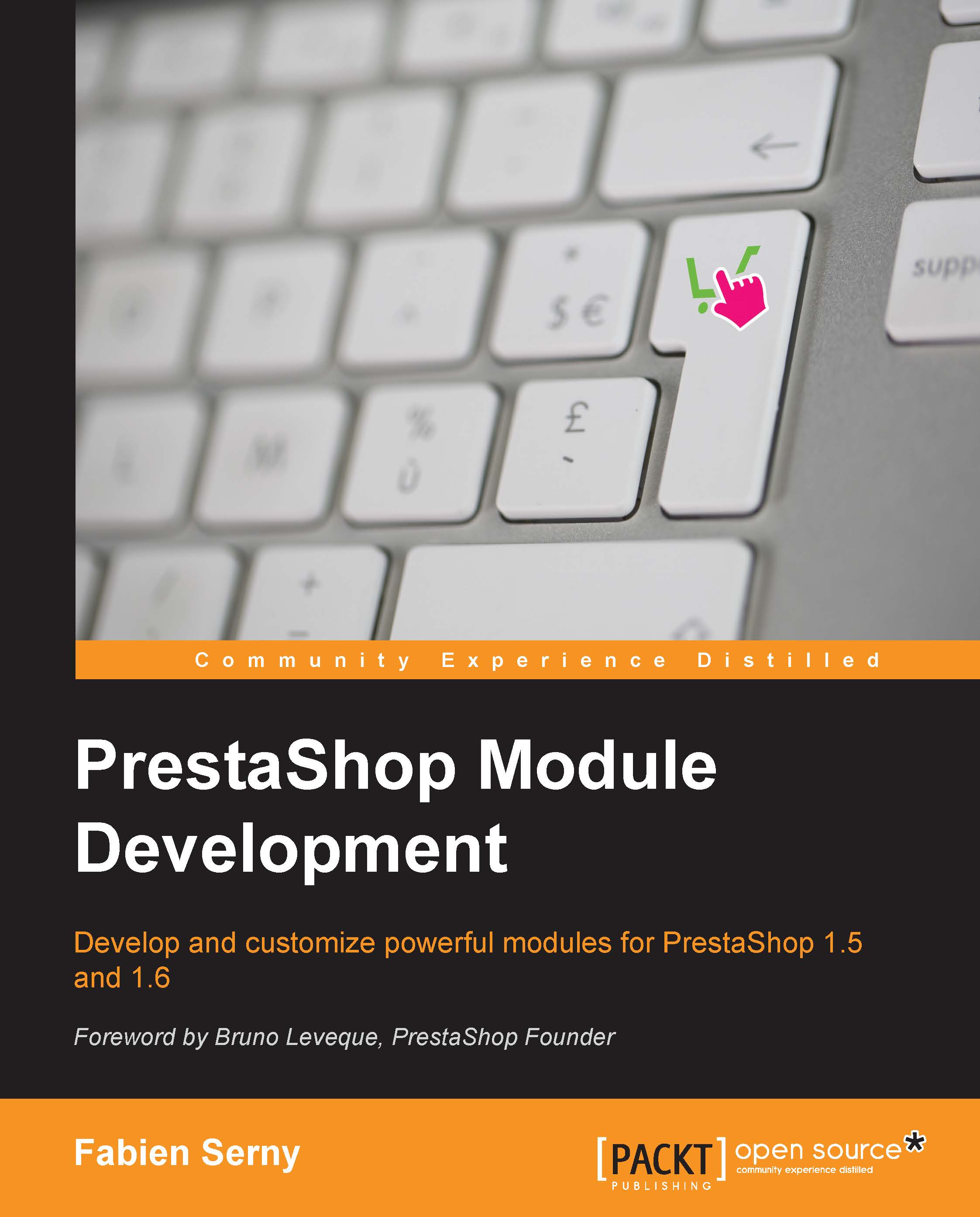
PrestaShop Module Development
By :
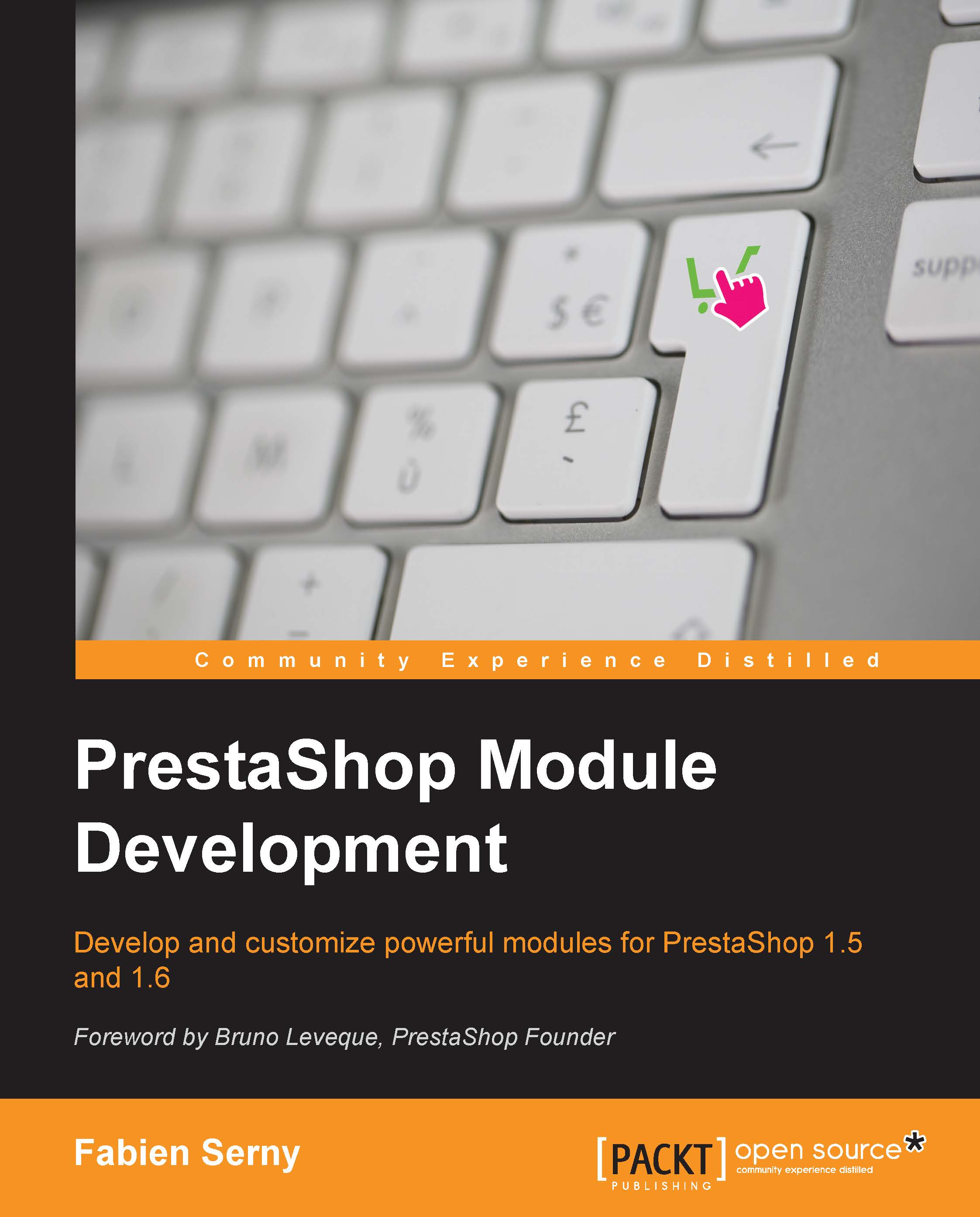
PrestaShop Module Development
By:
Overview of this book
If you are a developer who is new to PrestaShop and wants to get a good foundation in development on the PrestaShop framework, this book is for you. It's assumed that you will have some experience with PHP5, jQuery, and HTML/CSS (no need to be an expert on it).
Table of Contents (13 chapters)
Preface
 Free Chapter
Free Chapter
1. Creating a New Module
2. Hooks
3. Using Context and its Methods
4. Building Module Updates
5. Front Controllers, Object Models, and Overrides
6. Admin Controllers and Hooks
7. The Carrier Module
8. The Payment Module
9. Multistore
10. Security and Performance
A. Native Hooks
Index

