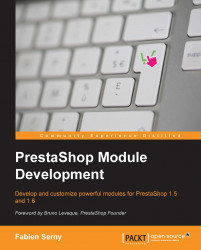|
actionAdmin{Action}After
|
This hook is used to trigger actions after the {Action} of any controller is made.
|
controller: This contains the Controller object.
|
/classes/controller/AdminController.php
|
|
actionAdmin{Action}Before
|
This hook is used to trigger actions before the {Action} of any controller is made.
|
controller: This contains the Controller object.
|
/classes/controller/AdminController.php
|
|
actionObject{ObjectModel}AddAfter
|
This hook is used to trigger actions at the end of the parent add method of the {ObjectModel} variable.
|
object: This contains the concerned object.
|
/classes/ObjectModel.php
|
|
actionObject{ObjectModel}AddBefore
|
This hook is used to trigger actions at the beginning of the parent add method of the {ObjectModel} variable.
|
object: This contains the concerned object.
|
/classes/ObjectModel.php
|
|
actionObject{ObjectModel}DeleteAfter
|
This hook is used to trigger actions at the end of the parent delete method of the {ObjectModel} variable.
|
object: This contains the concerned object.
|
/classes/ObjectModel.php
|
|
actionObject{ObjectModel}DeleteBefore
|
This hook is used to trigger actions at the beginning of the parent delete method of the {ObjectModel} variable.
|
object: This contains the concerned object.
|
/classes/ObjectModel.php
|
|
actionObject{ObjectModel}UpdateAfter
|
This hook is used to trigger actions at the end of the parent update method of the {ObjectModel} variable.
|
object: This contains the concerned object.
|
/classes/ObjectModel.php
|
|
actionObject{ObjectModel}UpdateBefore
|
This hook is used to trigger actions at the beginning of the parent update method of the {ObjectModel} variable.
|
object: This contains the concerned object.
|
/classes/ObjectModel.php
|
|
action{AdminController}{Action}After
|
This hook is used to trigger actions after the {Action} of the {AdminController} controller is made.
|
controller: This contains the Controller object.
|
/classes/controller/AdminController.php
/controllers/admin/AdminPerformanceController.php
|
|
action{AdminController}{Action}Before
|
This hook is used to trigger actions before the {Action} of the {AdminController} controller is made.
|
controller: This contains the Controller object.
|
/classes/controller/AdminController.php
/controllers/admin/AdminPerformanceController.php
|
|
display{AdminController}Form
|
This hook is used to display elements in the add/edit form of {AdminController}.
|
None
|
/admin/themes/default/template/helpers/form/form.tpl
|
|
display{AdminController}ListAfter
|
This hook is used to display elements on the bottom of the {AdminController} list.
|
None
|
/admin/themes/default/template/helpers/list/list_footer.tpl
|
|
display{AdminController}ListBefore
|
This hook is used to display elements on top of the {AdminController} list.
|
None
|
/admin/themes/default/template/controllers/tax_rules/helpers/list/list_header.tpl
/admin/themes/default/template/helpers/list/list_header.tpl
|
|
display{AdminController}Options
|
This hook is used to display elements at the bottom of the {AdminController} configuration form.
|
None
|
/admin/themes/default/template/helpers/options/options.tpl
|
|
display{AdminController}View
|
This hook is used to display elements at the bottom of the {AdminController} view page.
|
None
|
/admin/themes/default/template/helpers/view/view.tpl
|