-
Book Overview & Buying
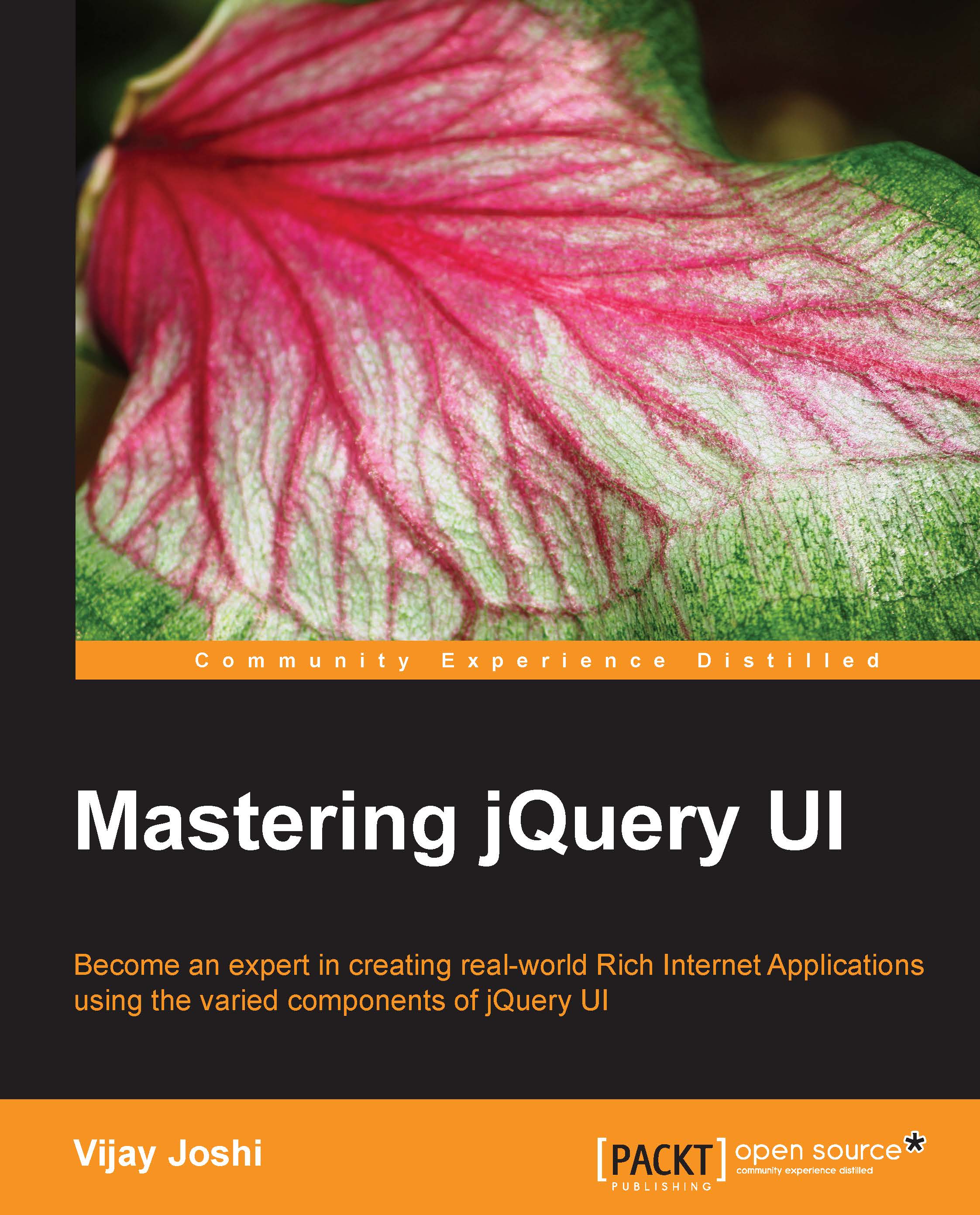
-
Table Of Contents
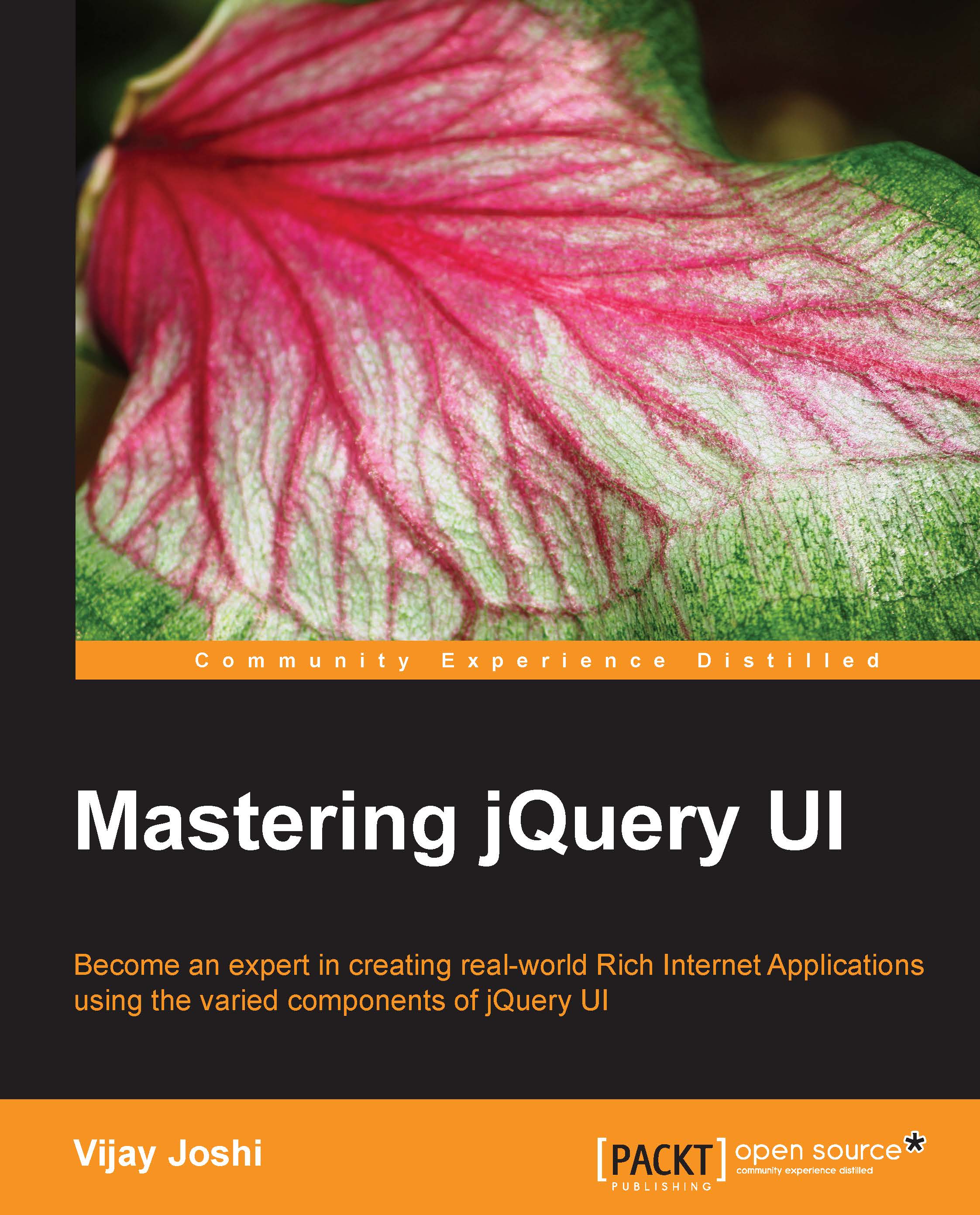
Mastering jQuery UI
By :
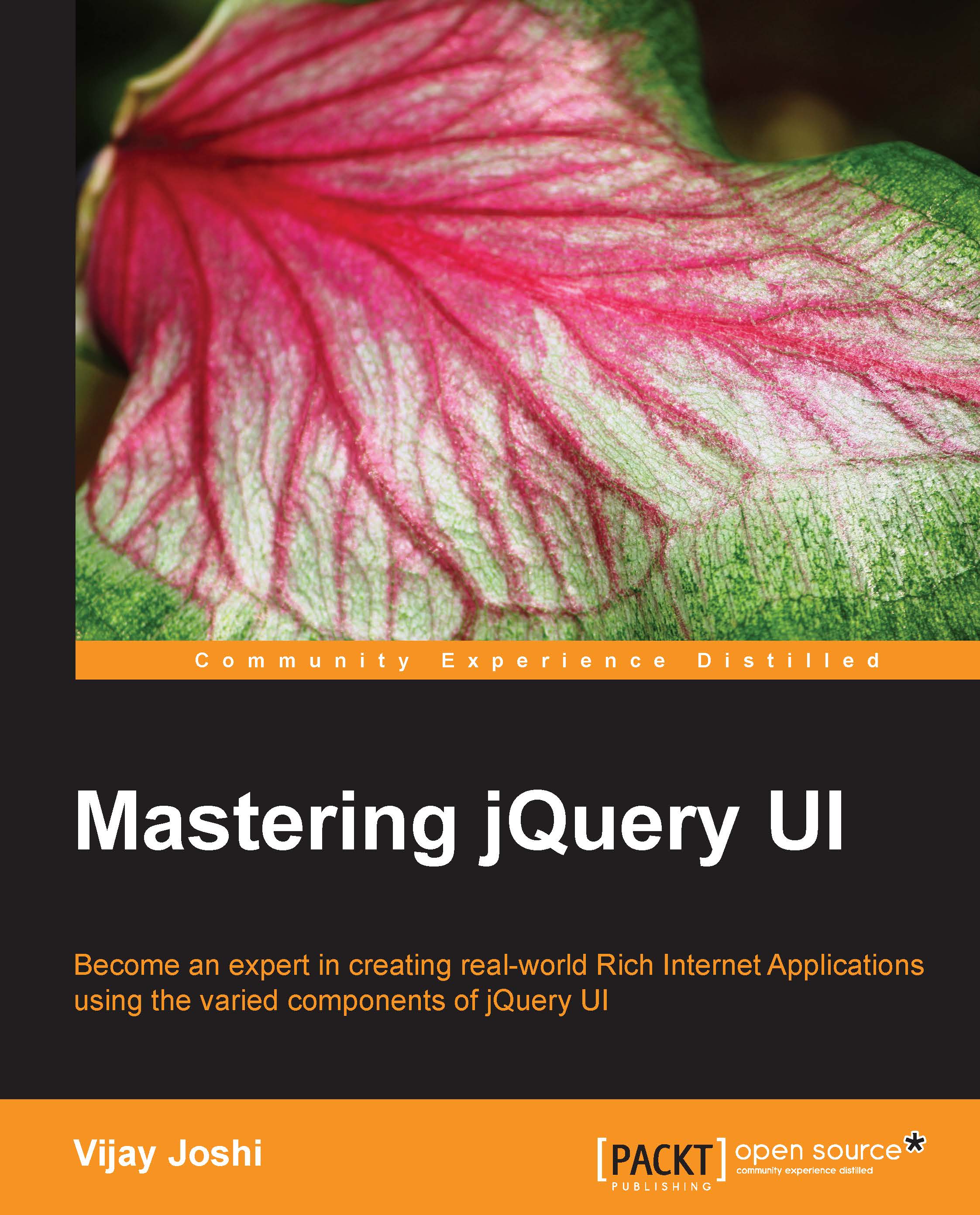
Mastering jQuery UI
By:
Overview of this book
 Free Chapter
Free Chapter
 Sign In
Start Free Trial
Sign In
Start Free Trial
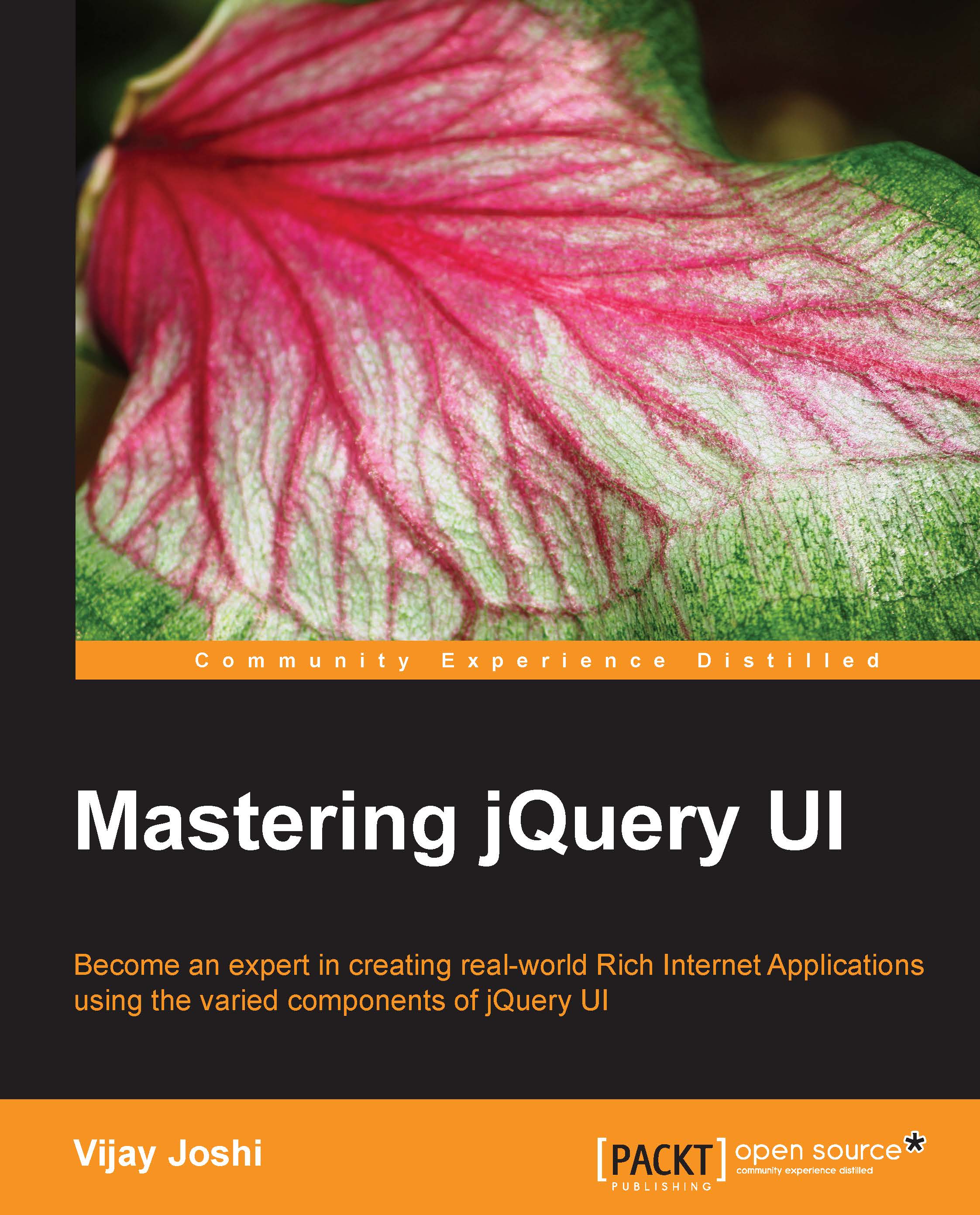
 Free Chapter
Free Chapter
As usual, we will begin by setting up the folder structure:
Create a folder named Chapter8 inside the MasteringjQueryUI folder. Directly inside this folder create an html file and name it index.html. This file will keep our html markup.
For this chapter, we will need two more files here. Create two files and name them albums.json and ajaxAlbum.php. The albums.json file will keep the albums and pictures data in the JSON format and ajaxAlbum.php is the backend script that will be called via AJAX to edit the image name, delete an image, and reorder images of an album.
Also, copy the js and css folders of jQuery UI inside the Chapter8 folder.
Create a new folder named images inside the Chapter8 folder and put eight different images of size 400 px x 400 px inside it.
Now create thumbnails of these images of the size 150 px x 150 px. Create another subfolder named thumbs inside images and put these thumbnails there.
Now open the js folder and create a new file named photoAlbum...
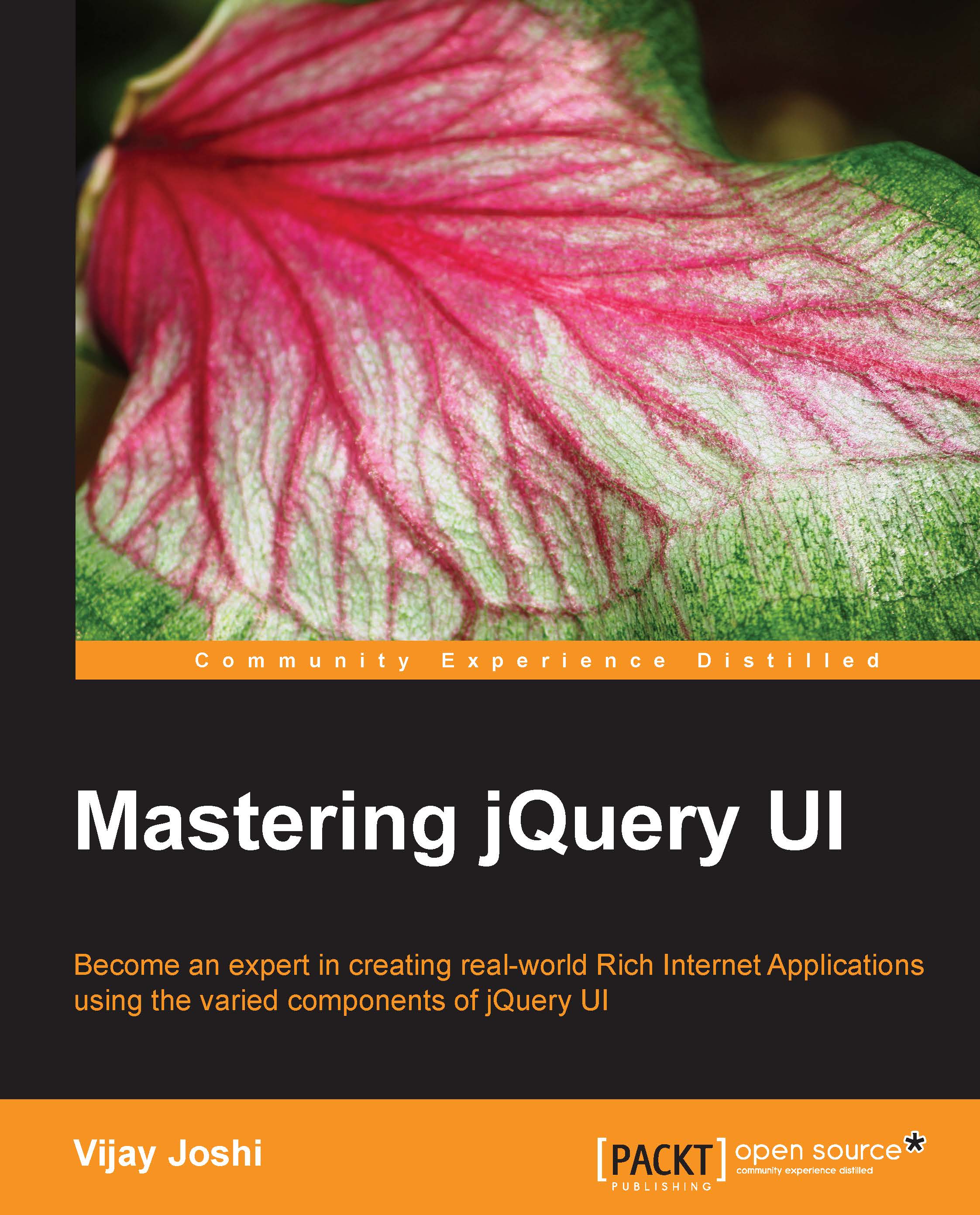
Change the font size
Change margin width
Change background colour