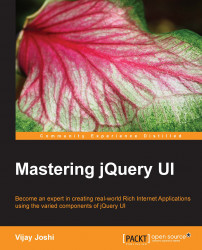jQuery UI needs no introduction for itself. As the official website says, "jQuery UI is a curated set of user interface interactions, effects, widgets, and themes built on top of the jQuery JavaScript Library." It is very likely that any developer who has worked with jQuery would have used at least one of the jQuery UI widgets.
Since it is a large library having many components with each component having multiple options, it is common for developers to get confused. Despite having excellent documentation, there are only a few resources that describe jQuery UI using its practical applications. To become an expert, you must know how jQuery UI fits with real world applications and which of its components have to be used when a use case is provided.
This is the goal of this book. Our aim is to improve your knowledge of jQuery UI to a master level, so that you can use it in complex real world projects with ease.
Each chapter of the book is a mini project in itself. There are detailed step-by-step instructions along with helpful pictures that will guide you through each chapter. The chapters are not arranged in any particular order, so you may pick up any one at random.
I am optimistic that this book will help you take jQuery UI skills to the next level.
Happy Coding!
Chapter 1, Designing a Simple Quiz Application , makes use of jQuery UI's interaction components to create a quiz application. You will learn about jQuery UI's sortable, draggable, and droppable components in this chapter.
Chapter 2, Building a Jigsaw Puzzle Game, teaches you to create a Jigsaw puzzle game using some of the jQuery UI's interaction components. You will learn to divide an image into multiple tiles along with sortable techniques.
Chapter 3, Creating a Website Tour, will create a user-friendly tool to tour different parts of a web page. You will learn about jQuery UI's tooltip component and some other components in this chapter.
Chapter 4, Creating a Tabbed News Reader, teaches you to create a news reader using an external API. Using the reddit API, you will learn about creating a mashup with jQuery UI's tabs and dialog components.
Chapter 5, Implementing CAPTCHA using Draggable and Droppable, deals with creating CAPTCHAs. Using jQuery UI's draggable and droppable components, you will be able to create three different CAPTCHA implementations.
Chapter 6, Creating an Event Timeline Using a Slider, will teach you to create an interactive timeline to visualize events that occurred in different years. You will also learn different techniques of using the slider component.
Chapter 7, Using jQuery UI with Google Maps API, teaches you to use jQuery UI components with Google Maps. You will learn to control markers on a map using a slider. You will also learn to control the zoom level using a spinner.
Chapter 8, Creating a Photo Album Manager, explains how to create a photo album to display pictures. Users will be able to edit the names of any picture as well as delete and/or rearrange pictures in an album.
Chapter 9, Creating Widgets Using the Widget Factory, teaches you to create new widgets. In detailed steps, you will learn to create two different widgets to cover all aspects of the jQuery UI widget factory.
Chapter 10, Building a Color Picker with Hex RGB Conversion, creates a simple color selector tool. Along with RGB to Hex conversion, this chapter will guide you in creating a tool that will allow you to change the text as well as the background color of a page, using multiple slider and spinner components.
Chapter 11, Creating a Fully Functional Dashboard, puts together all the learning acquired through the previous 10 chapters to create a dashboard with multiple widgets. You will learn to create six different widgets in this chapter.
Appendix, Best Practices for Developing with jQuery UI, guides you with the best possible ways to create rich applications. This chapter will also teach you about the best coding practices and optimizations.
You should have a web server installed on your system. Apache is recommended but you can use IIS as well. You will also need PHP (version 5.2 or above) for some chapters. You can install all of these in a single go using a software such as Wamp Server or you can install them separately. jQuery (version 1.6 or higher recommended) and jQuery UI libraries (version 1.11.2 recommended) will also be required.
In terms of technical proficiency, this book assumes that you have worked with jQuery and jQuery UI libraries, HTML, CSS, and JSON. This book will take care of the rest.
This book is aimed at frontend developers who use jQuery and jQuery UI on a daily basis and want to take their skills of jQuery UI to an advanced level. The book provides step-by-step instructions, with details supported by pictures to help you become an expert in using different jQuery UI components.
In this book, you will find a number of styles of text that distinguish between different kinds of information. Here are some examples of these styles, and an explanation of their meaning.
Code words in text, database table names, folder names, filenames, file extensions, pathnames, dummy URLs, user input, and Twitter handles are shown as follows: "We have created a div with CSS class container which will act as parent div for all the page elements"
A block of code is set as follows:
var t = this;
$( ".slider" ).slider(
{
range: "min",
max: 255,
slide : function (event, ui)
{
t.setColor($(this), ui.value);
},
change : function (event, ui)
{
t.setColor($(this), ui.value);
}
});When we wish to draw your attention to a particular part of a code block, the relevant lines or items are set in bold:
var t = this;
$(".slider").slider(
{
range: "min",
max: 255,
slide : function (event, ui)
{
t.setColor($(this), ui.value);
},
change : function (event, ui)
{
t.setColor($(this), ui.value);
}
});Any command-line input or output is written as follows:
# cp /usr/src/asterisk-addons/configs/cdr_mysql.conf.sample /etc/asterisk/cdr_mysql.conf
New terms and important words are shown in bold. Words that you see on the screen, in menus or dialog boxes for example, appear in the text like this: "clicking the Next button moves you to the next screen".
Feedback from our readers is always welcome. Let us know what you think about this book—what you liked or may have disliked. Reader feedback is important for us to develop titles that you really get the most out of.
To send us general feedback, simply send an e-mail to <[email protected]>, and mention the book title via the subject of your message.
If there is a topic that you have expertise in and you are interested in either writing or contributing to a book, see our author guide on www.packtpub.com/authors.
Now that you are the proud owner of a Packt book, we have a number of things to help you to get the most from your purchase.
You can download the example code files for all Packt books you have purchased from your account at http://www.packtpub.com. If you purchased this book elsewhere, you can visit http://www.packtpub.com/support and register to have the files e-mailed directly to you.
We also provide you a PDF file that has color images of the screenshots/diagrams used in this book. The color images will help you better understand the changes in the output. You can download this file from: http://www.packtpub.com/sites/default/files/downloads/2018_6652OS_ColorImages.pdf.
Although we have taken every care to ensure the accuracy of our content, mistakes do happen. If you find a mistake in one of our books—maybe a mistake in the text or the code—we would be grateful if you would report this to us. By doing so, you can save other readers from frustration and help us improve subsequent versions of this book. If you find any errata, please report them by visiting http://www.packtpub.com/submit-errata, selecting your book, clicking on the errata submission form link, and entering the details of your errata. Once your errata are verified, your submission will be accepted and the errata will be uploaded on our website, or added to any list of existing errata, under the Errata section of that title. Any existing errata can be viewed by selecting your title from https://www.packtpub.com/support.
Piracy of copyright material on the Internet is an ongoing problem across all media. At Packt, we take the protection of our copyright and licenses very seriously. If you come across any illegal copies of our works, in any form, on the Internet, please provide us with the location address or website name immediately so that we can pursue a remedy.
Please contact us at <[email protected]> with a link to the suspected pirated material.
We appreciate your help in protecting our authors, and our ability to bring you valuable content.
You can contact us at <[email protected]> if you are having a problem with any aspect of the book, and we will do our best to address it.