-
Book Overview & Buying
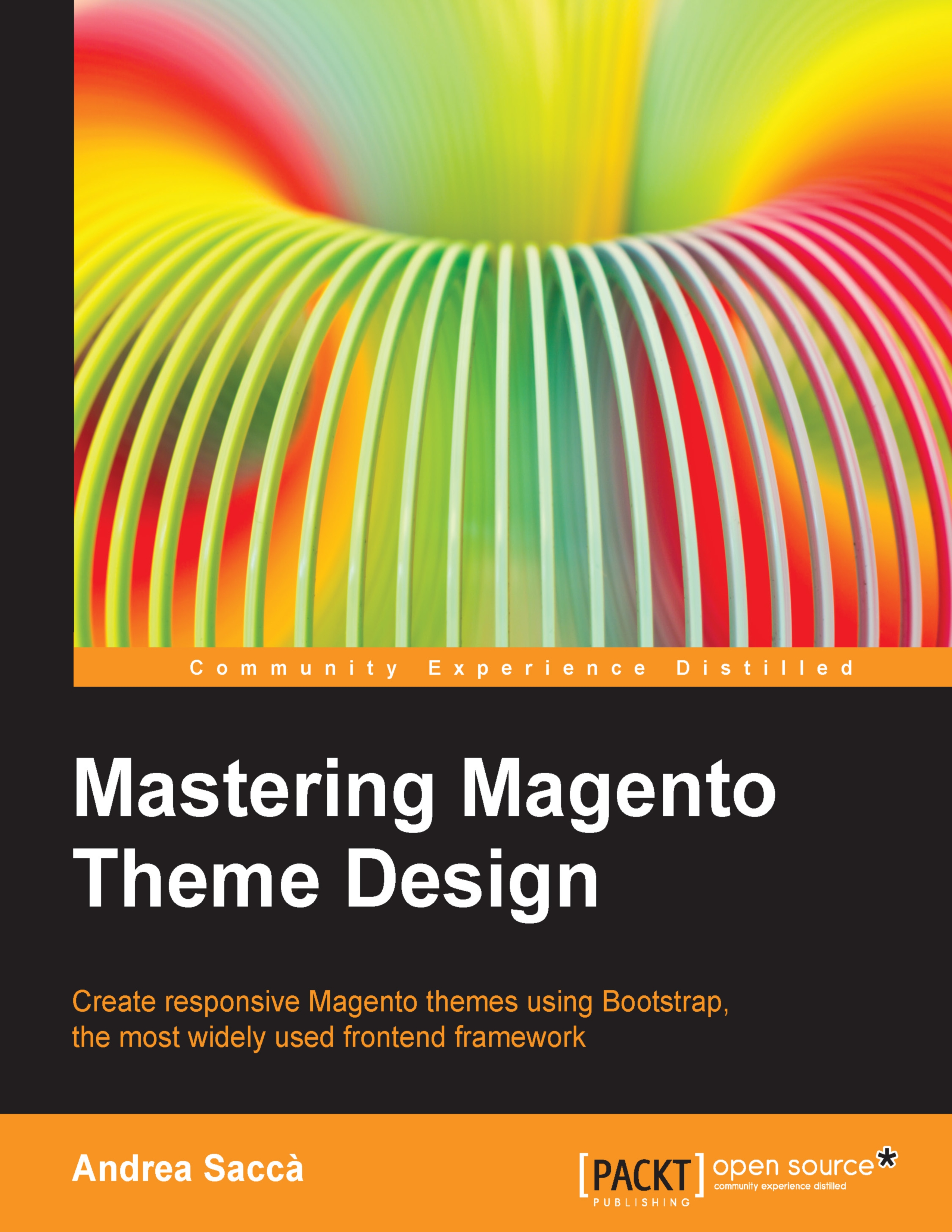
-
Table Of Contents
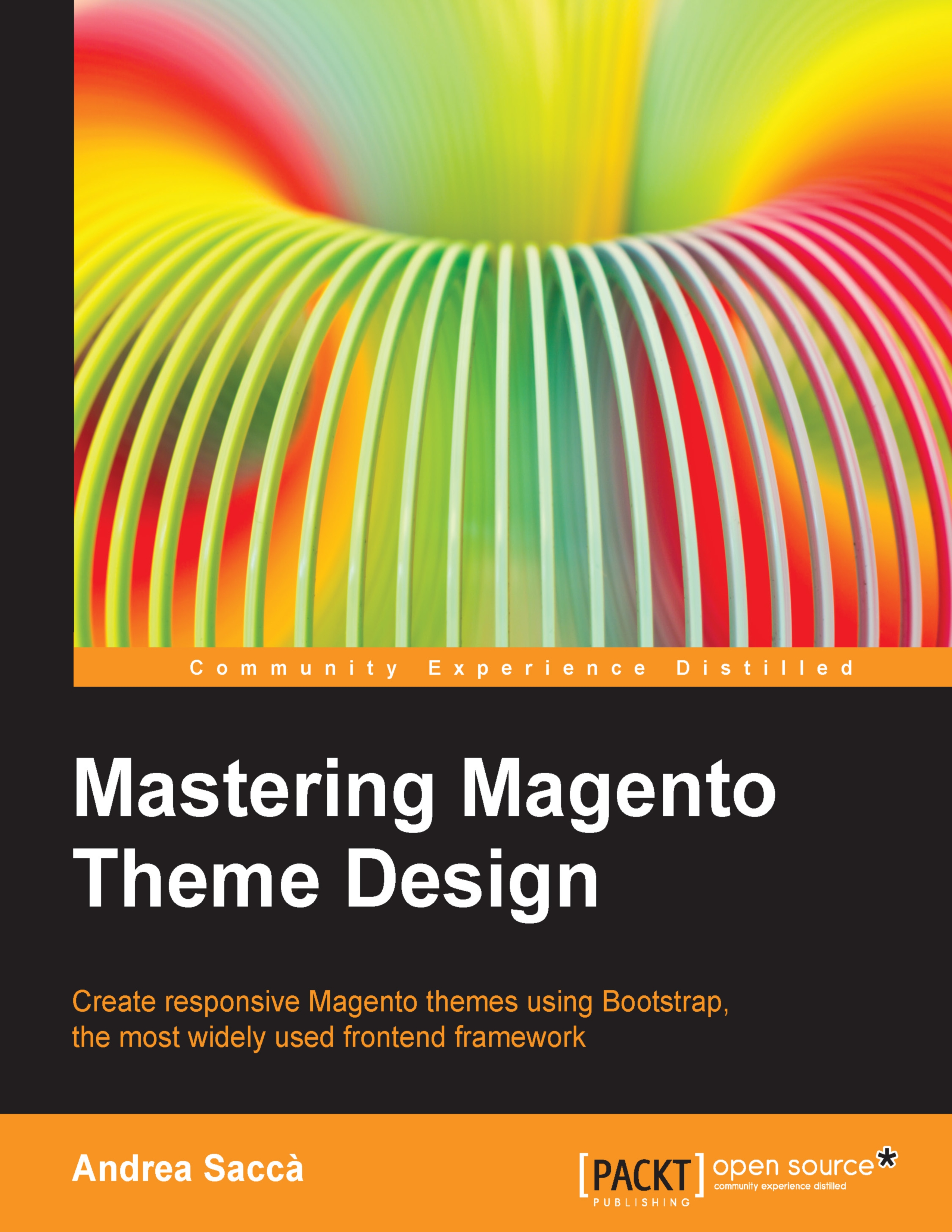
Mastering Magento Theme Design
By :
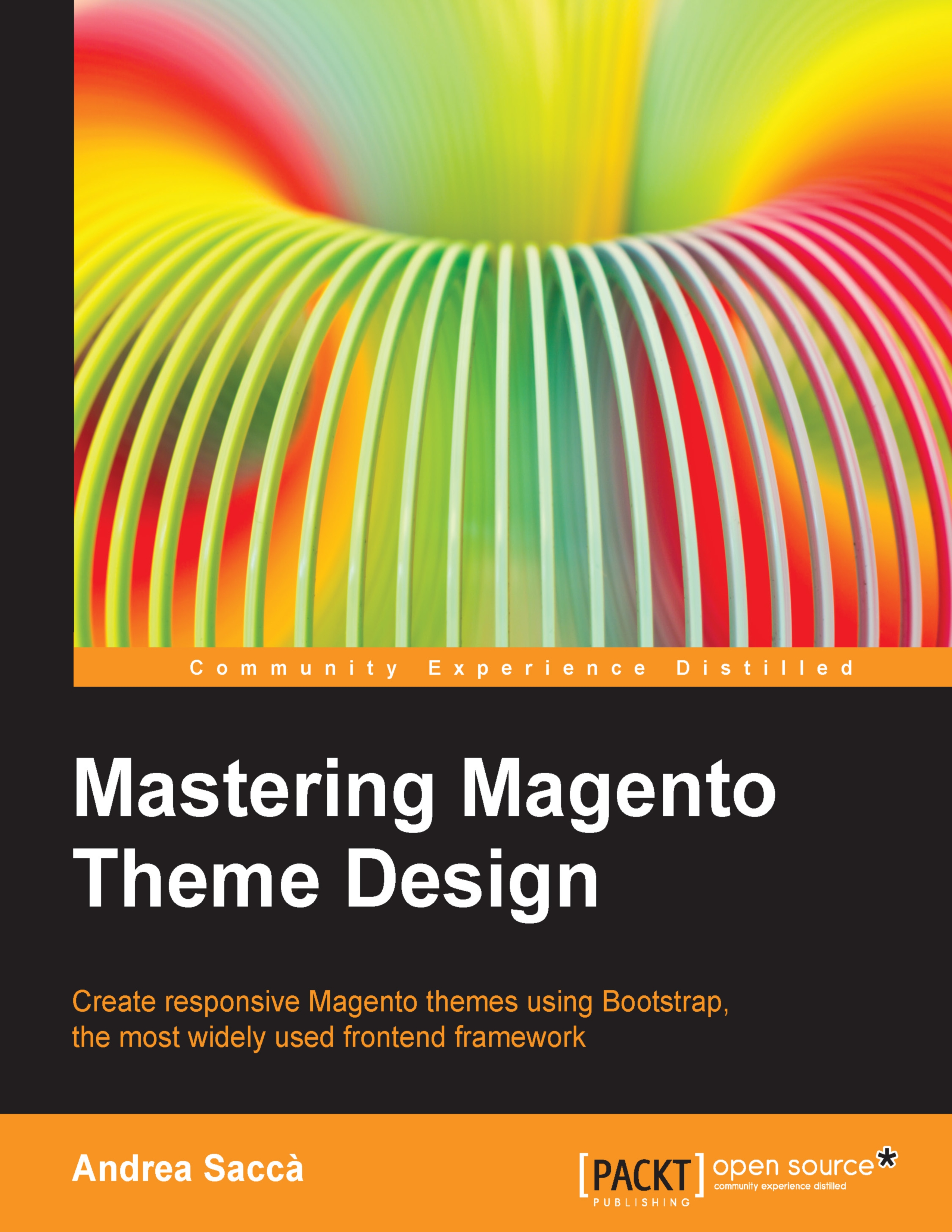
Mastering Magento Theme Design
By:
Overview of this book
Table of Contents (18 chapters)
Mastering Magento Theme Design
Credits
About the Author
About the Reviewers
www.PacktPub.com
Preface
 Free Chapter
Free Chapter
Introducing Magento Theme Design
Creating a Responsive Magento Theme with Bootstrap 3
Customizing Our Custom Theme
Adding Incredible Effects to Our Theme
Making the Theme Fully Responsive
Making the Theme Socially Ready
Creating a Magento Widget
Creating a Theme Admin Panel
Customizing the Backend of Magento
Packaging and Selling the Theme
Conclusions and Credits
Index


