In the previous section, we learned how to configure a Gradle project in Jenkins and how to integrate quality plugins. In this section, we will explore one more popular continuous integration tool, TeamCity. We are assuming that TeamCity is already installed and running on your machine. Therefore, we will skip the TeamCity installation and configuration details. Actually, the installation process is very simple and it can be completed in a few minutes. You can download TeamCity from the following URL: https://www.jetbrains.com/teamcity/download/ and installation instructions are available at https://confluence.jetbrains.com/display/TCD9/Installation.
By default, TeamCity runs on http://localhost:8111/ and it has one build agent that runs on the server. We will build the same plugin project using TeamCity.
Log in to TeamCtiy and click on Create a project. Provide a project name and description:
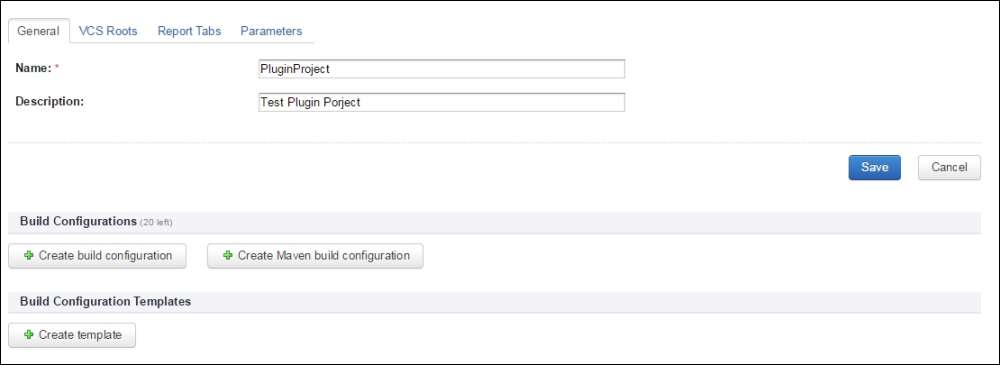
Figure 7.18
Save and then click on the Create Build Configuration button. You...



