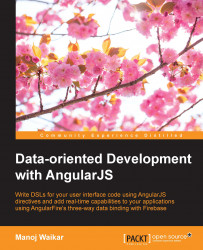Just like we use NPM for managing Node.js modules (which are stored in the node_modules folder), we use Bower (available at http://bower.io/) for managing dependencies on the frontend (which are stored in the bower_components folder). Suppose you want to use UnderscoreJS (available at http://underscorejs.org/), you can install it using the following command:
bower install underscore
This will download underscore in the bower_components folder, but it doesn't make changes to the bower.json file. However, we want that if any other team member pulls the latest source code, he too should get a copy of underscore on his machine. So we can run the following code:
bower install underscore --save
This adds an entry for underscore in the dependencies section of the bower.json file. However, if we want to install it as a dev-dependency, we need to run the following code:
bower install underscore --save-dev
This adds an entry for underscore in the devDependencies section of the bower.json file.
Note
There are certain packages which we need only during development; for example, unit or mock testing libraries or even grunt itself. We don't want to ship any of these to the client. Consequently, both package.json and bower.json files have dependencies and devDependencies sections. The devDependencies section contains names of packages needed only during development.