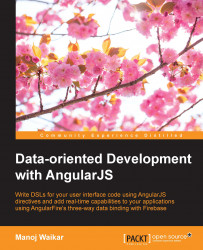As some of you might already be aware, Git (available at http://git-scm.com/) is a free and open source Distributed Version Control System (DVCS). The earlier version control systems such as Subversion, CVS, or Perforce use the client-server architecture in which a server stores the current versions of a project and its history, and clients connect to the server in order to get a complete copy of the project. So the biggest limitation of such a system is quite apparent—you have to be connected to the server to check in or check out any changes. But in a DVCS (like Git), you can check in the changes in your local repository even when you are not connected to the server. Then, at some later time, when the connection to the server is available, any changes made in the local repository can be pushed to the server. So, you can experiment to your heart's content even when you are flying or during your beach vacation.
Now, although there are GUI clients (available at http://git-scm.com/download/gui/linux) for various platforms such as GitHub for Windows (available at https://windows.github.com/), GitHub for Mac (available at https://mac.github.com/), and SourceTree (available at http://www.sourcetreeapp.com/) which runs on both Mac and Windows, the faster way to use Git (and the one which will give you more leverage) is through command line (or terminal) and that is the approach we'll follow here. The biggest advantage of learning Git commands is that these commands are platform independent, so you'll be at home with Git on any OS.
I am using Git for Windows (available at https://msysgit.github.io/) which comes with its own terminal called Git Bash and is integrated with Windows Explorer. Mac and Linux users can type these commands on their local terminal (once Git is installed).