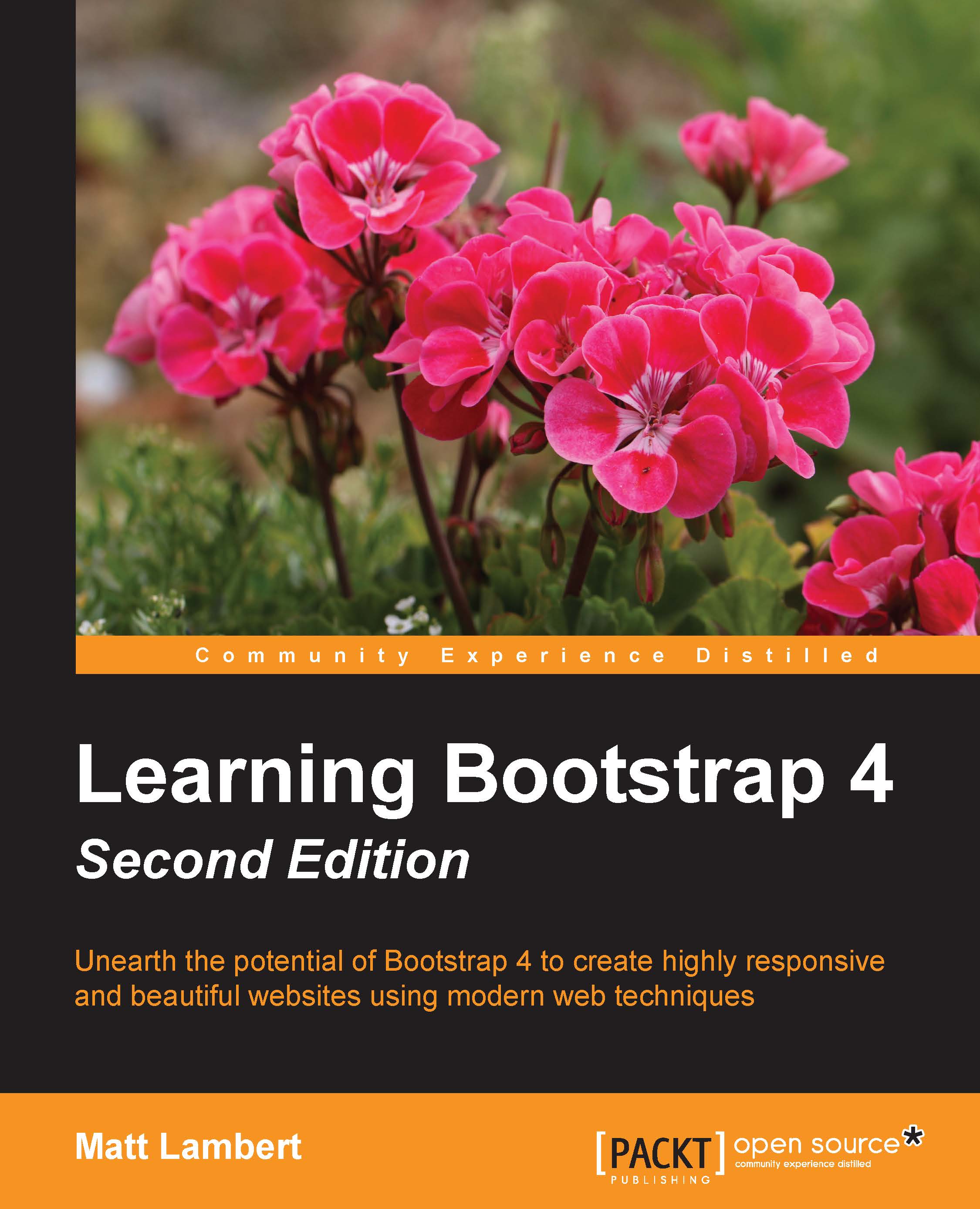-
Book Overview & Buying
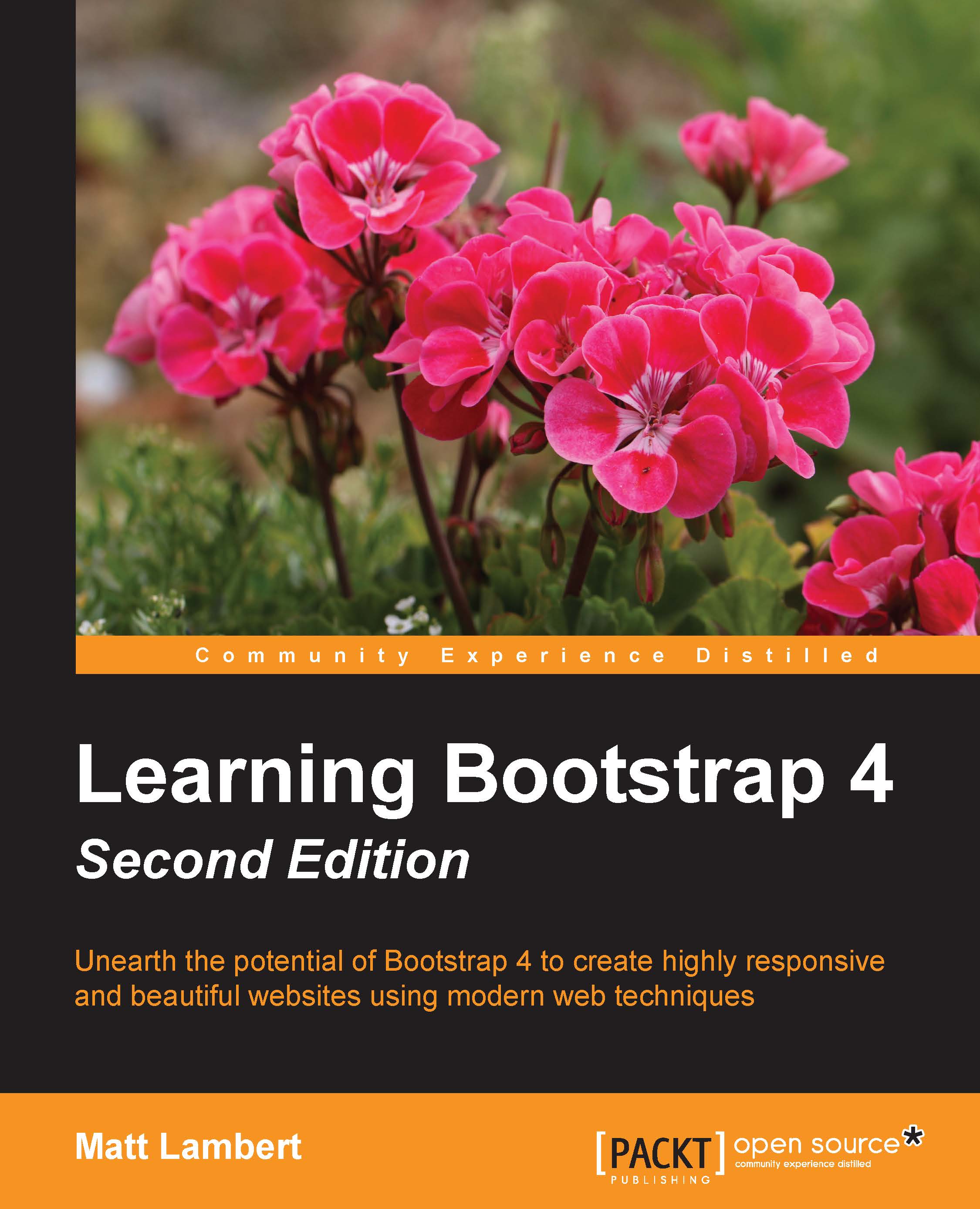
-
Table Of Contents
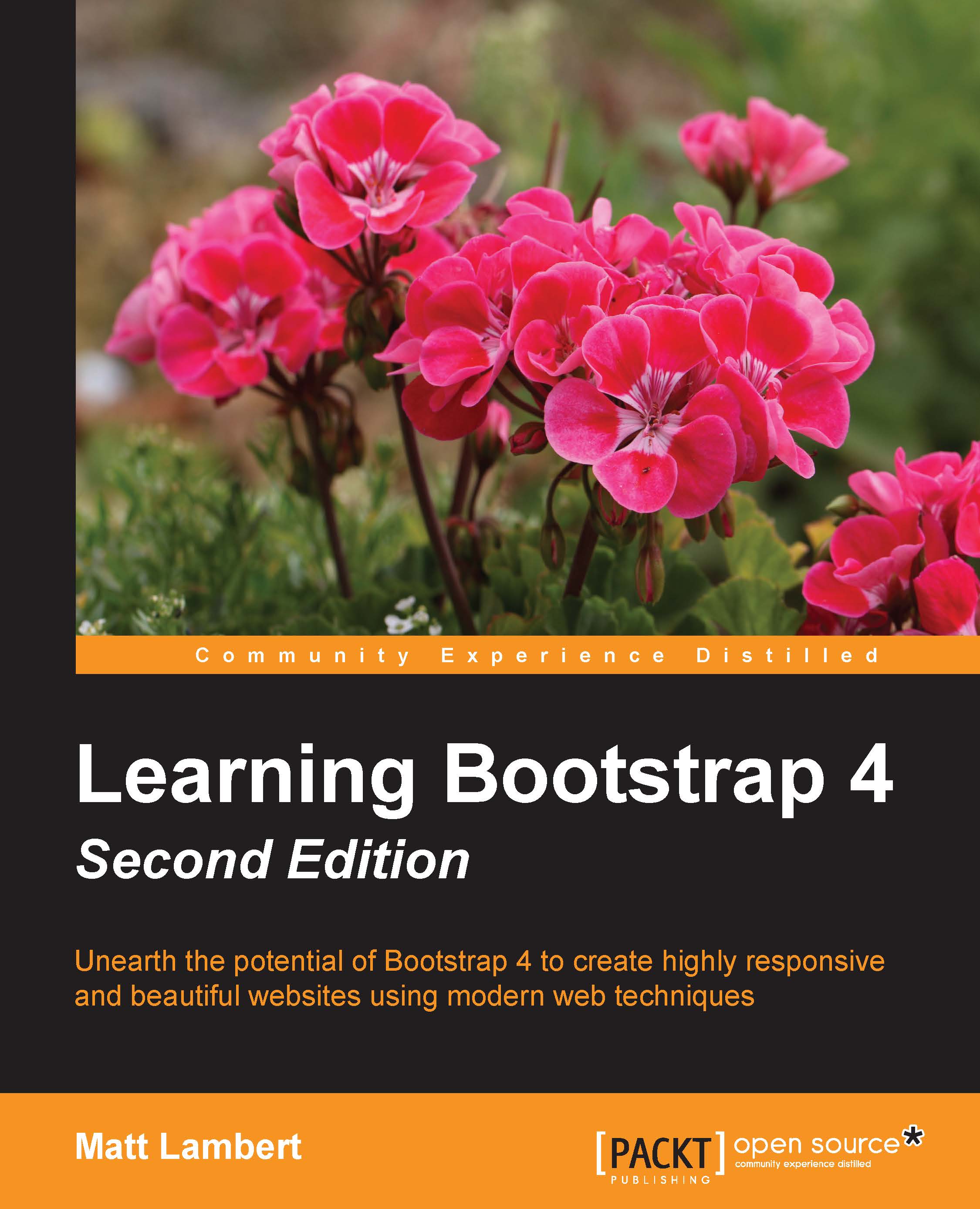
Learning Bootstrap 4 - Second Edition
By :
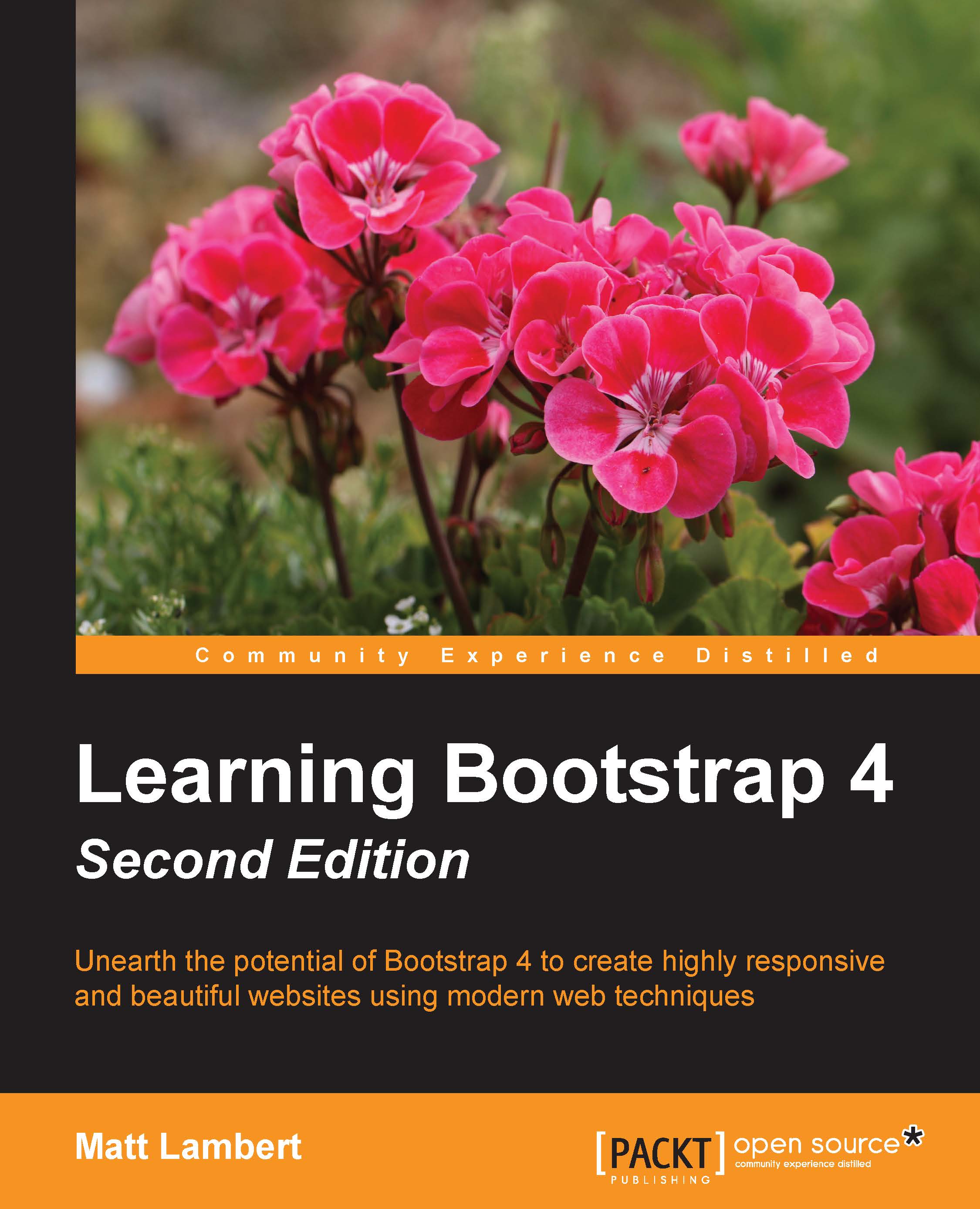
 Sign In
Start Free Trial
Sign In
Start Free Trial
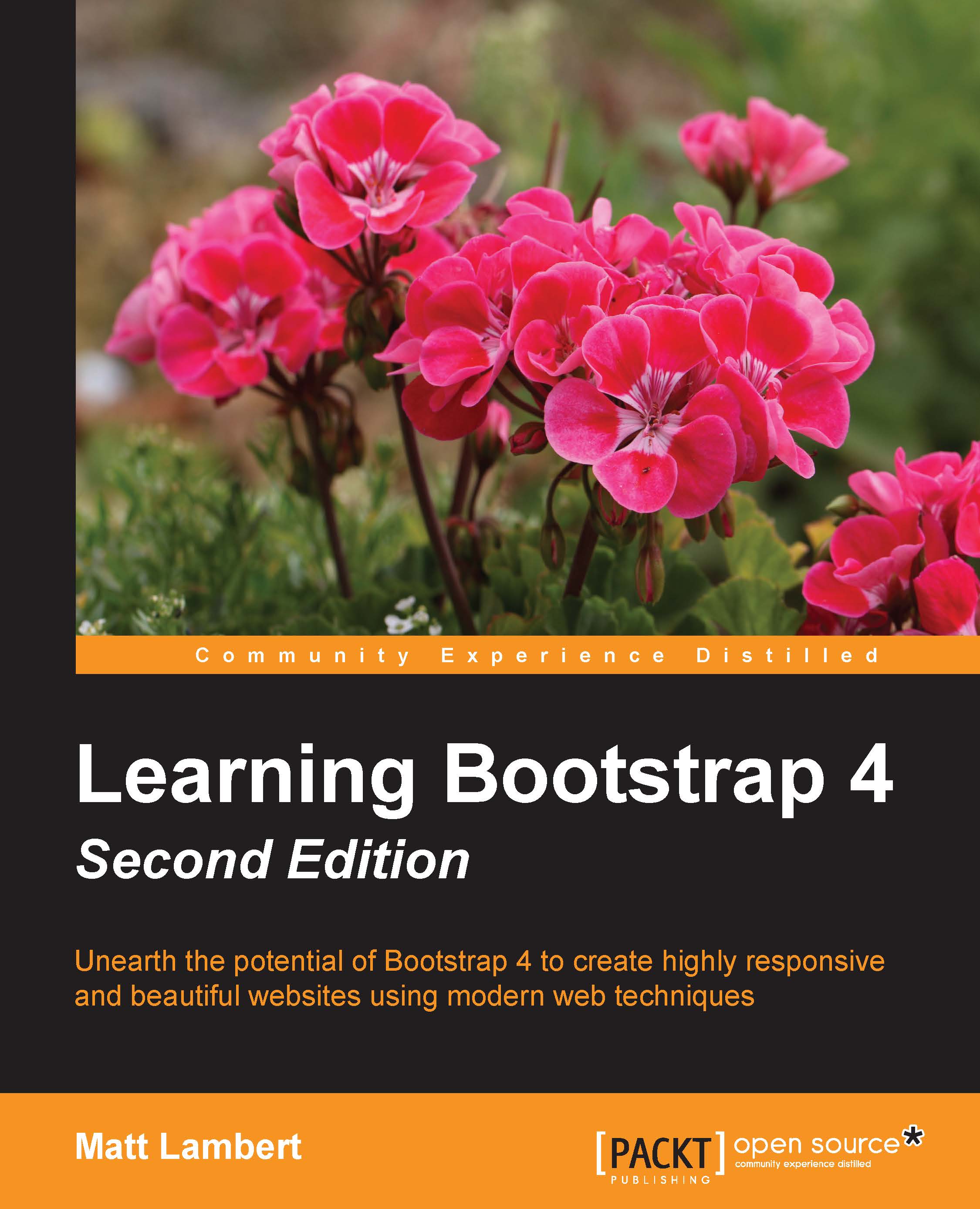
Bootstrap is the most popular HTML, CSS, and JavaScript framework on the planet. Whether you are new to web development or an experienced master, Bootstrap is a powerful tool for whatever type of web application you are building. With the release of version 4, Bootstrap is more relevant than ever and brings a complete set of components that are easy to learn to use. In this book, I'll jump right into using Bootstrap, what's new in version 4, and strategies you can use to get the most out of the framework. In my opinion, the best way to learn to code is through real-world examples. As we progress through the book, we'll build a blog and portfolio website so that you will have a fully functional template once you're done. In this chapter, I'll cover the following topics: