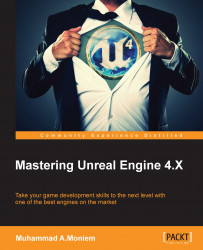While we have a player made with a character controller, it is time to build what should look like a level, where we can spawn our character and start running around.
Building a level should sound like a fun task, but in fact it isn't. It is more of an artistic task, where you have to imagine, create, and build a level from nothing. You will be constructing your worlds, maps, and levels. Unreal tools make it easy, but still you need what should be called an artistic vision to build great worlds.
By the end of this chapter, you'll learn about the following topics:
The requirements of the level and the aspects of level designing that we care about in this game
How to place assets into the map
How to use different brush types to place different type of assets
How to add lights and baking lightmaps of the level
How to create water surfaces to make the level more visually appealing
How to set a player start point
How to add and display the navigation mesh for the level...