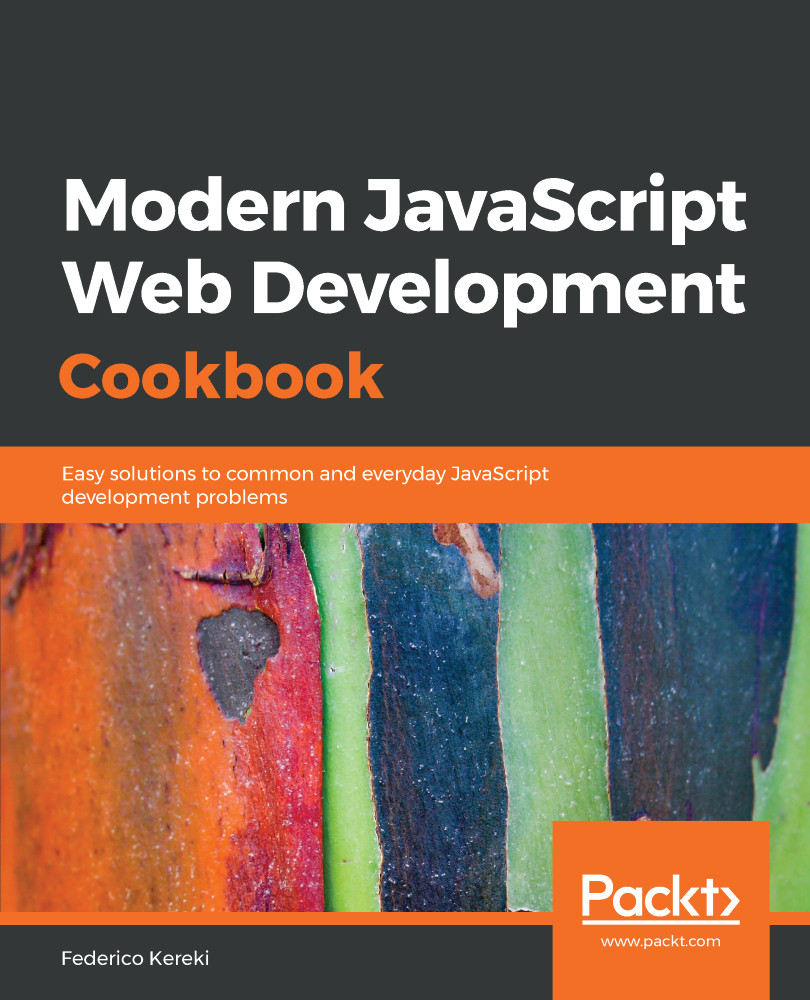Just about the very first thing we should add is some way to handle styling for our application. If you wish, you need learn nothing new, nor install anything extra, for you could go with plain old-fashioned CSS—as we already did! We used some CSS in the previous chapter (look for the src/components/general.css file), but we don't even need to go there. When we created our project then, an App.js file was created with the following code:
import React, { Component } from "react";
import logo from "./logo.svg";
import "./App.css";
class App extends Component {
render() {
return (
<div className="App">
<header className="App-header">
<img src={logo} className="App-logo"
alt="logo"...