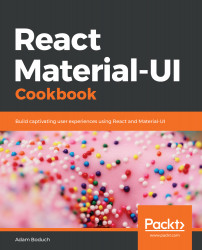Chapter 1, Grids – Placing Components on the Page, uses the grid system to place components on the page.
Chapter 2, App Bars – The Top Level of Every Page, adds App Bars to the top of your UI.
Chapter 3, Drawers – A Place for Navigation Controls, uses drawers as a place to display your main navigation.
Chapter 4, Tabs – Group Content into Tab Sections, organizes your content into tabs.
Chapter 5, Expansion Panels – Group Content into Panel Sections, organizes your content into panels.
Chapter 6, Lists – Display Simple Collection Data, renders lists of items that the user can read and interact with.
Chapter 7, Tables – Display Complex Collection Data, shows in-depth details about a data collection.
Chapter 8, Cards – Display Detailed Information, uses cards to display details about a specific entity/thing/object.
Chapter 9, Snackbars – Temporary Messages, notifies the user about what's going on in your application.
Chapter 10, Buttons – Initiating Actions, explains how pressing buttons is the most common way for users to do something.
Chapter 11, Text – Collecting Text Input, allows users to input information.
Chapter 12, Autocomplete and Chips – Text Input Suggestions for Multiple Items, gives the user choices to select from as they type.
Chapter 13, Selection – Make Selections from Choices, allows the user to select from a predefined set of options.
Chapter 14, Pickers – Selecting Dates and Times, chooses date and time values using easy-to-read formats.
Chapter 15, Dialogs – Modal Screens for User Interactions, displays modal screens to collect input or show information.
Chapter 16, Menus – Display Actions that Pop Out, saves space on the screen by putting actions in menus.
Chapter 17, Typography – Control Font Look and Feel, controls the font of your UI in a systematic way.
Chapter 18, Icons – Enhance Icons to Match Your Look and Feel, customizes Material-UI icons and adds new ones.
Chapter 19, Themes – Centralize the Look and Feel of Your App, uses themes to change the look and feel of components.
Chapter 20, Styles – Applying Styles to Components, uses one of many styling solutions to design your UI.