Before we start developing our API, we will need to prepare our development environment first. Next, we will look at the components and packages that we will be needing throughout the book.
Note
You can install the packages in any order you want. Some of the packages here are not a must-have, but it's highly recommended to install them to avoid having any issues while following the examples in this book.
Installing Node.js
To install Node.js, head to the official website, https://nodejs.org, and download the long-term support (LTS) version that matches your operating system. At the time of writing this book, version 16.13.2 is the latest LTS version and the version recommended by Strapi, as illustrated in Figure 1.2. Only LTS versions are supported by Strapi, the other versions of Node.js are not guaranteed to be compatible.
Figure 1.2: Node.js LTS version
Once you have installed Node.js, open your favorite terminal and run the following command to verify the Node.js version:
node –v
You should see the version of the installed Node.js on the terminal.
Installing Visual Studio Code (optional)
Visual Studio Code (VS Code) is a feature-rich and powerful integrated development environment (IDE), and we will be using it as our default editor. You are free to use whichever editor you feel comfortable with. However, we highly recommend installing and using VS Code to follow along with the examples in this book.
To download and install VS Code, head to https://code.visualstudio.com and download and install the appropriate build for your operating system.
Installing Yarn
Yarn (https://yarnpkg.com) is a JavaScript package manager. We will be using it as our default package manager since it's the package manager used by Strapi itself.
To install Yarn, open your favorite terminal and execute the following command:
npm install -g yarn
Once the installation is complete, run the following command to verify that Yarn has been installed successfully:
yarn –v
The version of Yarn should be displayed in the terminal. At the time of writing this book, version 1.22 is the latest version.
Installing Docker (optional)
We will be using Docker to install and manage a Postgres database for our API in a later chapter of the book. Docker can help us easily work with different database systems such as Postgres, MySQL, or MongoDB. To install Docker, head to https://docker.com/get-started and download and install Docker Desktop for your operating system.
Once you have installed Docker, execute the following command in your terminal to verify the installation:
docker –version
The Docker version should be displayed in the terminal. At the time of writing this book, version 20.10 is the latest version.
Alternatively, you can install Postgres using a different method of your choice.
Installing Postman
Postman is a great API client, and we will use it to interact with our API. Head to the Postman website at https://www.postman.com/downloads/ and download the version matching your operating system.
Once we have the development environment set up, we can proceed with creating our API.
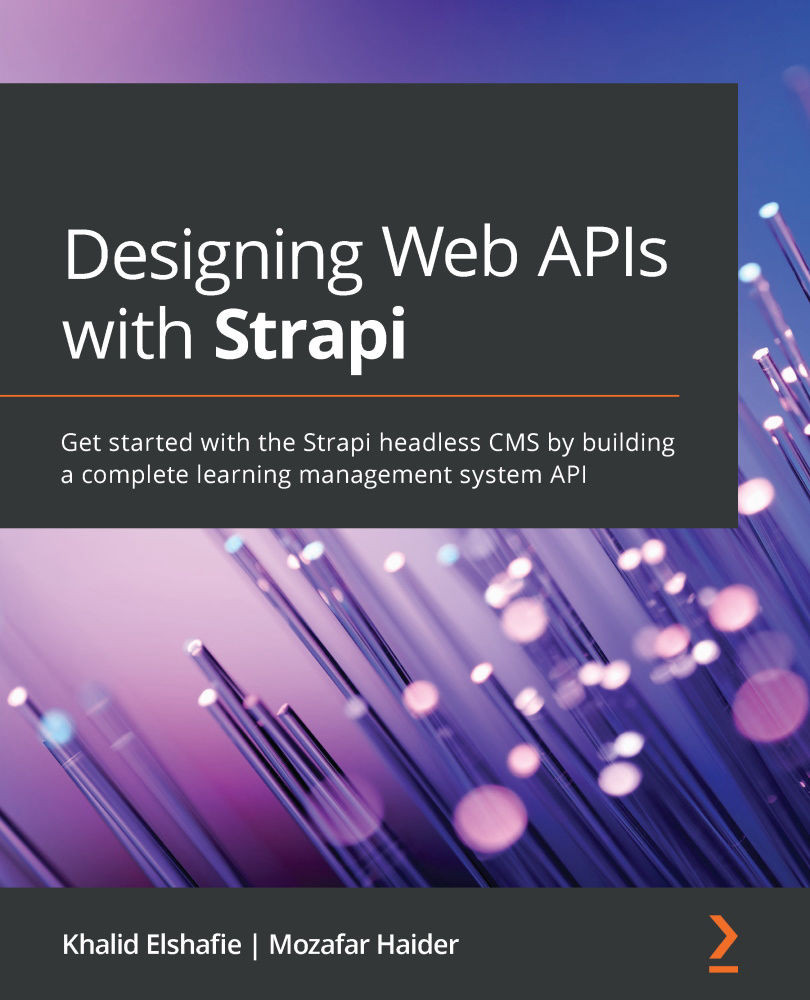
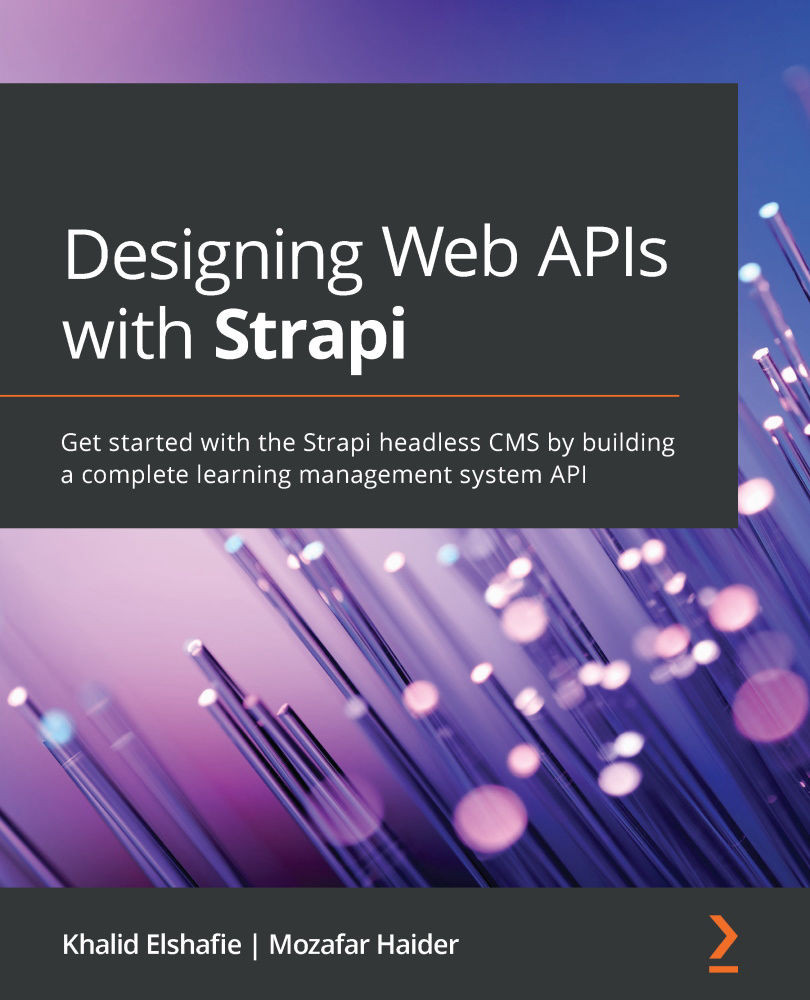
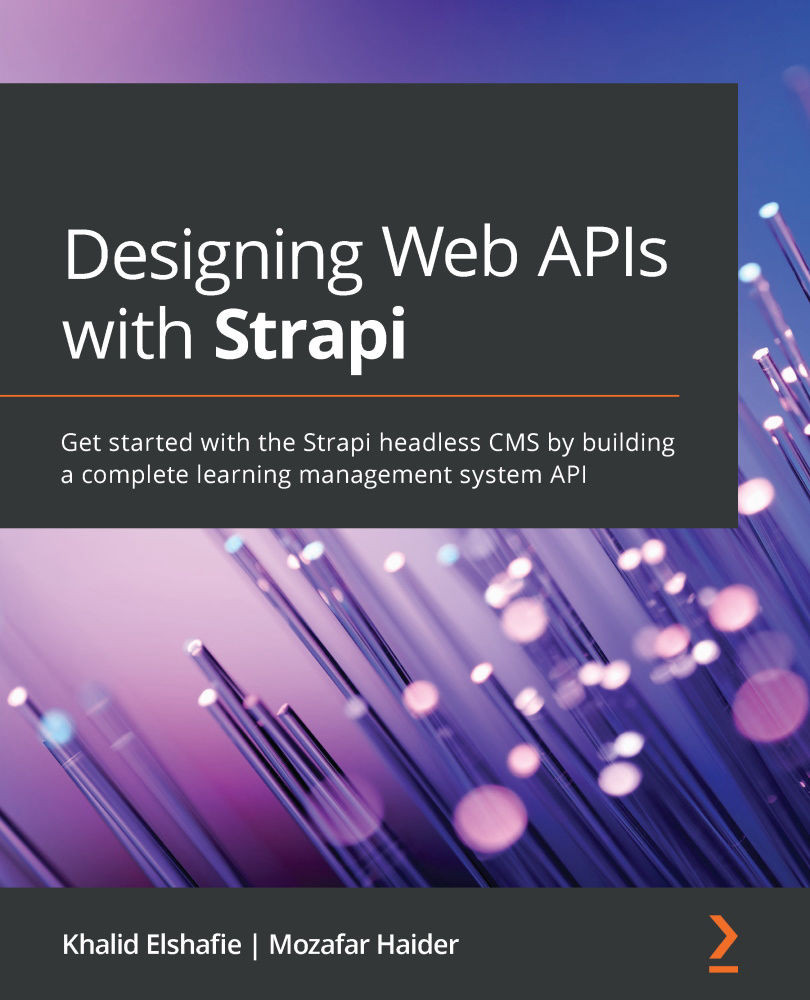
 Free Chapter
Free Chapter

