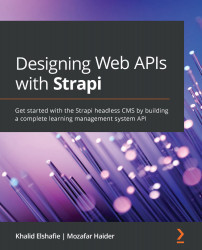Creating a Strapi application
Begin by running the following command on your terminal:
yarn create strapi-app strapi-lms --quickstart
The preceding command will set up a project using the latest version of Strapi with the default settings. Using a SQLite database, start the server on port 1337 and launch the admin dashboard.
Note
If we remove the –-quickstart flag, we will enter manual setup mode, where we will be asked a few questions to configure Strapi.
If the admin panel did not launch automatically, you can open your browser and navigate to http://localhost:1337/admin.
The first time you log in to the admin dashboard, you will be presented with a form to create the first administrator user. Complete the form to create an administrator user and sign in to the admin panel.
Overview of the admin panel
We will discuss the admin panel in greater detail in Chapter 4, An Overview of the Strapi Admin Panel. However, for now, we will just give a quick overview of the admin panel layout.
The admin panel is easy to navigate. On the left-hand side, we have our main control sidebar. It can be divided into three main categories, as follows:

Figure 1.3: Strapi main sidebar
Content Manager
This is where the API content lives, and you can manage API content from this section. At the moment, there is only one model, Users. We will see more models here as we progress in developing the API.
Plugins
The PLUGINS section allows you to customize Strapi. There are two essential plugins available out of the box: the Content-Type Builder and Media Library plugins.
The Content-Types Builder plugin is the core of Strapi customization; we will use it to create new models in our API and create a relationship between those models. As this plugin is critical in developing the API, we have dedicated Chapter 3, Strapi Content-Types, to discussing it in greater detail.
The Media Library plugin, as the name suggests, is used to manage all API media files.
General
This section contains Strapi settings where you can use the Marketplace to install new plugins, configure plugin settings, and edit general settings such as adding additional administrator users.
The --quickstart flag will bootstrap the Strapi application and start the development server for us. While you are developing a Strapi application, you will want to start and stop the server yourself. Let's see in the next section how to work with Strapi scripts to manage the server.