Overview of this book
Mermaid is a JavaScript-based charting and diagramming tool that lets you represent diagrams using text and code, which simplifies the maintenance of complex diagrams. This is a great option for developers as they’re more familiar with code, rather than using special tools for generating diagrams. Besides, diagrams in code simplify maintenance and ensure that the code is supported by version control systems. In some cases, Mermaid makes refactoring support for name changes possible while also enabling team collaboration for review distribution and updates.
Developers working with any system will be able to put their knowledge to work with this practical guide to using Mermaid for documentation. The book is also a great reference for looking up the syntax for specific diagrams when authoring diagrams.
You’ll start by learning the importance of accurate and visual documentation. Next, the book introduces Mermaid and establishes how to use it to create effective documentation. By using different tools, editors, or a custom documentation platform, you’ll also understand how to use Mermaid syntax for various diagrams. Later chapters cover advanced configuration settings and theme options to manipulate your diagram as per your needs.
By the end of this book, you’ll be well-versed with Mermaid diagrams and how they can be used in your workflows.
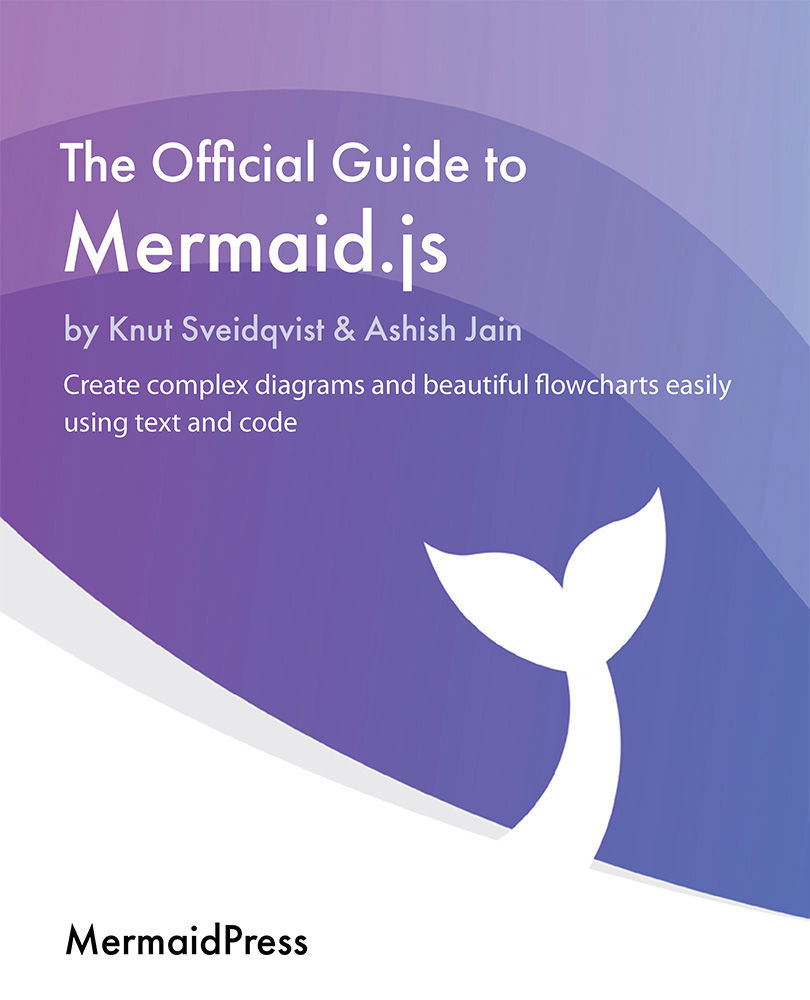
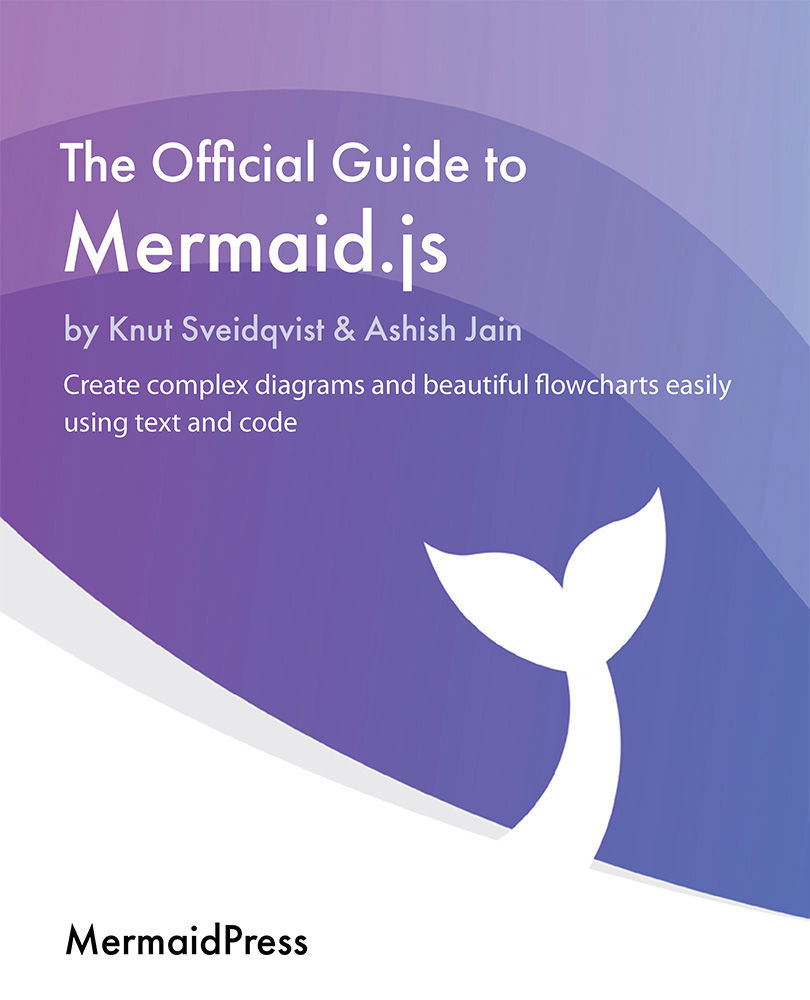
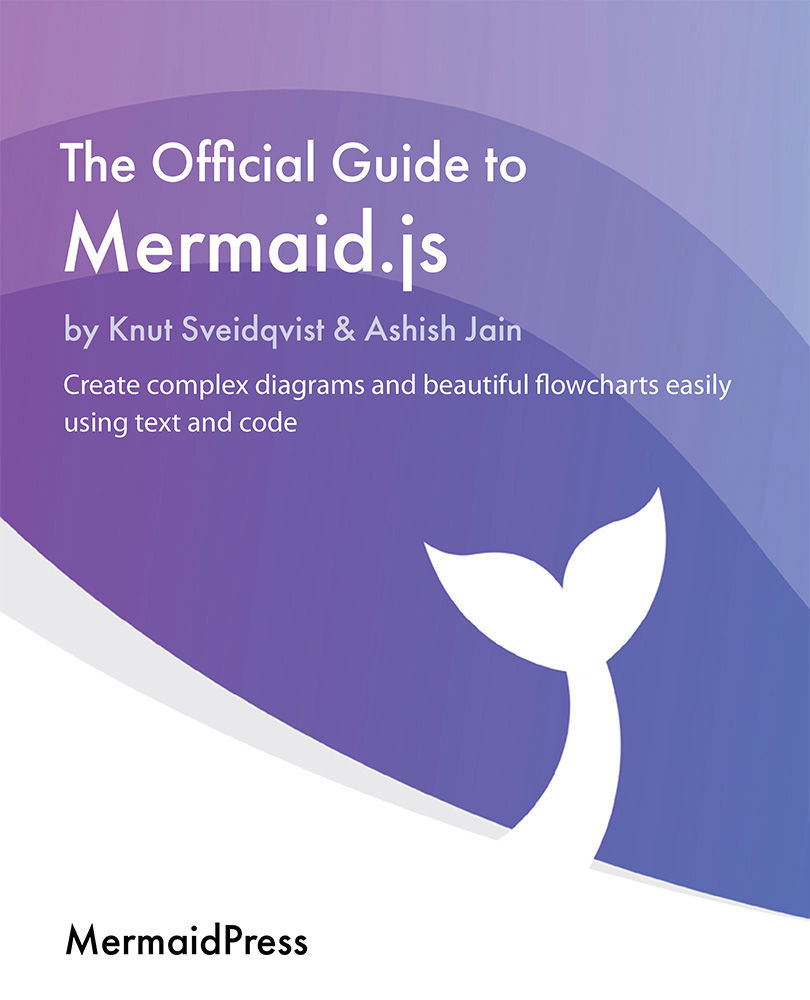
 Free Chapter
Free Chapter
