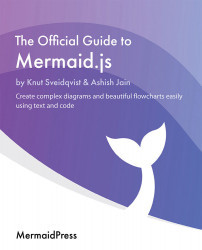Adding Mermaid to a simple web page
In this section, we will explain how easy it is to add Mermaid to a web page and how to add diagrams to one. A text editor for editing text files is also required. The good thing is that basic ones are always included with any operating system. In Windows, Notepad is built-in, in macOS, there is TextEdit, and for Linux, the text editor depends on which distribution you are using.
A more enthusiastic user might want to look at the large number of more competent text editors to choose from. The following is a list of the most popular editors:

Figure 2.1 – List of commonly used editors
To add Mermaid to a simple web page, follow these instructions:
- Based on your preference, choose any text editor from the preceding list. More advanced editors will have more functionalities, such as color coding for text so that it's easy to read the various types of files, macros, add-ons, and extensions...