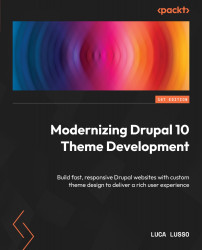Summary
In this chapter, we saw how to style some pages that Drupal provides by default, such as the maintenance page and the error pages.
You also learned that for every taxonomy term that has been defined, Drupal provides, by default, a view that shows the term fields, along with a list of every node tagged with the term itself.
Finally, we also talked about Search. Most sites have this feature and the best way to implement it is by using the Search API module. We added a new display mode to our content types and styled it, along with the view that lists the search results.
With this chapter, we’ve completed the styling of the demo website; every page and section is now ready to be deployed in production. In the next four chapters, we’ll talk about some advanced topics, including providing custom filters and functions for Twig and how to make a configurable theme.