Chapter 1. AJAX and ASP.NET
This book doesn’t aim to teach you how to create software applications that intelligently interact with children—we’re still far from that point. However, we’ll help you make a small but important step in that direction. We’ll teach you how to use web development technologies available today—AJAX and ASP.NET AJAX in particular—to enhance web users’ experience of your web site, by creating more usable and friendly web interfaces. As far as this chapter is concerned, we’ll discuss the following topics:
Let’s get started. We hope your journey through this book will be a pleasant and useful one!
The story about Cristian’s 7-years old cousin—which happened back in 1990—is still relevant today, regarding the way people instinctively work with computers. The ability of technology to be user-friendly has evolved very much in the past years, but there’s still a long way until we have really intelligent computers that self-adapt to our needs. Until then, people need to learn how to work with computers—some to the extent that they end up loving a black screen with a tiny command prompt on it!
We will be very practical and concise in this book, but before getting back to your favorite mission—writing code—it’s worth taking a little step back, just to remember what we are doing and why we are doing it. We love technology to the sound made by each key stroke, so it’s very easy to forget that the very reason technology exists is to serve people and make their lives at home more entertaining, and at work more efficient.
The computer-working habits of many are driven by software with user interfaces that allow for intuitive (and enjoyable) human interaction. Not coincidentally, successful companies are typically one step ahead of their competition in offering their users simple and natural ways of achieving their goals. This probably explains the popularity of the mouse, of fancy features such as drag and drop, and of that simple text box that searches all the Web for you in just 0.1 seconds (or so it says).
Understanding the way people’s brains work would be the key to building the ultimate software application. While we’re far from that point, what we do understand is that end users need intuitive user interfaces; they don’t really care what operating system they’re running as long as the functionality they get is what they want. This is a very important detail to keep in mind, as programmers typically tend to think and speak in technical terms when interacting with end users. If you disagree, try to remember how many times you’ve said the word “database” when talking to a non-technical person.
The behavior of any computer software that interacts with humans is now even more important than it used to be, because nowadays the computer user base varies much more than in the past, when the users were technically sound as well. Now you need to display good looking reports to Cindy, the sales department manager, and you need to provide easy-to-use data entry forms to Dave, the sales person.
By observing people’s needs and habits while working with computer systems, the term software usability was born—referring to the art of meeting users’ interface expectations, understanding the nature of their work, and building software applications accordingly. AJAX in general, and the ASP.NET AJAX Framework in particular, are modern tools that web developers can use to develop user-friendly Web Applications. As with any other tool, however, they can be used improperly, complicating the user experience, neglecting users with disabilities, or lowering search engine performance.
This being a programming book, our strong focus will regard the technical aspects of Microsoft AJAX Library. However, as a responsible web developer, you should not lose sight of the complementary aspects that affect the success of a web application. If you haven’t already, we strongly recommend that you check at least some of these resources:
Don’t Make Me Think: A Common Sense Approach to Web Usability, second edition, by Steve Krug (New Riders Press, 2005)
Prioritizing Web Usability, by Jakob Nielsen and Hoa Loranger (New Riders Press, 2006)
Designing Interfaces: Patterns for Effective Interaction Design, by Jenifer Tidwell (O’Reilly, 2005)
Web Accessibility: Web Standards and Regulatory Compliance, by Andrew Kirkpatrick, Richard Rutter, Christian Heilmann, Jim Thatcher, and Cynthia Waddell (Friends of ED, 2006)
Ambient Findability, by Peter Morville (O’Reilly, 2005)
Bulletproof Web Design, second edition, by Dan Cederholm (New Riders Press, 2007)
Professional Search Engine Optimization with ASP.NET: A Developer’s Guide to SEO, by Cristian Darie and Jaimie Sirovich (Wrox Press, 2007)
Historically, building user-friendly software has always been easier with desktop applications than with web applications, simply because the Web lacked the technical tools to implement more complex features. Indeed, the Web was designed as a means of delivering simple documents formed of text, images, and links. However, as the Internet gets more mature, the technologies it supports become increasingly potent.
Many technologies have been developed—and are still being developed—to add flashy lights, accessibility, and power to web applications. Notable examples include Java applets, Flash, and Silverlight, which execute inside web browsers that have specific plugins installed. AJAX and ASP.NET AJAX have similar purpose, but on a different scale. They offer support for implementing lightweight rich internet applications without requiring additional plugins, while using a simpler programming model.
These days it’s increasingly harder to discuss AJAX without mentioning Web 2.0 (
http://en.wikipedia.org/wiki/Web_2
). What is Web 2.0? Some say it is simply a marketing buzzword without any special meaning, while others use this term to describe the new open, interactive web that facilitates online information sharing and collaboration.
How did it start? In the words of Tim O’Reilly, who coined the term, Web 2.0 was born in 2004 after “a brainstorming session between O’Reilly and Medialive International”. As a result, a series of Web 2.0 conferences was born, and the term ended up gaining huge popularity.
Even today, we can find controversies about the definition of “Web 2.0”, but the version number is an obvious allusion to the recent changes of the World Wide Web. The initial goal of the Web addressed the delivery of static content in the form of text and images. The new generation of web applications tends to offer a richer user experience, much closer to that of desktop applications, while using live data from the Internet.
Initially, Web 2.0 was associated with the Semantic Web (
http://en.wikipedia.org/wiki/Semantic_web
). The Semantic Web is envisioned to be the next step in the Web’s evolution, based on online social-networking applications, using tag-based folksonomies (user-generated tags for data categorization). W3C director Tim-Berners Lee stated that “people keep asking what Web 2.0 is. I think maybe when you’ve got an overlay of scalable vector graphics - everything rippling and folding and looking misty - on Web 2.0 and access to a semantic Web integrated across a huge space of data, you’ll have access to an unbelievable data resource”.
Even if the services offered by Web 2.0 are far away from those aimed by the Semantic Web, where machines are able to understand and extract meanings from the content they offer, Web 2.0 still represents a step forward. In the world of Web 2.0 AJAX plays an essential role, offering the technological support for implementing rich and responsive Web interfaces.
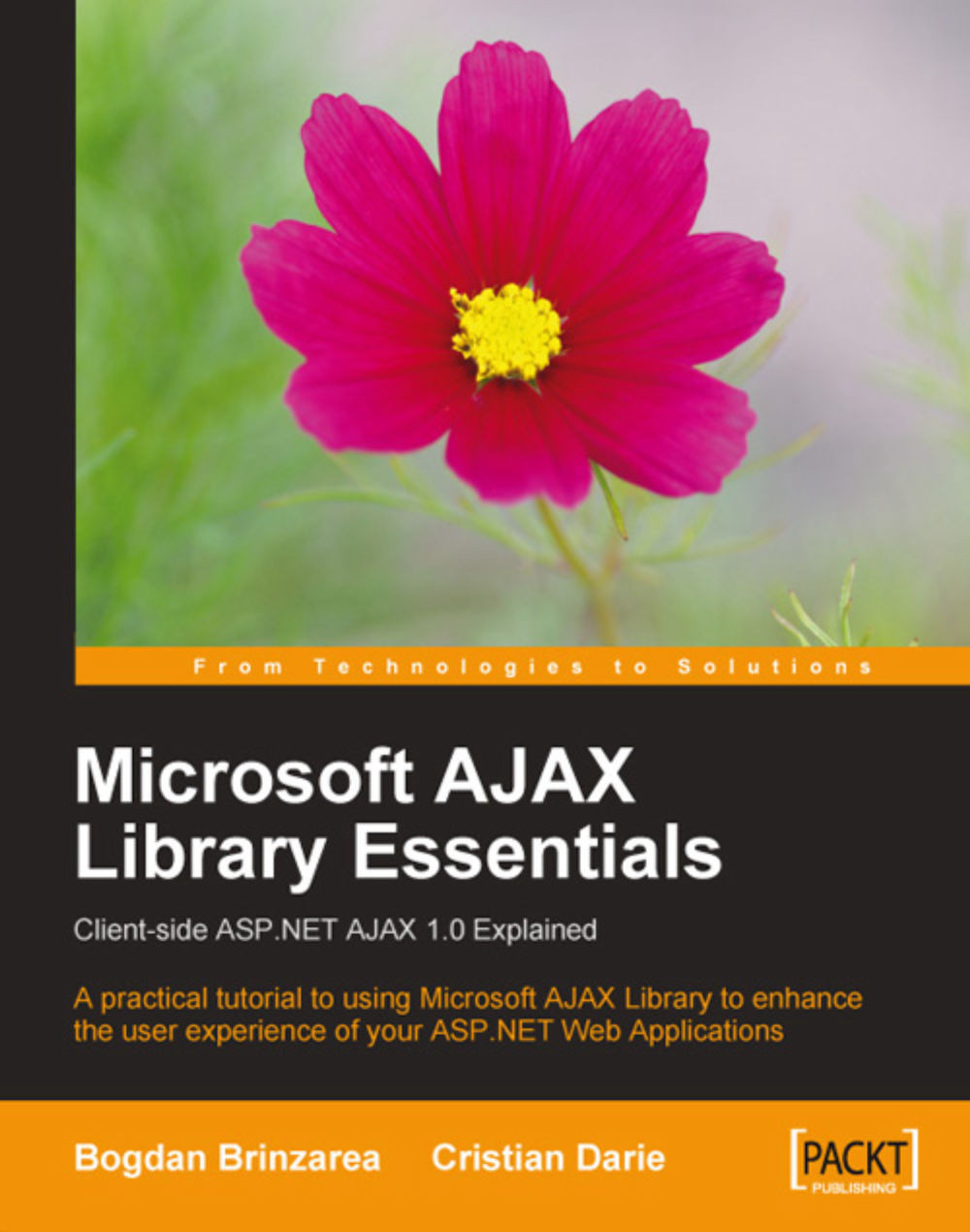
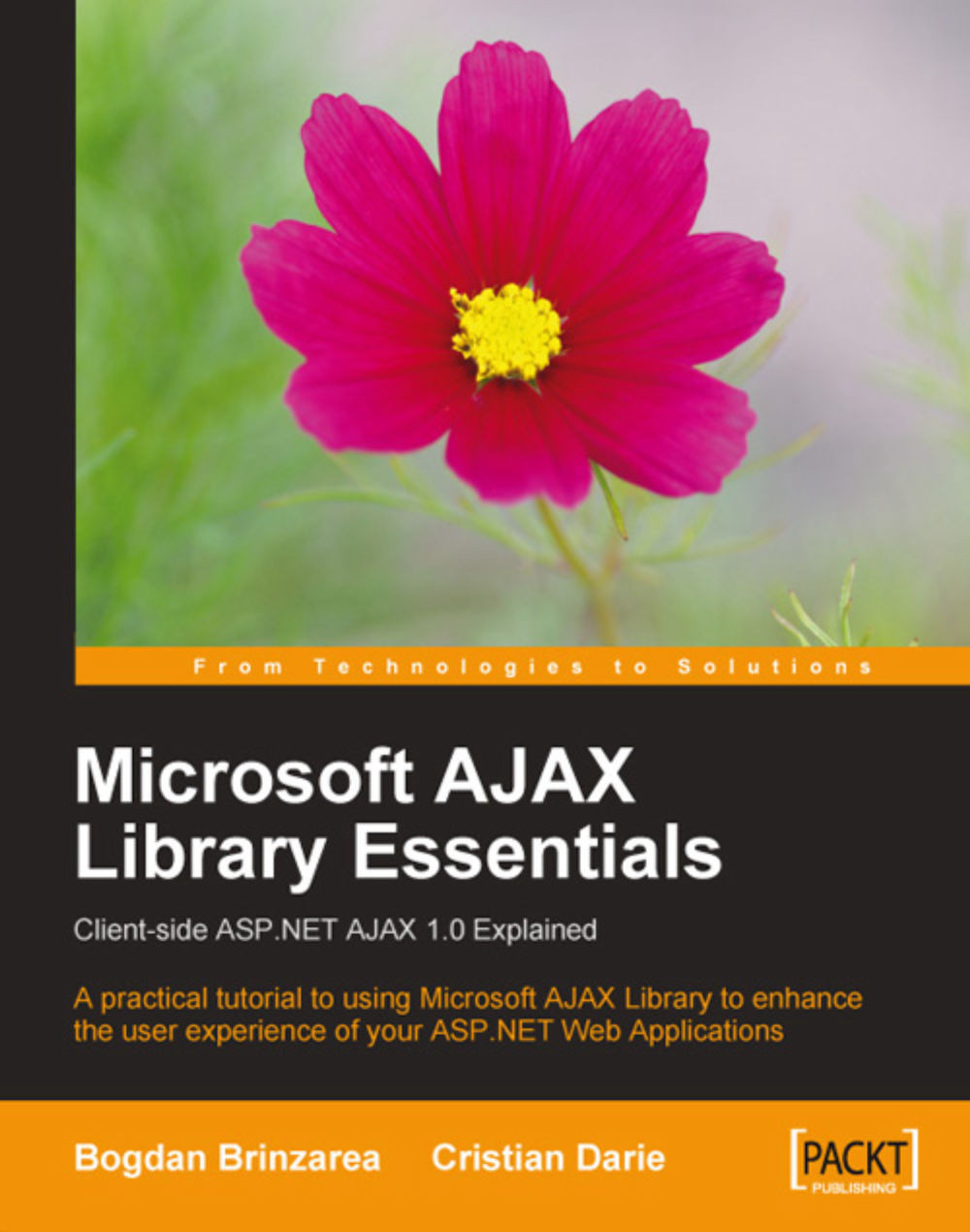
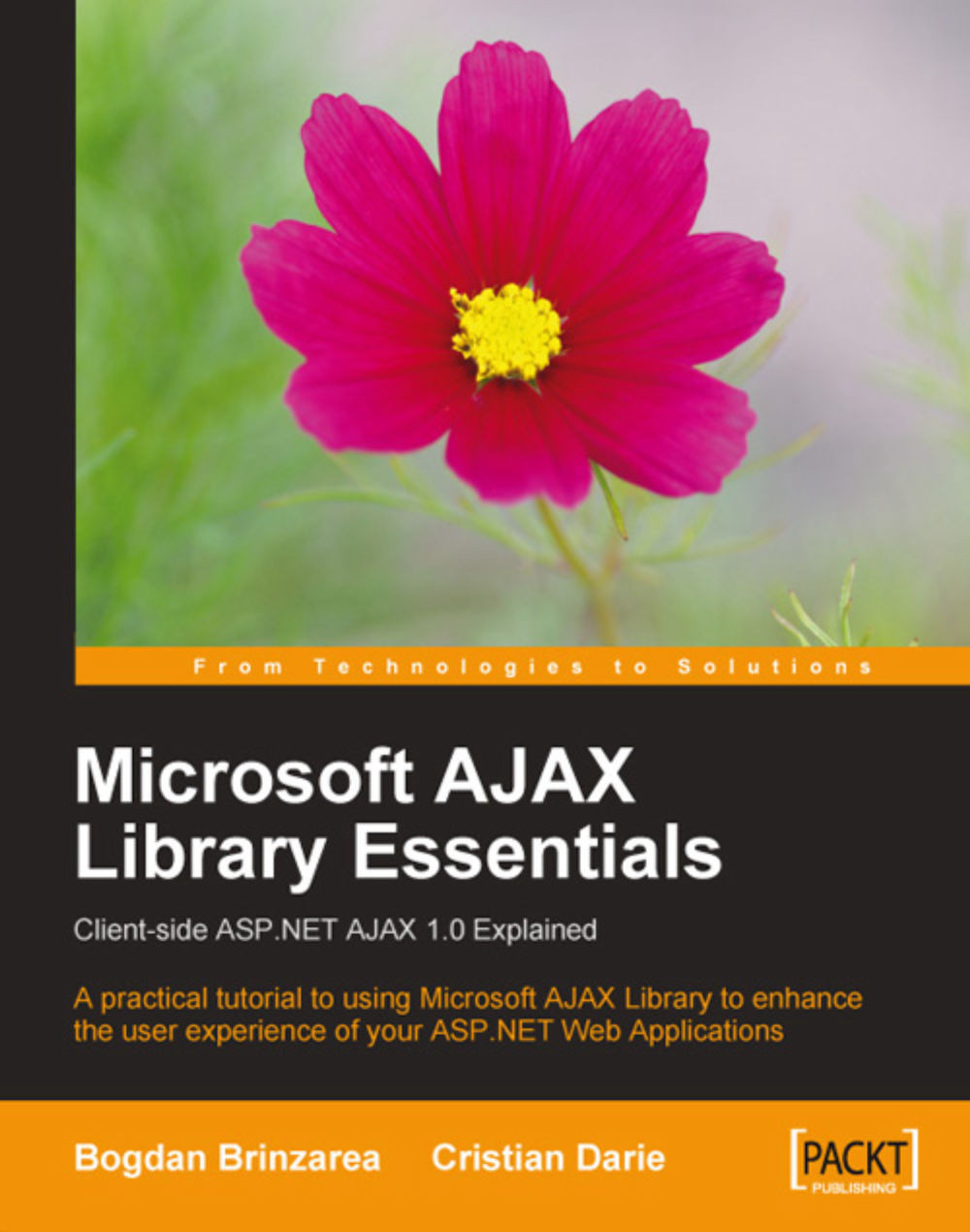
 Free Chapter
Free Chapter
