The following members of the Sys namespace are covered here:
Sys.Application
Sys.ApplicationLoadEventArgs
Sys.Browser
Sys.CancelEventArgs
Sys.Component
Sys.CultureInfo
Sys.Debug
Sys.EventArgs
Sys.EventHandlerList
Sys.IContainer Interface
Sys.IDisposable Interface
Sys.INotifyDisposing Interface
Sys.INotifyPropertyChange Interface
Sys.PropertyChangedEventArgs
Sys.ScriptLoader
Sys.ScriptLoaderTask
Sys.StringBuilder
The Sys.Application object (Figure A-17) object represents the central point for handling client components registered in the application and it is also the one that exposes the main page life cycle events. It works with the Sys.ScriptLoader object to load the scripts in the page.
 |
Figure A-17 Sys.Application
Sys.ApplicationLoadEventArgs (Figure A-18) extends Sys.EventArgs and stores the information passed by the load event of Sys.Application.
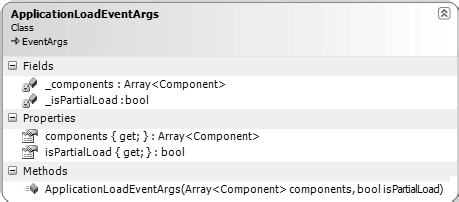 |
Figure A-18 Sys.ApplicationLoadEventArgs
Sys.Browser (Figure A-19) contains contains information based on browser detection and is used throughout the library to solve compatibility issues.
 |
Figure A-19 Sys.Browser
Sys.CancelEventArgs (Figure A-20) extends the Sys.EventArgs class and offers a base class for all the canceled event arguments.
 |
Figure A-20 Sys.CancelEventArgs
Sys.Component (Figure A-21) is the base class for all the components, controls, and behaviors. It is used so that the objects’ lifetime is managed by Microsoft AJAX Library.
 |
Figure A-21 Sys.Component
Sys.CultureInfo (Figure A-22) represents the base class for objects storing culture-related information.
 |
Figure A-22 Sys.CultureInfo
Based on this class we also have two additional objects:
Sys.CultureInfo.InvariantCulture, which is aCultureInfoobject having a culture that does not belong to any language or locale. It specifies how dates and numbers should be formatted when theformatmethod is used, thus no specific locale appliesSys.CultureInfo.CurrentCulture, which is also aCultureInfoobject having the current culture and thus a specific locale. If no locale is specified, it defaults toen-USand it is used when thelocaleFormat()method is used.
Sys.Debug (Figure A-23) provides methods that can be used for debugging and tracing functionality.
 |
Figure A-23 Sys.Debug
Sys.EventArgs (Figure A-24) represents the base class for all the event arguments objects passed by event sources. Sys.EventArgs.Empty represents such an object and is defined in Microsoft AJAX Library.
 |
Figure A-24 Sys.EventArgs
Sys.EventHandlerList class (Figure A-25) is used for storing event handlers for different events. The events’ names represent the keys and a list of event handlers the values in an internal dictionary.
 |
Figure A-25 Sys.EventHandlerList
The Sys.IContainer interface (Figure A-26) defines methods for all components that contain other components. It is implemented by Sys.Application.
 |
Figure A-26 Sys.IContainer
The Sys.INotifyDisposing interface (Figure A-27) represents a common interface for closing and releasing resources held by objects registered using Microsoft AJAX Library.
 |
Figure A-27 Sys.IDisposable
The Sys.INotifyPropertyChange interface (Figure A-28) defines the disposing event. When implemented, it notifies other objects when it is about to release resources. It is implemented by Sys.Component and thus by all components, behaviors, and controls.
 |
Figure A-28 Sys.INotifyDisposing
The Sys.INotifyPropertyChange interface (Figure A-29) defines the propertyChanged event. It is implemented by Sys.Component and thus by all components, behaviors, and controls.
 |
Figure A-29 Sys.INotifyPropertyChange
Sys.PropertyChangedEventArgs (Figure A-30) extends Sys.EventArgs class and is used as an event argument by the propertyChanged event.
 |
Figure A-30 Sys.PropertyChangedEventArgs
Sys.ScriptLoader (Figure A-31) offers a centralized mechanism for loading script files.
 |
Figure A-31 Sys.ScriptLoader





