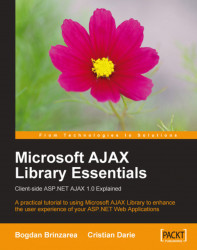One of the problems developers face when writing client-side JavaScript code regards writing code that is compatible with all existing browsers. Internet Explorer in particular has historically raised the most problems because of its non-compliance with the W3C standards.
For example, to attach or detach an event handler for a particular event of an object in Internet Explorer, you need to use attachEvent() or detachEvent(). You can easily find examples of working with these functions by googling for “attachevent javascript example”. On the other hand, standards-compliant browsers use addEventListener() and removeEventListener(). There are examples with these functions at
http://www.quirksmode.org/js/events_advanced.html
.
The differences don’t stop here! The events themselves sometimes have different names. For example, the event that is raised when a button is clicked is named onclick in Internet Explorer, and is named click in other browsers. The differences continue...