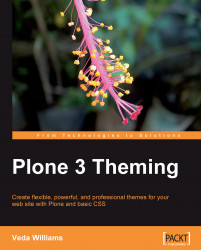Choosing the right tools for implementing a design in Plone is the most important step. Fortunately, there are a number of tools available that make the process much easier. We will cover graphic design tools, browser toolbars and extensions, CSS validators, text editors, and more.
Any serious skinner needs a graphic design tool with certain capabilities in order to take the design files and assemble them into a finished web site. In particular, layers and the ability to slice pieces of a design and export those pieces are essential. Layers allow a themer to hide pieces not needed in a finished CSS theme, such as text that will eventually become real HTML on a page. Slices, meanwhile, are the pieces of an overall design that are exported during the layer manipulation process. They are the images the end user eventually sees on the rendered page. This is different from cropping, which actually alters the size of the canvas; slices are just pieces...