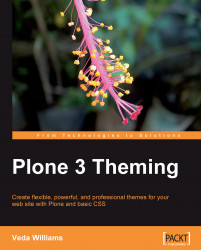In this section we will cover some of the basic concepts associated with portlet manipulation. Generally speaking, portlets are similar to viewlets in terms of their basic functionality. They render a portion of a page under control of a manager that maintains order.
As of Plone 3, portlets can be designated to appear in either the left column or the right column, formerly known as left_slots and right_slots, but they cannot yet display elsewhere in a site's structure without additional code. This is a limitation that Plone hopes to overcome.
You can adjust the portlet settings on a given folder or page using the @@manage-portlets page, accessible via the manage portlets links in the right or left columns of your site. See the Plone Users Manual (http://plone.org/documentation/manual/plone-3-user-manual) for more information on how to configure portlets on your site. Most importantly, you can define portlets at your site root that can cascade throughout your site's structure, or you...