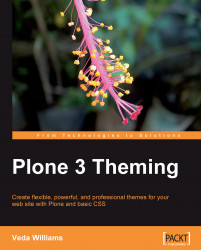Our theme is a Python package by default, which means that it is ready to be "eggified" for easy distribution, but it's not an actual egg yet. An egg is a sort of hard-boiled Python package. Eggs don't include setup.py or various other parts of the package. Our theme product, however, does contain these parts.
Since we are still in development, we want to put our new skeleton theme product into the src/ directory, which is where we originally generated it. Open your buildout.cfg file located in the root of your buildout.
Note
If you are working with a production buildout, you can optionally create a new configuration file, called development.cfg, and make your modifications there. This can help to provide slightly different setups while in development mode versus production mode. For example, you wouldn't want PDB (debugger) to be available in a buildout on a production server, but you might very well want that to be part of your development buildout...