Installing Plone on Linux
Now
that we have a valid Python version, we can install Plone.
Executing Step 1 will start a wizard to help with the creation of the buildout.cfg, we need. For each of the following options, provide these values:
A new folder named pox (the project name we used in the first option) with a basic directory structure and two very important files—bootstrap.py and buildout.cfg— will have been created.
In Step 2, we run the bootstrap process to complete the directory structure and generate the executable buildout file.
Let’s see what buildout.cfg looks like after Step 3, where we added PIL in the eggs parameter:
This is a four-part buildout. Each part will be run consecutively.
Egg version numbers will be fixed (or pinned) to the ones listed in the URL above. Note that the URL is set according to the release number you have chosen when you ran the paster command before.
Downloaded and installed eggs should be fetched from these package index servers.
We will start using the eggs
and develop parameters in the next chapter as we begin adding packages to our Zope instance. Meanwhile, we will need Python Imaging Library (PIL).
A recipe for Zope 2 installation:
A special recipe to download and install old-style Zope products (not released as eggs):
These are several configuration settings for the Zope instance that will be created during the buildout process.
zopepy
is a Python interpreter with a sys.path variable full of the downloaded eggs and packages available at the instance's /lib/python folder. This is particularly useful to check if every package is available as expected.
The last step will take longer to execute than the previous steps, as it will download all the eggs listed in the buildout.cfg file above and all their dependencies (at the time of writing, Plone 3.3.4 has 74 direct dependencies).
This buildout executes the four parts explicitly mentioned in the parts definition at the top of the file:
[zope2]: Its plone.recipe.zope2install recipe downloads and installs the Zope 2 version mentioned in ${versions:zope2-url}. You can find this parameter at http://dist.plone.org/release/3.3.4/versions.cfg, the URL of the extends parameter.
[productdistros]: It executes with its plone.recipe.distros recipe. In our example, we don’t have any urls listed, so it won’t process anything here.
Note
Note that there are very few old-style Zope products that are really worth installing in a modern instance. Being old-style means being unmaintained, so use them carefully.
[instance]: It uses a plone.recipe.zope2instance recipe to install a Zope instance. We can see here most of the options we set when we ran the paster command before.
[zopepy]: Using zc.recipe.egg will create a Python interpreter named zopepy with all the eggs found in the instance section (check ${instance:eggs}) in the sys.path variable.
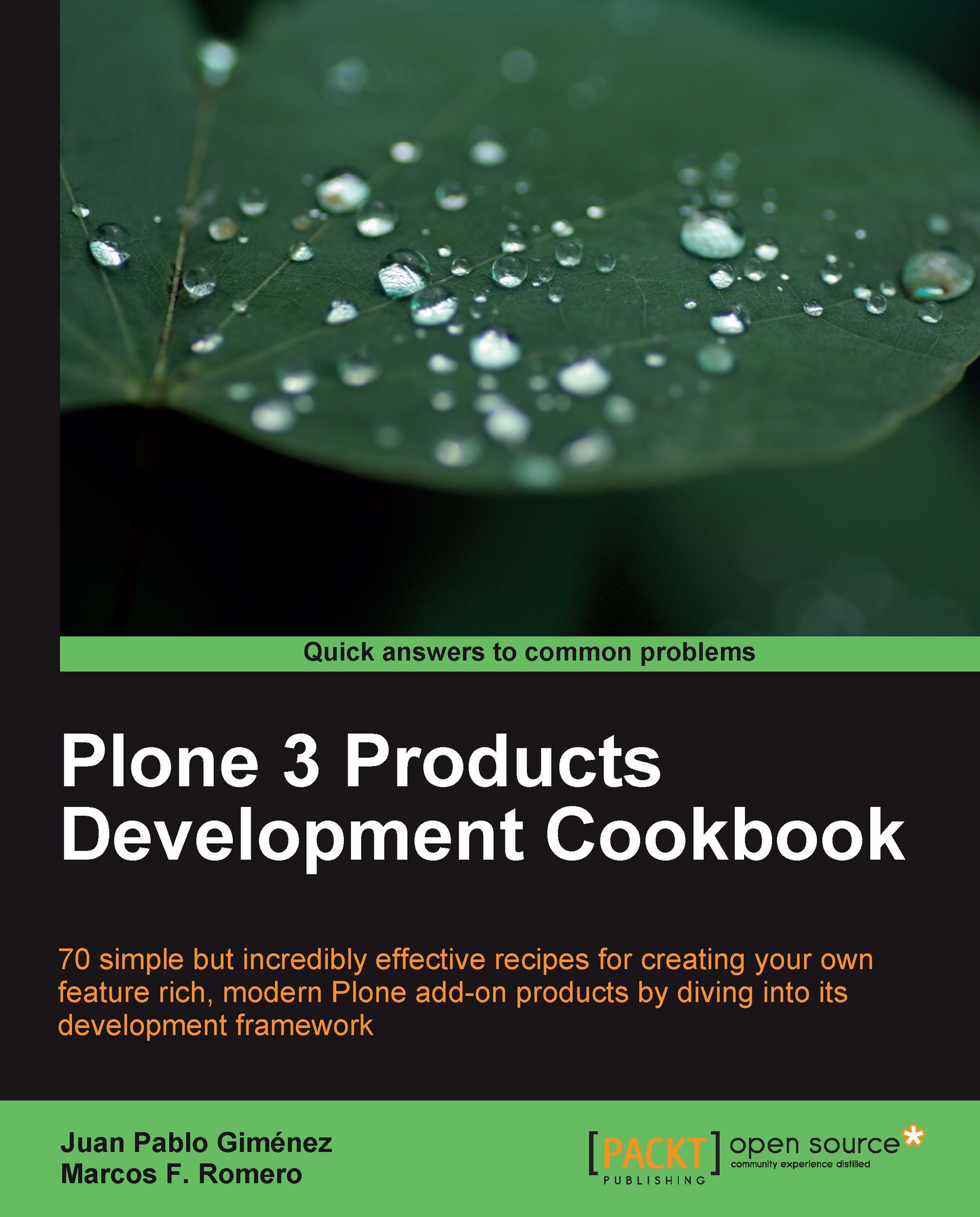
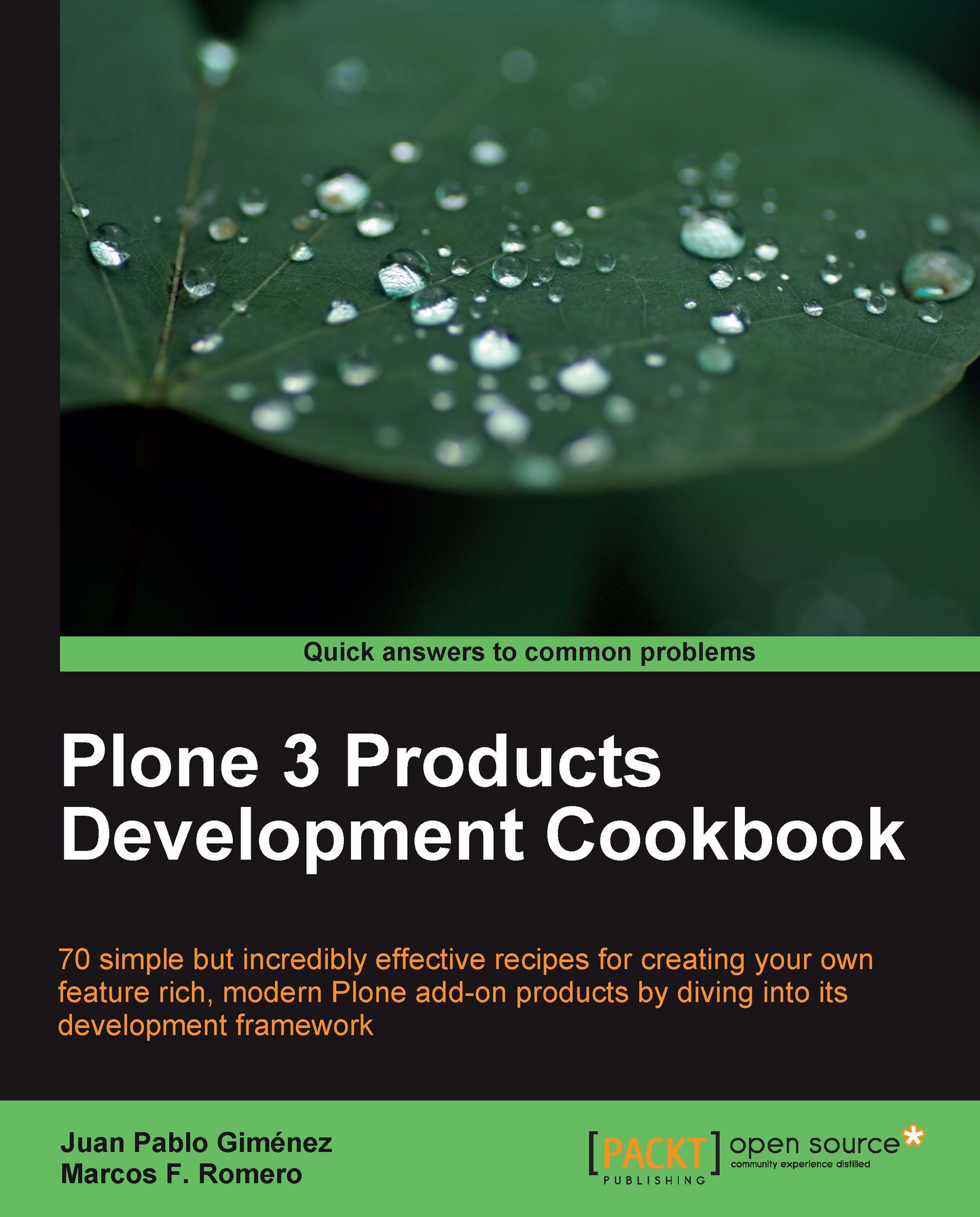
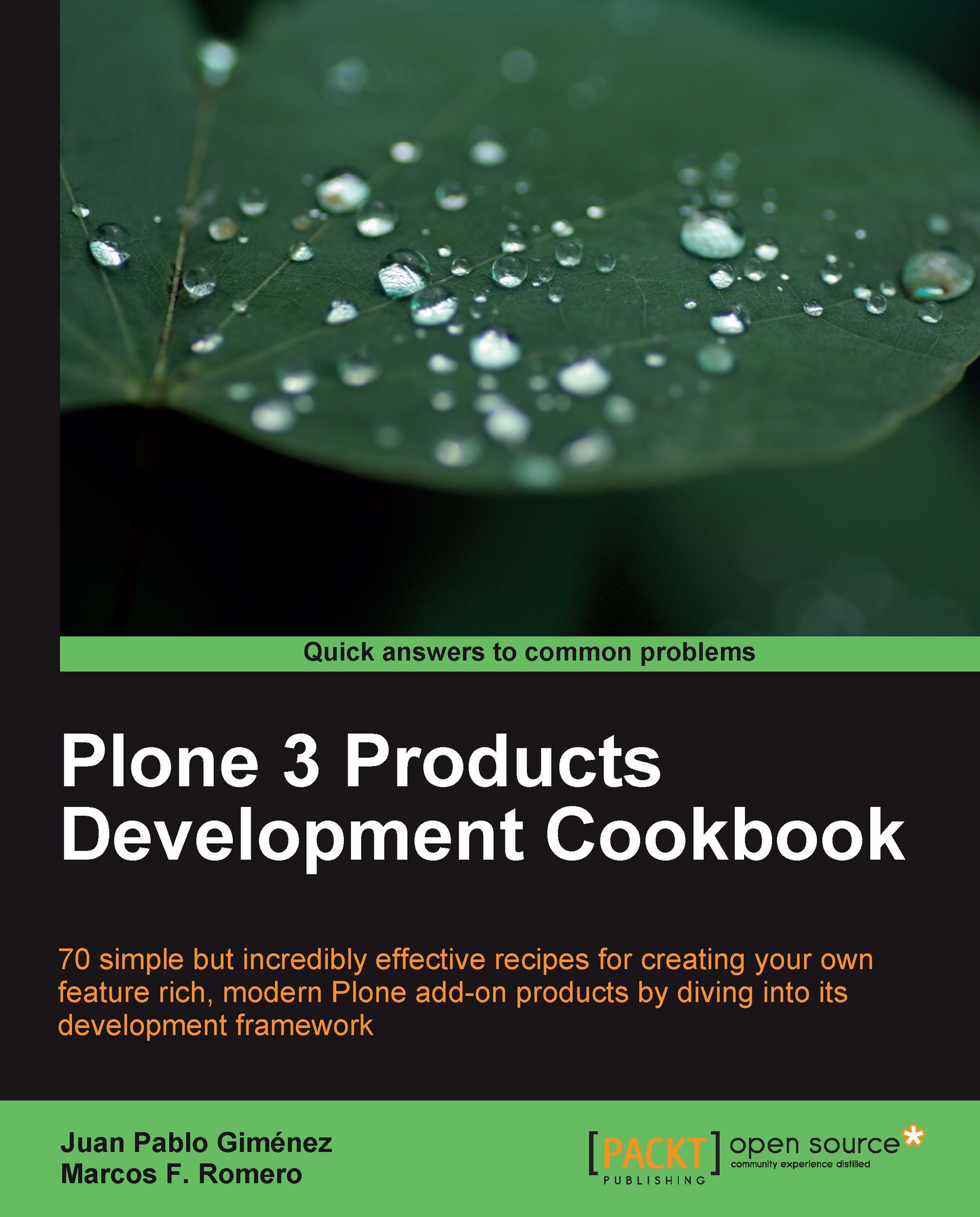
 Free Chapter
Free Chapter

