-
Book Overview & Buying
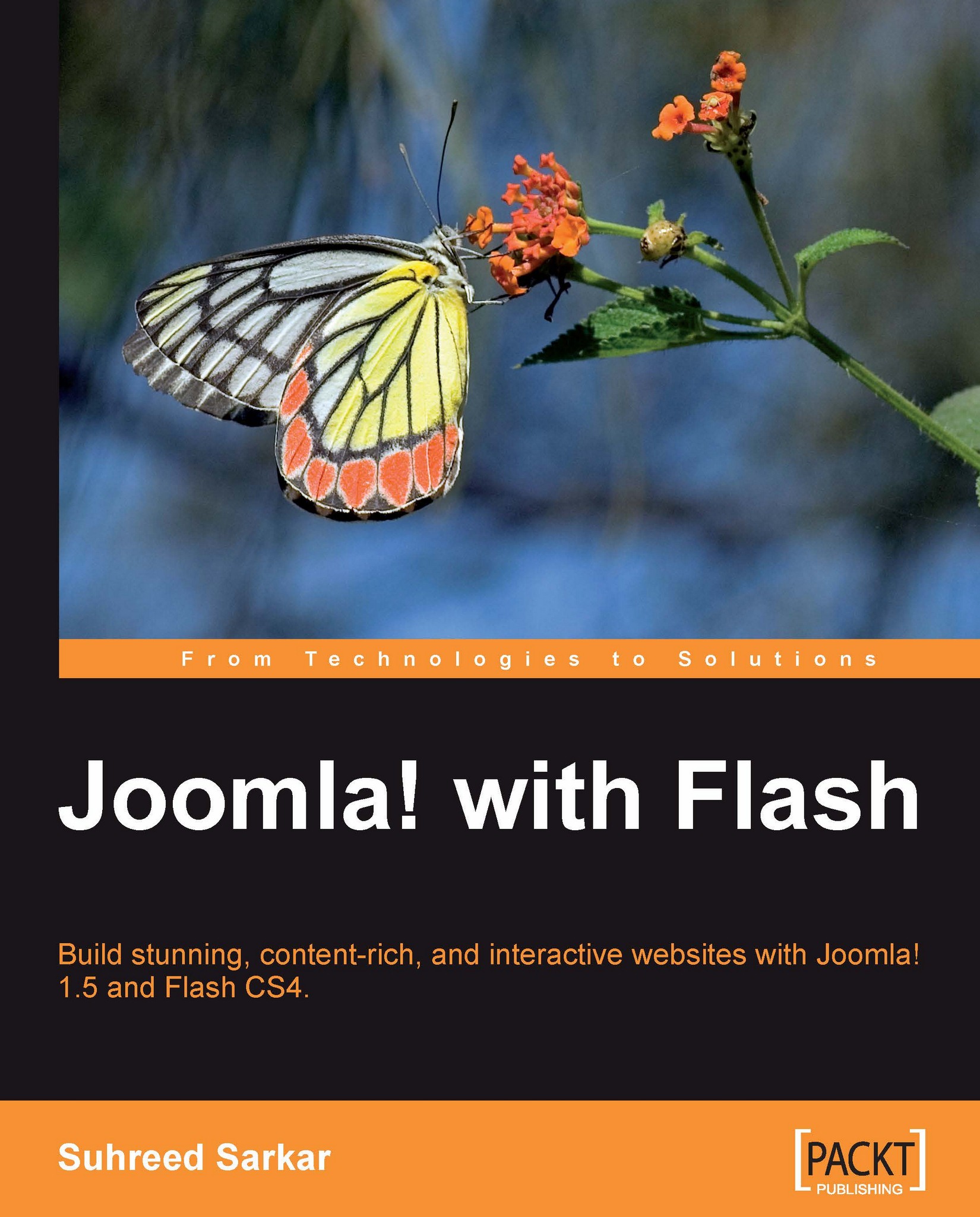
-
Table Of Contents
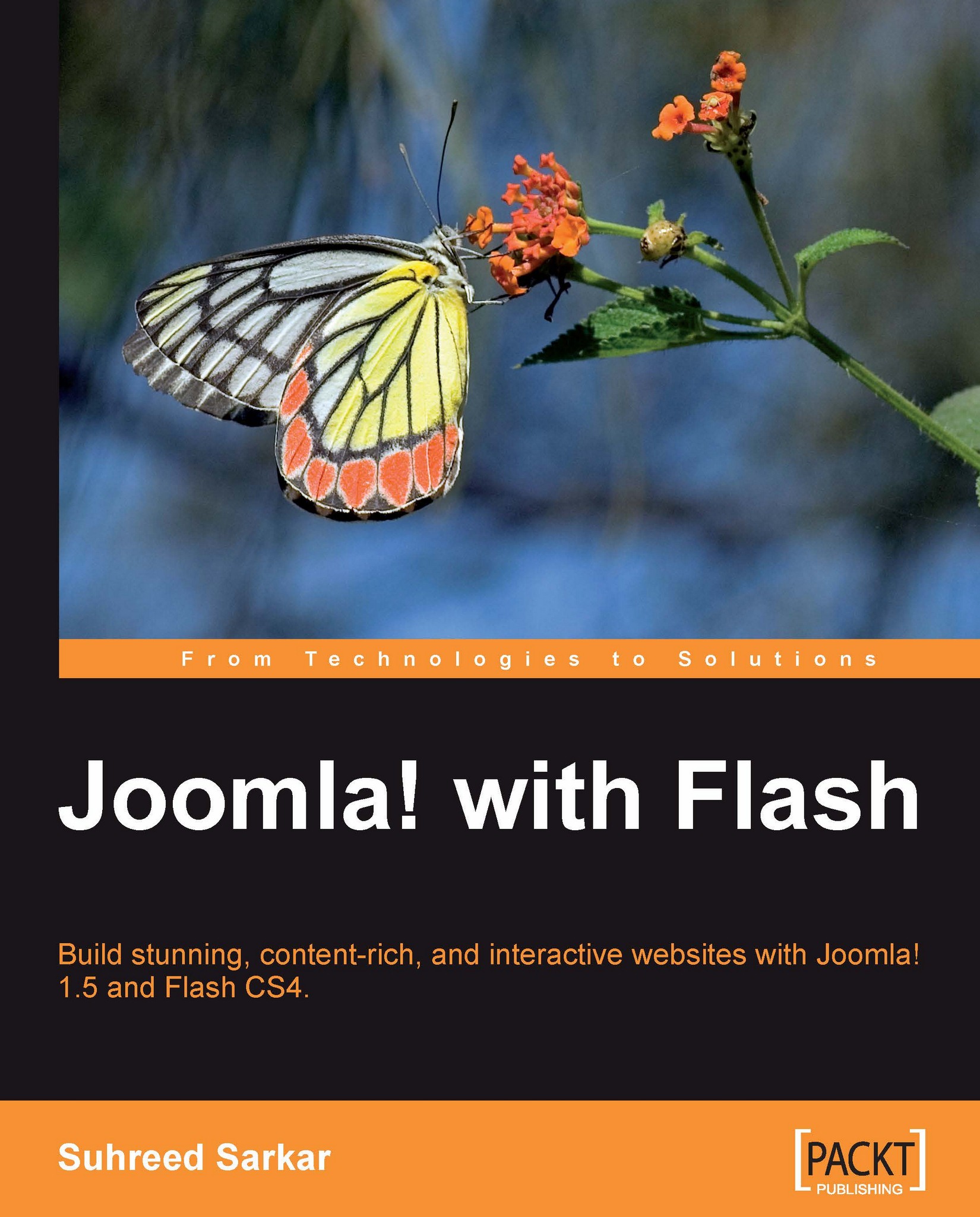
Joomla! with Flash
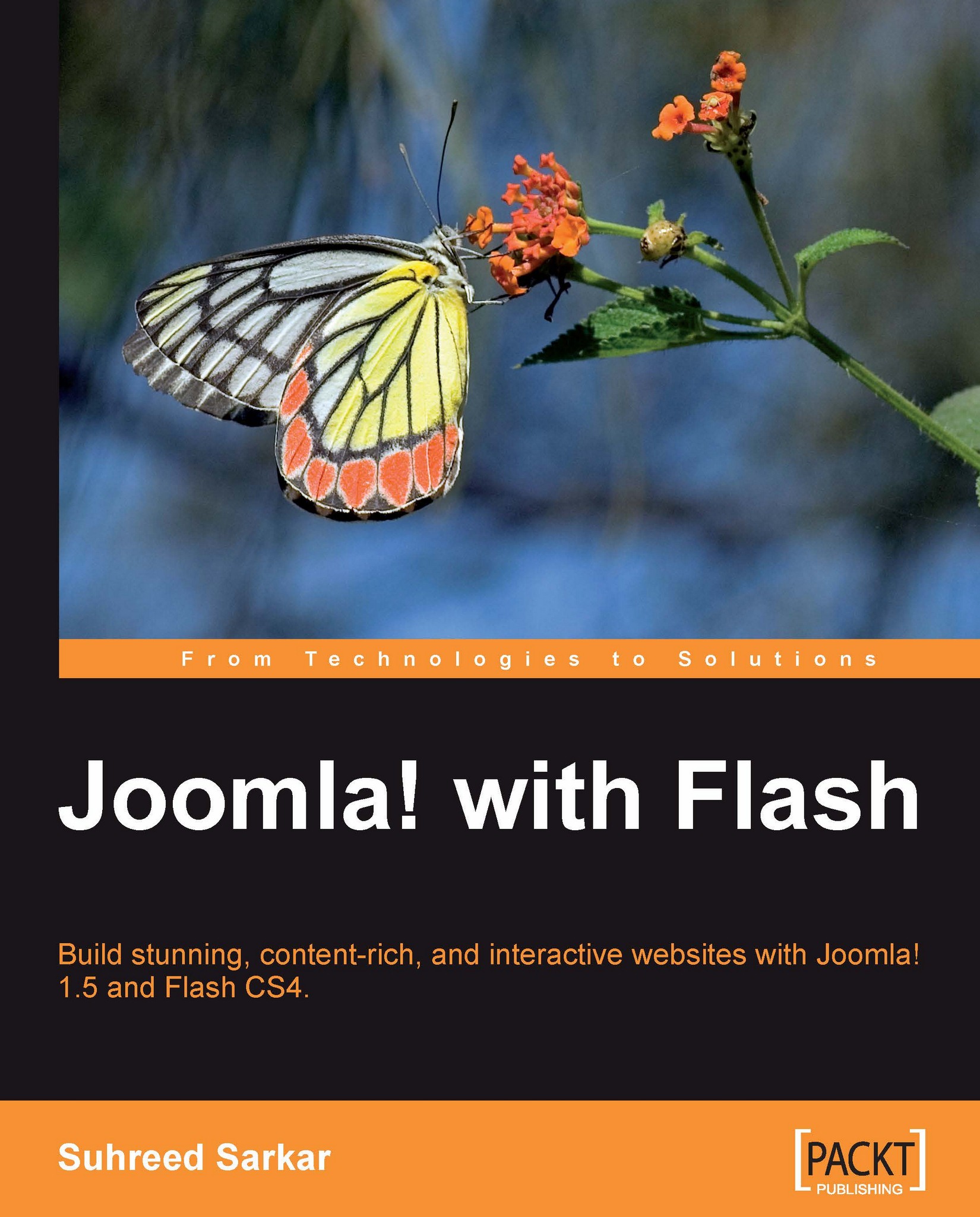
Joomla! with Flash
Overview of this book
 Free Chapter
Free Chapter
 Sign In
Start Free Trial
Sign In
Start Free Trial
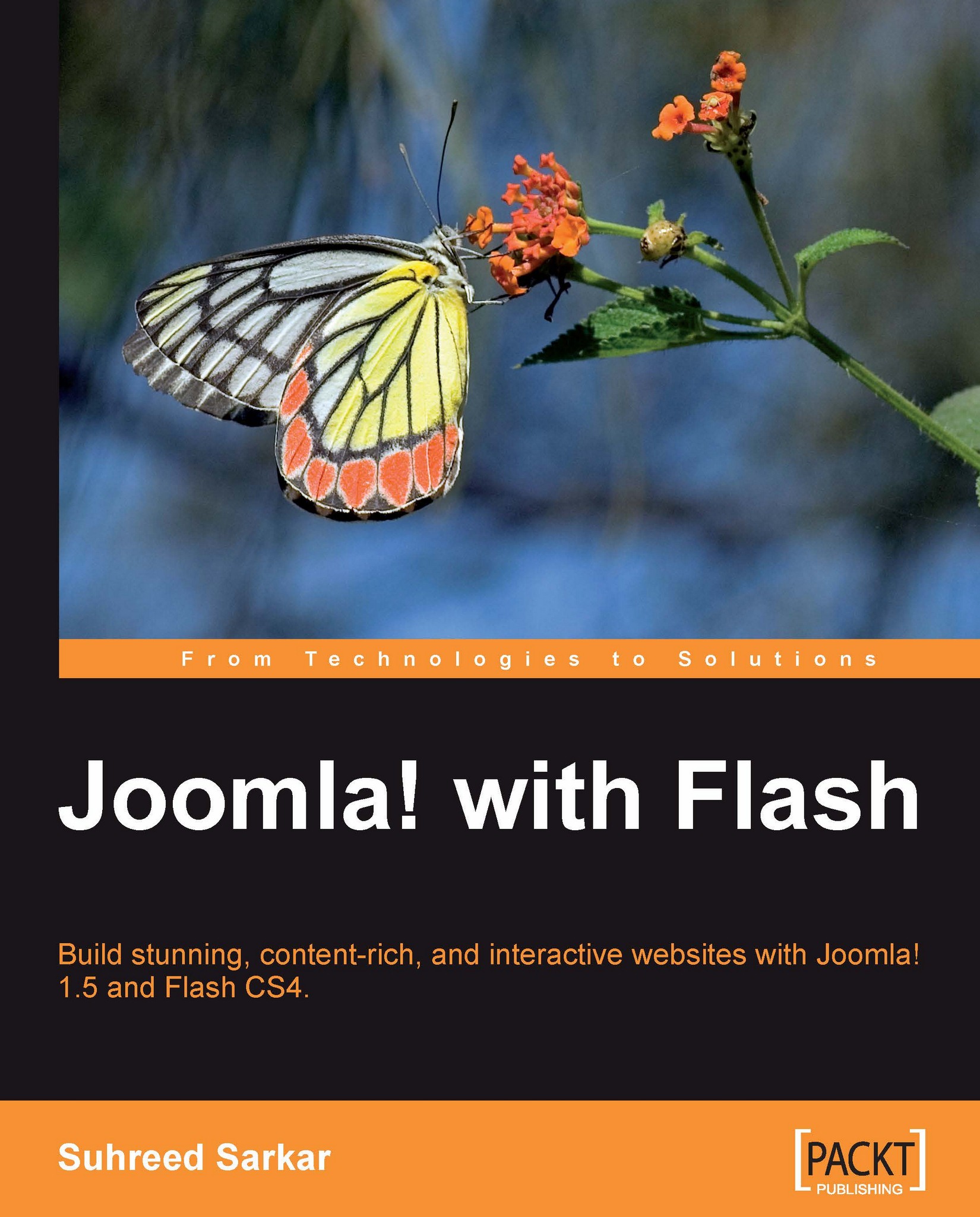
 Free Chapter
Free Chapter
Adobe Flash was previously known as Macromedia Flash. Flash objects are created using Adobe Flash, a software program created by Macromedia and acquired by Adobe, Inc. The latest version of this software is Adobe Flash CS4.
Nowadays, many applications can generate Flash objects. For example, there are converters that can generate a Flash animation from Microsoft PowerPoint. OpenOffice.org Impress can natively save a presentation as a Flash presentation. Therefore Flash objects are not only generated by Adobe Flash. However, for the sake of this book, we will assume that the animation and Flash objects we are talking about have been created using Adobe Flash.
By using Adobe Flash, we can create multiple types of Flash objects including animations and videos. The application generates the following types of Flash files:
|
Extension |
Description |
|---|---|
|
|
Files with this extension are Flash files that can be edited by the Adobe Flash application. This is not a compiled file and is not intended for embedding in to web pages. |
|
|
These files are complete and compiled Flash files ready for embedding into web pages. SWF means ShockWave Flash, and this is the most, format for distributing animated vector graphics. SWF files can be generated using several products, such as Adobe Flash, Adobe Flex, and SWiSH Max 2. There are several other small tools available for creating such animations. |
|
|
This is a script file generated by ActionScript. Although FLA files can contain scripts directly, for structural purposes separate script files are kept with the extension |
|
|
You may be using Flash video files play on most operating systems using Adobe Flash Player and other third party players including VLC Media player, Windows Media Player, RealPlayer, and Media Player Classic. The file format itself is open, but the codecs for this format are proprietary, which makes this format dependent on Adobe Systems. |
Adobe Flash Player is available for free at http://www.adobe.com/products/Flashplayer/. It is required for playing any Flash object embedded in any website.
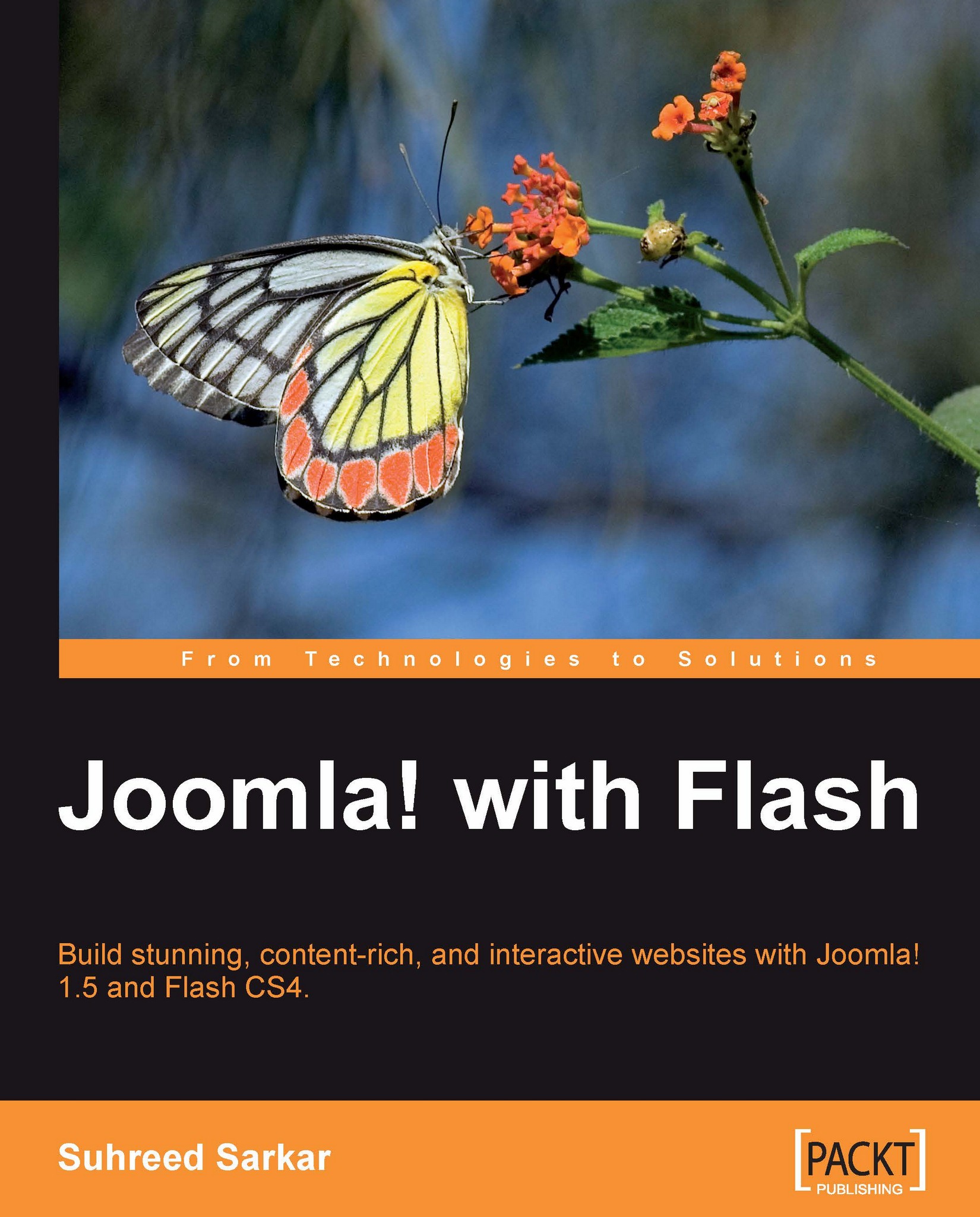
Change the font size
Change margin width
Change background colour