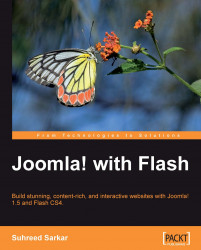Joomla! is an award winning Content Management System with lots of features. It is useful for almost all types of websites. It has an object-oriented, modular architecture with lots of extensibility features. You can build almost any kind of a website using Joomla!. It has a strong security, authentication, and authorization framework, a content management framework, and a templating system.
There are thousands of Joomla! components, modules, and plugins to extend the functionality of Joomla!. A component for Joomla! can be compared to an application for Joomla!. Similarly, modules are extensions to display the data on Joomla!-based websites. Plugins are also extensions for performing special tasks, such as pre- and post-filtering of content for Joomla!-based websites. With all these features of Joomla! that provide ease of administration and options for customization, sometimes you may think of integrating other technologies, such as Flash, into it. This is because Flash provides great features for animation, which is otherwise not possible using only Joomla!, HTML, or JavaScript.
Flash is unique in creating animated objects, and this adds an extra flavor to your Joomla!-based website. Besides stunning graphics, design, and layout, Flash can definitely add interactivity and value to the website. Some of the features, such as animations, small videos, and interactive games, are only possible through Flash. Considering these unique features of Flash, Joomla! developers have long been trying to use Flash content in Joomla! websites. This book shows you how to use Flash objects with Joomla! content with minimal efforts and maximum output.
Chapter 1: Get Started with Flash in Joomla! begins with a discussion on why one should opt for using Flash in Joomla! and what are the benefits of doing this. Next, it introduces us to the different types of Flash objects and various tools that will be useful for developing Flash and Joomla!-based sites.
Chapter 2: Enhance Your Joomla! Content with Flash teaches us how to use Flash-based image slideshows in our Joomla! website and display them at different module positions. As the chapter progresses, we learn to embed Flash animations into articles and finally learn to embed Flash movies at different module positions and within articles.
Chapter 3: Creating Attractive Menus with Flash begins with an introduction to the built-in menu system of Joomla!. It then illustrates the use of two extensions, Flash Floating Menu and Super Web Flash module for Joomla! 1.5, for embedding Flash-based menus into our Joomla! website and also lists a few other extensions.
In Chapter 4: Creating Flash Photo Galleries, we are introduced to the concept of building Flash photo galleries for our Joomla!-based website. This chapter begins with an illustration of the Expose Flash Gallery component and proceeds to the use of the Expose Scroller module and the Expose plugin. Next, we learn to embed a 3D Flash-based photo galley in our website with the help of Ozio Gallery. We also learn how to embed images from Flickr, as well as from our web server, and which of the skins available with Ozio Gallery can be used for doing so. Finally, we learn to use three simpler extensions for embedding Flash photo galleries — New Gallery, Simple Image Flash Gallery, and Dynamic Flash Gallery.
Chapter 5: Flashier than Ever: Maps, Charts, Custom Fonts, Multimedia, and More extends the use of Flash on our Joomla!-based website. Firstly, we learn to build interactive Flash-based maps and charts using the YOS amMap and amChart components respectively. Then the chapter illustrates the use of sIFR with Joomla! for displaying the contents of a Joomla! site in fonts that are not installed on users' computers. The use of the Joomla! Flash Uploader component is also illustrated. Further, the chapter takes us through how to create streaming video sites with the use of the JVideo! components and discusses various extensions for adding an MP3 player on your Joomla! website.
Chapter 6: Flash Decorations: Flashy Templates, Headers, Banners, and Tickers deals with using Flash templates for decorating our website with Flash logos, headers, banners, and tickers. In this chapter, we are introduced to the two ways of showing Flash objects in a Joomla! site, namely, by embedding the Flash object in a Joomla! template showing it permanently on a Joomla! website and by using a suitable module. Furthermore, the use of Joomla! modules like FlexHeader3 and Web Flash Joomla! for displaying Flash objects is also discussed in this chapter.
Chapter 7: Playing with Code focuses mainly on the issue of how we embed Joomla! content into a Flash site, which is exactly the opposite of what has been done in the previous chapters, using the J-AMFPHP component. In this chapter, we also take a look at some of the accessibility issues and ways to address these issues.
Chapter 8: Troubleshoot Your Applications deals with the most common problems with Joomla!, Flash, and the Joomla! extensions that have been discussed in this book. Besides pointing to the probable solution for such problems, the chapter also provides references to relevant websites and forums that can prove to be helpful in solving problems.
Appendix: Resources for Joomla! and Flash gives you a list of some more resources that can be useful for using Flash with Joomla!. Firstly, it shows some resources for Joomla!, and then it lists some Flash extension-specific resources.
First of all, you will need the Apache-MySQL-PHP environment for running Joomla!. For this book, we have used Joomla! 1.5.14. All the descriptions and screenshots are based on this version of Joomla!. If you do not have access to any web-hosting service, then you still can use Joomla! and learn about it on your own computer. In that case, you need to set up the development environment by installing WAMP on your Windows machine. Further information on setting up the development environment on your Windows computer is provided in Chapter 1. To get the exact results, this book should be followed from the beginning to the end, and you should perform the tasks as described.
It is assumed that readers of this book have knowledge on Joomla! and a basic knowledge of Flash. Besides knowledge on the Apache-MySQL-PHP environment, Joomla!, and Flash, familiarity with HTML, CSS, and PHP will be an added advantage.
If you are a Joomla! web developer and want to integrate Flash into your websites, then this book is for you!
In this book, you will find a number of styles of text that distinguish between different kinds of information. Here are some examples of these styles, and an explanation of their meaning.
Code words in text are shown as follows: " As you can see, the <object> </object> tag can contain child elements."
A block of code is set as follows:
{yos_amchart chartid='4' width='500' height='500' flashv='8' bgcolour='#ffffc0' plugin='1'}
When we wish to draw your attention to a particular part of a code block, the relevant lines or items are set in bold:
<positions>
<position>flexheader</position>
<position>left</position>
<position>user1</position>
...
<position>right</position>
<position>debug</position>
</positions>
New terms and important words are shown in bold. Words that you see on the screen, in menus or dialog boxes for example, appear in the text like this: " Once downloaded and installed, you will find the module in the Extensions | Module Manager screen."
Note
Tips and tricks appear like this.
Feedback from our readers is always welcome. Let us know what you think about this book—what you liked or may have disliked. Reader feedback is important for us to develop titles that you really get the most out of.
To send us general feedback, simply send an email to <[email protected]>, and mention the book title via the subject of your message.
If there is a book that you need and would like to see us publish, please send us a note in the SUGGEST A TITLE form on www.packtpub.com or email <[email protected]>.
If there is a topic that you have expertise in and you are interested in either writing or contributing to a book, see our author guide on www.packtpub.com/authors.
Now that you are the proud owner of a Packt book, we have a number of things to help you to get the most from your purchase.
Although we have taken every care to ensure the accuracy of our content, mistakes do happen. If you find a mistake in one of our books — maybe a mistake in the text or the code — we would be grateful if you would report this to us. By doing so, you can save other readers from frustration, and help us to improve subsequent versions of this book. If you find any errata, please report them by visiting http://www.packtpub.com/support, selecting your book, clicking on the let us know link, and entering the details of your errata. Once your errata are verified, your submission will be accepted and the errata added to any list of existing errata. Any existing errata can be viewed by selecting your title from http://www.packtpub.com/support.
Piracy of copyright material on the Internet is an ongoing problem across all media. At Packt, we take the protection of our copyright and licenses very seriously. If you come across any illegal copies of our works, in any form, on the Internet, please provide us with the location address or website name immediately so that we can pursue a remedy.
Please contact us at <[email protected]>with a link to the suspected pirated material.
We appreciate your help in protecting our authors, and our ability to bring you valuable content.
You can contact us at <[email protected]>if you are having a problem with any aspect of the book, and we will do our best to address it.