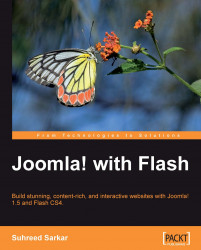Joomla! has a banner management system from where you can add banner clients, categorize the banners, define the banners, and publish the banners through the module. Usually you can display banner images using this component and also manage the banners very effectively. You can specify the banner images and links for the same. The banners can be displayed for a specified duration or for a certain number of impressions. Unfortunately, we cannot display a Flash banner using this banner component.
For adding animated Flash banners, we need to use third-party extensions. Any module that can show a Flash object at a module location can be used to display Flash banners. For example, we have already learned how to use the Web Flash Joomla! 1.5 module. We can use this module as a banner. To do this, first create a Flash animated banner and configure the module to display this Flash object at a position called banner in your template.