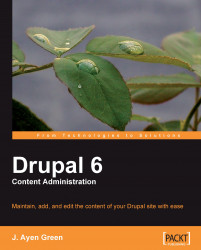This book is a quick-start guide that best serves Drupal Content Editors. The author's experience enables him to explain, in an efficient and interactive manner, how you can keep your site up-to-date. This book begins with a discussion of content management and Drupal, and then teaches you how to create content, add elements to it, and make the content findable. You will then learn to set up the framework for a creative team and the various options for editing content offline, their benefits and pitfalls. This book helps you to quickly and easily solve problems, and manage content and users for a web site. It will help users to become more effective and efficient managers of Drupal-based web sites.
In every chapter you will find discussions and activities on an aspect of Drupal meaningful to the Content Editor. Each chapter builds on the knowledge gained from the prior chapters. Following is a summary of each chapter:
Chapter 1-The Grand Tour
The beginning of the journey:
About Drupal
About a Content Management System
The target audience
What will be done in the chapters
A tour of Drupal
Chapter 2-Content Creation
Creating page and story content from the user side:
The methods of entering text (plain text, plain text with tags, Rich Text Editor)
The other fields that can be present on the content submission screen
The various content creation and editing capabilities that can be allowed or denied for each type of user
Create a new article using plain text by pasting and then adding to it
Create an article with additional formatting, by using tags
Create a story using a Rich Text Editor
Chapter 3-Content Seasoning
Adding elements to your content to spice it up:
Teasers
Links
Images
Embedded sound
Embedded video
PDFs
Attachments and uploading
Create an article to promote a new CD, with:
A teaser for the front page
A link to the artist's web site
An image of the CD cover
A clip of the music
A video of the artist commenting on his work
Chapter 4-Content Editing
The elements of basic content administration:
Full HTML and PHP content input
Revisions
Making some changes to the article that you have created
Using a PHP snippet to provide content
Editing a revised article
Chapter 5-Making Content Findable
What to do with the content so readers can find it:
Paths, taxonomy and tags
Publishing the article created in the previous chapter
Performing some basic Search Engine Optimization by creating a URL and category tags to complement the content
Chapter 6-Rich Content Types
Understanding the most popular Rich Content types available and their uses:
Blogs
Blocks
Views
Creating a text block in order to make content available in multiple locations
Creating a video block to use in the site margin
Creating a view to display content of similar subject matter
Creating a blog entry
Chapter 7-Building a Team
When a site moves from static content or low-volume content to something larger, more people are needed, as are more specific operational roles. You will learn about the tools available for enabling this:
Roles
Content types
Permissions
Access Rules
Post Settings
Setting up the framework for a creative team:
Create a new role so that you can have editors
Allow for a hierarchy of Content Editors Block Editors, Article Editors, and overall Content Editors
Chapter 8-Offline Content Creation
Options for editing content offline, their benefits, and pitfalls:
Cutting and pasting
Blog API
Mailhandler
Using each of the methods that you have learned to send content to the project site
Downloading and installing a 'clean' copy of Drupal
Downloading Drupal
Creating a MySQL database
Installing Drupal
Confirming that it works
Where to find:
Help
Documentation
Modules
Themes
More Packt guides
This book is designed for those who run the site day-to-day but didn't set it up, and aren't necessarily that well versed in Drupal or web technologies.
You could be a Content Editor, Proofreader, Graphic Artist, Feature Editor, or anyone else concerned with managing content on a Drupal installation.
In this book, you will find a number of styles of text that distinguish between different kinds of information. Here are some examples of these styles, and an explanation of their meaning.
Code words in text are shown as follows: "The date() command generates a date in the format."
A block of code will be set as follows:
#ref-footer span {
font-family: Tahoma, Arial, sans-serif;
font-size: 10pt;
font-weight: bold
position: relative;
top: 30%;
margin-top: -24px
}
New terms and important words are shown in bold. Words that you see on the screen, in menus or dialog boxes for example, appear in our text like this: "In the Create Div Container pop-up, we'll click on the Advanced tag".
Feedback from our readers is always welcome. Let us know what you think about this book what you liked or may have disliked. Reader feedback is important for us to develop titles that you really get the most out of.
To send us general feedback, simply send an email to <[email protected]>, and mention the book title in the subject of your message.
If there is a book that you need and would like to see us publish, please send us a note via the SUGGEST A TITLE form on www.packtpub.com, or send an email to <[email protected]>.
If there is a topic that you have expertise in and you are interested in either writing or contributing to a book, then see our author guide on www.packtpub.com/authors.
Now that you are the proud owner of a Packt book, we have a number of things to help you to get the most from your purchase.
Although we have taken every care to ensure the accuracy of our contents, mistakes do happen. If you find a mistake in one of our books—maybe a mistake in the text or in the code—we would be grateful if you would report this to us. When you do so, you can save other readers from frustration, and help us to improve subsequent versions of this book. If you find any errata, please report them by visiting http://www.packtpub.com/support, selecting your book, clicking on the let us know link, and entering the details of your errata. Once your errata are verified, your submission will be accepted and the errata added to any list of existing errata. Any existing errata can be viewed by selecting your title from http://www.packtpub.com/support.
Piracy of copyright material on the Internet is an ongoing problem across all media. At Packt, we take the protection of our copyright and licenses very seriously. If you come across any illegal copies of our works in any form on the Internet, please provide us with the location address or web site name immediately so that we can pursue a remedy.
Please contact us at <[email protected]>with a link to the suspected pirated material.
We appreciate your help in protecting our authors, and our ability to bring you valuable content.
You can contact us at <[email protected]>if you are having a problem with any aspect of the book, and we will do our best to address it.