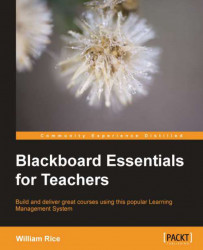Blackboard Essentials for Teachers gives you all the information you need to build and deliver great courses. The book shows teachers how to construct and deliver a professional quality course using Blackboard's most essential features. The book begins with a tour of a completed Blackboard course. Then you will see, step by step, how to build the example course using Blackboard's free site for teachers—coursesites.com.
As you work through the book, you will see exactly how the demonstration course is built. You will see how to add and use interactive activities, media, and other resources. You will also learn how to assess and communicate with students and manage them in groups. You will see how to add static material for the students to view, such as pages, links, and media. Then you will learn how to add interaction to your courses with discussion boards, blogs, and wikis. The book demonstrates how to assess your students with assignments and tests. You will also see how to manage students in groups, and how to communicate with them using messages and announcements. Finally, you will learn the basics of the Blackboard grade book.
Chapter 1, The Blackboard Experience, allows you to tour our demonstration Blackboard course. At each stop on our tour, we will view it from a student's and teacher's role. This will help you learn two things. First, what a teacher can do with Blackboard and second, how decisions made by the course creator affect the student's experience.
Chapter 2, Organizing a Course with Pages and Learning Modules, shows you how to add, remove, and rearrange pages. You will see how to organize course material into learning modules.
Chapter 3, Adding Static Material to a Course, shows you how to add links, web pages, and files to a course. You will learn how to upload your own files, and to use files that other people in your organization have uploaded into the content collection.
Chapter 4, Discussion Boards, shows you how to add and use discussion boards in your course. We'll also look at the capabilities and limitations of discussion boards.
Chapter 5, Blogs and Wikis, shows you how to add and use blogs and wikis in your course. We'll look at the capabilities and limitations of each tool, to help you decide when to use each one.
Chapter 6, Assignments, focuses on creating assignments where the student must submit or upload a file. You will learn how to review and respond to the files that students submit.
Chapter 7, Testing Students, shows you how to add several kinds of questions to your quizzes using Blackboard. You can also add media and descriptive pages. You can control the page breaks in a quiz and create several kinds of feedback. All of these features are covered in this chapter.
Chapter 8, Working with Groups, helps you learn about groups, which enable students to work together. You can create tools and resources, which only the members of a group can access, such as a group Assignment or a group Wiki.
Chapter 9, Communicating with Students Using E-mails, Messages, and Announcements, helps you learn how to send messages to our students, and how to post course announcements.
Chapter 10, Using Collaborate/CourseSites Live, helps you learn about Collaborate, which is Blackboard's application for holding live, web-based sessions with your students. It shows you how to configure audio and video settings, share a PowerPoint slideshow, use the chat feature, share an application, and so on.
Chapter 11, Grading Students, shows you how to use the most often-used features of the gradebook. You will learn how to review the students' grades for your course, including filtering and organizing the display of grades. You will also learn how to associate graded items with a grading period. You will see how to find items that need to be graded, and some options for entering grades. There is a lot to the gradebook, and this chapter gives you a solid start in making the best use of it.
To use this book, you need only basic computer skills, and a desire to build and deliver the best online courses you can. You don't need any background in online teaching or building web pages. If you are an experienced teacher, you will be able to translate many of the teaching techniques that you use in the classroom, to Blackboard.
If you are a teacher or a course builder, you need only basic computer skills to get the most from this book. You don't need any background in online teaching or building web pages.
In this book, you will find a number of styles of text that distinguish between different kinds of information. Here are some examples of these styles, and an explanation of their meaning.
Code words in text are shown as follows: "Blackboard will plug in values for a and b. It will then calculate c²."
New terms and important words are shown in bold. Words that you see on the screen, in menus or dialog boxes for example, appear in the text like this: "In this example, Homepage includes modules such as My Announcements, My Calendar, What's New, and To Do".
Feedback from our readers is always welcome. Let us know what you think about this book—what you liked or may have disliked. Reader feedback is important for us to develop titles that you really get the most out of.
To send us general feedback, simply send an e-mail to <[email protected]>, and mention the book title through the subject of your message.
If there is a topic that you have expertise in and you are interested in either writing or contributing to a book, see our author guide on www.packtpub.com/authors.
Now that you are the proud owner of a Packt book, we have a number of things to help you to get the most from your purchase.
Although we have taken every care to ensure the accuracy of our content, mistakes do happen. If you find a mistake in one of our books—maybe a mistake in the text or the code—we would be grateful if you would report this to us. By doing so, you can save other readers from frustration and help us improve subsequent versions of this book. If you find any errata, please report them by visiting http://www.packtpub.com/support, selecting your book, clicking on the errata submission form link, and entering the details of your errata. Once your errata are verified, your submission will be accepted and the errata will be uploaded to our website, or added to any list of existing errata, under the Errata section of that title.
Piracy of copyright material on the Internet is an ongoing problem across all media. At Packt, we take the protection of our copyright and licenses very seriously. If you come across any illegal copies of our works, in any form, on the Internet, please provide us with the location address or website name immediately so that we can pursue a remedy.
Please contact us at <[email protected]> with a link to the suspected pirated material.
We appreciate your help in protecting our authors, and our ability to bring you valuable content.
You can contact us at <[email protected]> if you are having a problem with any aspect of the book, and we will do our best to address it.