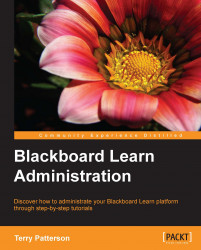Welcome to Blackboard Learn Administration. In this book, we will review the basic and advanced topics that make up Blackboard Learn administration. By the end of this book, we will have a better understanding of Blackboard Learn, and hopefully, have some tips and tricks to add to our "administrator's toolbox". So let's get ready to challenge ourselves as we learn more about Blackboard Learn.
Chapter 1, Planning a Blackboard Learn Instance, reviews the information, issues, and concerns that administrators should address before installing Blackboard Learn.
Chapter 2, Installing Blackboard Learn, will show you how to prepare, install, upgrade, and maintain a Blackboard Learn environment.
Chapter 3, Setting Up and Customizing Blackboard Learn, reviews the customization options available within Blackboard Learn.
Chapter 4, Creating Courses in Blackboard Learn, will teach you how to prepare and create Blackboard Learn courses.
Chapter 5, Administrating Courses in Blackboard Learn, will show you the options to maintain, support, back up, and remove Blackboard Learn courses.
Chapter 6, Creating Users in Blackboard Learn, reviews how to create users within a Blackboard Learn environment.
Chapter 7, Managing Roles and Users in Blackboard Learn, will help you discover how to maintain, control, and remove roles and users within Blackboard Learn.
Chapter 8, Using Tools and Utilities in Blackboard Learn, will show you how to use administrator tools within Blackboard Learn.
Chapter 9, Security, Reporting, and Configuration in Blackboard Learn, reviews how to improve security, how to create reports, and performance tuning options within Blackboard Learn environments.
Chapter 10, Authentication and Data Integration in Blackboard Learn, will teach you how to connect a Blackboard Learn environment to external authentication providers and student information systems.
Chapter 11, Implementing Building Blocks in Blackboard Learn, will show you how to add building blocks and other third-party tools to a Blackboard Learn instance.
Chapter 12, Logs, Troubleshooting, and Disaster Recovery in Blackboard Learn, reviews what logs can help troubleshoot issues within a Blackboard Learn environment, and how to develop a disaster-recovery plan.
Appendix shows the default actions for eight major system roles.
Access to a Blackboard Learn environment is essential to gaining experience and following along as we discuss the different parts of the application. This environment is preferably a test or development instance. If you plan to use this book to build that environment, then that will work as well. We will also need a text editor, an XML editor, and an optional HTML editor.
Most novice and advanced Blackboard Learn administrators will find this book helpful. It covers many of the basic skills that will be used on a regular basis, along with advanced topics such as performance tuning, external authentication, and data integration.
In this book, you will find a number of styles of text that distinguish between different kinds of information. Here are some examples of these styles, and an explanation of their meaning.
Code words in text are shown as follows: "Once completed, check that the DB_BLOCK_SIZE value is set to 8192."
A block of code is set as follows:
TEST-COURSE-001,Test Course A TEST-COURSE-002,Test Course B,This is the course description TEST-COURSE-003,Test Course C,This is the course description,#CCCC00/#003300 TEST-COURSE-004,Test Course - Marketing,This is the course description,#CCCC00/#003300,Welcome to this course.,Course Welcome, TEST-COURSE-005,Test Course - Marketing,This is the course description, #CCCC00/#003300,Welcome to this course.,Course Welcome,Marketing
Any command-line input or output is written as follows:
SELECT tablespace_name, block_size FROM dba_tablespaces;
New terms and important words are shown in bold. Words that you see on the screen, in menus or dialog boxes for example, appear in the text like this: "We click on the Downloads link that is found under the Self Service heading on the Behind the Blackboard website."
Feedback from our readers is always welcome. Let us know what you think about this book—what you liked or may have disliked. Reader feedback is important for us to develop titles that you really get the most out of.
To send us general feedback, simply send an e-mail to <[email protected]>, and mention the book title via the subject of your message.
If there is a topic that you have expertise in and you are interested in either writing or contributing to a book, see our author guide on www.packtpub.com/authors.
Now that you are the proud owner of a Packt book, we have a number of things to help you to get the most from your purchase.
You can download the example code files for all Packt books you have purchased from your account at http://www.packtpub.com. If you purchased this book elsewhere, you can visit http://www.packtpub.com/support and register to have the files e-mailed directly to you.
Although we have taken every care to ensure the accuracy of our content, mistakes do happen. If you find a mistake in one of our books—maybe a mistake in the text or the code—we would be grateful if you would report this to us. By doing so, you can save other readers from frustration and help us improve subsequent versions of this book. If you find any errata, please report them by visiting http://www.packtpub.com/submit-errata, selecting your book, clicking on the errata submission form link, and entering the details of your errata. Once your errata are verified, your submission will be accepted and the errata will be uploaded on our website, or added to any list of existing errata, under the Errata section of that title. Any existing errata can be viewed by selecting your title from http://www.packtpub.com/support.
Piracy of copyright material on the Internet is an ongoing problem across all media. At Packt, we take the protection of our copyright and licenses very seriously. If you come across any illegal copies of our works, in any form, on the Internet, please provide us with the location address or website name immediately so that we can pursue a remedy.
Please contact us at <[email protected]> with a link to the suspected pirated material.
We appreciate your help in protecting our authors, and our ability to bring you valuable content.
You can contact us at <[email protected]> if you are having a problem with any aspect of the book, and we will do our best to address it.