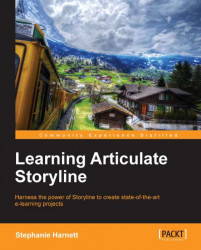Storyline rocks! And you're about to discover why.
As you work through this book and get hands-on with Storyline, you'll be amazed at what you're capable of producing with little or no prior development experience, and just how quickly you can do it.
Storyline is an authoring tool packed with out-of-the-box features that don't require any special knowledge to operate. Hold on…what was that? That's right, this is a programming-free zone that everyone can jump into. No longer is e-earning authoring limited to developers, the doors are now wide open for subject matter experts with their content, instructional designers with their storyboards, and graphic designers with their media to work, in conjunction with developers, to collectively create some very cool e-earning projects.
Knowing this, you may want to keep it a secret and dazzle others with amazing productions that magically work on desktops and mobile devices. There will be oooo's and ahhhh's guaranteed and you will leave others impressed with how you were able to do so much, so well, and in record time.
This is a book about how to use Storyline, but it should be noted that knowing how to use Storyline features and understanding how to use Storyline for e-earning are two different things. It's like providing a guitar to someone who knows the basics. You can expect they will have mastered several chords and can play a few songs pretty well. But the same instrument with all the same features in the hands of someone such as Eric Clapton will result in something quite different. It doesn't matter how well you know Storyline, if the learning experience isn't well designed from a content point of view, you won't produce effective learning material.
The good thing about Storyline is that it isn't going to take years of training to master, like it would for an accomplished musician. It will, however, take some extra time and attention on your part to master the art of producing great results with Storyline.
Beware, Storyline is a bit like a shiny new Ferrari. It's tempting to hop in, put the pedal to the medal, and create some screaming e-earning, after all, the bells and whistles are there to use. It can be easy to go down a path that is fun, but it likely won't result in practical solutions. You'll want to keep your focus on using the features appropriately and in a way that truly helps convey a key concept or demonstrate a difficult process, or otherwise aid the learning process.
The aim of this book is to provide you with one-on-one tutoring to help you with the basics while also learning how to best apply Storyline features in the context of the work you do. When you finish this book you will confidently create shining examples of e-Learning which bring content to life in interesting and engaging ways. It is this skill that will set you apart from the crowd.
In Chapter 1, Creating a Story, you'll be introduced to the concept of a story or eLearning course, along with a quick overview of the Storyline interface and start-up configuration tasks to prepare for creating your first story. Specifically, we'll take a look at how to create a story from scratch, how to create a new story based on a template, and how to open work you may have previously created in PowerPoint and other Articulate products.
In Chapter 2, Adding Content into your Story, you'll begin building the content for your first eLearning story. To do this, you'll work with design and master slides and place a variety of content elements into your story. You'll also learn how to align, format, and animate these elements.
In Chapter 3, Adding Interactivity, you'll be introduced to two powerful features in Storyline: states and triggers. These features are the basis of interactive content development and you'll learn how easy it is to create basic interactions in a few simple steps.
In Chapter 4, Adding Characters and Audio, you'll discover how to bring story content to life by adding and editing characters. You'll also explore how to incorporate and edit audio files for sound effects and narration. You'll also learn how to add text-based captions to a story.
In Chapter 5, Extending Slide Content, you'll be introduced to an important concept called layers. Layers are useful in organizing content within one slide as opposed to spreading content over multiple slides. You will learn when and why you would choose to use a layer, how they work, and what's required to display layer content.
In Chapter 6, Using Variables to Customize the Learning Experience, you'll explore how using variables can help you create an engaging experience that responds to your learners' actions.
In Chapter 7, Creating Learning Paths, you'll learn about the concept of branching; re-routing a learner down a different path depending on how they respond to a question or prompt in your story. You'll learn how to create an opportunity for learner input then set up basic branching to guide the learner in a particular direction. You'll also learn how to customize slide layout to control learner navigation.
In Chapter 8, Testing Learner Knowledge, you'll take a first look at Storyline quizzing, including a review of a variety of quiz questions formats, and learn how you create, edit, score, and track quiz questions. You'll also learn how to import previously created quizzes from Articulate Quizmaker.
In Chapter 9, Adding Visual Media to a Story, you'll take a look at some seriously fun features of Storyline that allow you to add visual media such as video, screen recordings, and websites. You'll learn about supported file types along with steps for importing media and working with web objects.
In Chapter 10, Publishing your Story, you'll take a closer look at how a story looks when previewed and published. You'll learn about the options available to the customized colors and controls that surround your course content. Storyline supports multiple publishing outputs. The methods and the process to publish a course to the web, tablets and mobile devices full stop LMS and Word are also covered.
In Chapter 11, Rapid development, is about how you can easily reuse, share, and edit e-learning assets to expedite development of courses. This chapter provides some thoughts on using Storyline effectively to produce quality results while increasing your productivity.
The Appendix, is a collection of tutorials, links, and ideas for inspiration to help you with your Storyline skills.
The first thing you need is, of course, you! Everything else is optional but a computer with Articulate Storyline installed is highly recommended. You can download a free, 30-day trial of Storyline by going to http://www.articulate.com and clicking on the 30-day free trial button.
If you're an eLearning developer, writer, designer, subject matter expert or all or any one of these, this book is for you. It's designed to help you get up-to-speed quickly with the most useful and productive features of Storyline. You can jump into this book and glean new knowledge that will give you an edge, not just for novices, but also those of you who are seasoned developers who are transitioning from PowerPoint and Articulate Studio '09, and those who are already working with Storyline.
In this book, you will find a number of styles of text that distinguish between different kinds of information. Here are some examples of these styles, and an explanation of their meaning.
Code words in text, database table names, folder names, filenames, file extensions, pathnames, dummy URLs, user input, and Twitter handles are shown as follows: "We can include other contexts through the use of the include directive."
New terms and important words are shown in bold. Words that you see on the screen, in menus or dialog boxes for example, appear in the text like this: "clicking on the Next button moves you to the next screen".
Feedback from our readers is always welcome. Let us know what you think about this book—what you liked or may have disliked. Reader feedback is important for us to develop titles that you really get the most out of.
To send us general feedback, simply send an e-mail to <[email protected]>, and mention the book title via the subject of your message.
If there is a topic that you have expertise in and you are interested in either writing or contributing to a book, see our author guide on www.packtpub.com/authors.
Now that you are the proud owner of a Packt book, we have a number of things to help you to get the most from your purchase.
You can download the graphics and exercise files of this book from your account at http://www.packtpub.com. If you have purchased this book elsewhere, you can visit http://www.packtpub.com/support and register to have the files e-mailed directly to you.
Although we have taken every care to ensure the accuracy of our content, mistakes do happen. If you find a mistake in one of our books—maybe a mistake in the text or the code—we would be grateful if you would report this to us. By doing so, you can save other readers from frustration and help us improve subsequent versions of this book. If you find any errata, please report them by visiting http://www.packtpub.com/submit-errata, selecting your book, clicking on the errata submission form link, and entering the details of your errata. Once your errata are verified, your submission will be accepted and the errata will be uploaded on our website, or added to any list of existing errata, under the Errata section of that title. Any existing errata can be viewed by selecting your title from http://www.packtpub.com/support.
Piracy of copyright material on the Internet is an ongoing problem across all media. At Packt, we take the protection of our copyright and licenses very seriously. If you come across any illegal copies of our works, in any form, on the Internet, please provide us with the location address or website name immediately so that we can pursue a remedy.
Please contact us at <[email protected]> with a link to the suspected pirated material.
We appreciate your help in protecting our authors, and our ability to bring you valuable content.
You can contact us at <[email protected]> if you are having a problem with any aspect of the book, and we will do our best to address it.