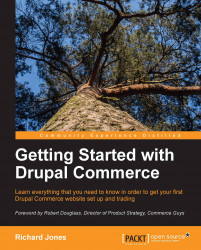When a customer clicks on the Add to Cart button on a product, the default behavior for Commerce is to simply display a message telling the user that the item has been added to their cart, and clicking on the link will take them straight to the cart as shown in the following screenshot:

This basic view shows Product, Price, Quantity, and Total as well as giving the customer basic controls to remove products and update quantities.
Hover over the top- right-hand corner of the table next to Total and click on the gear icon. You will see an Edit view link.
This master view of the shopping cart looks like the following screenshot:

The Views interface can be quite daunting at first, so let's visit each section in turn.